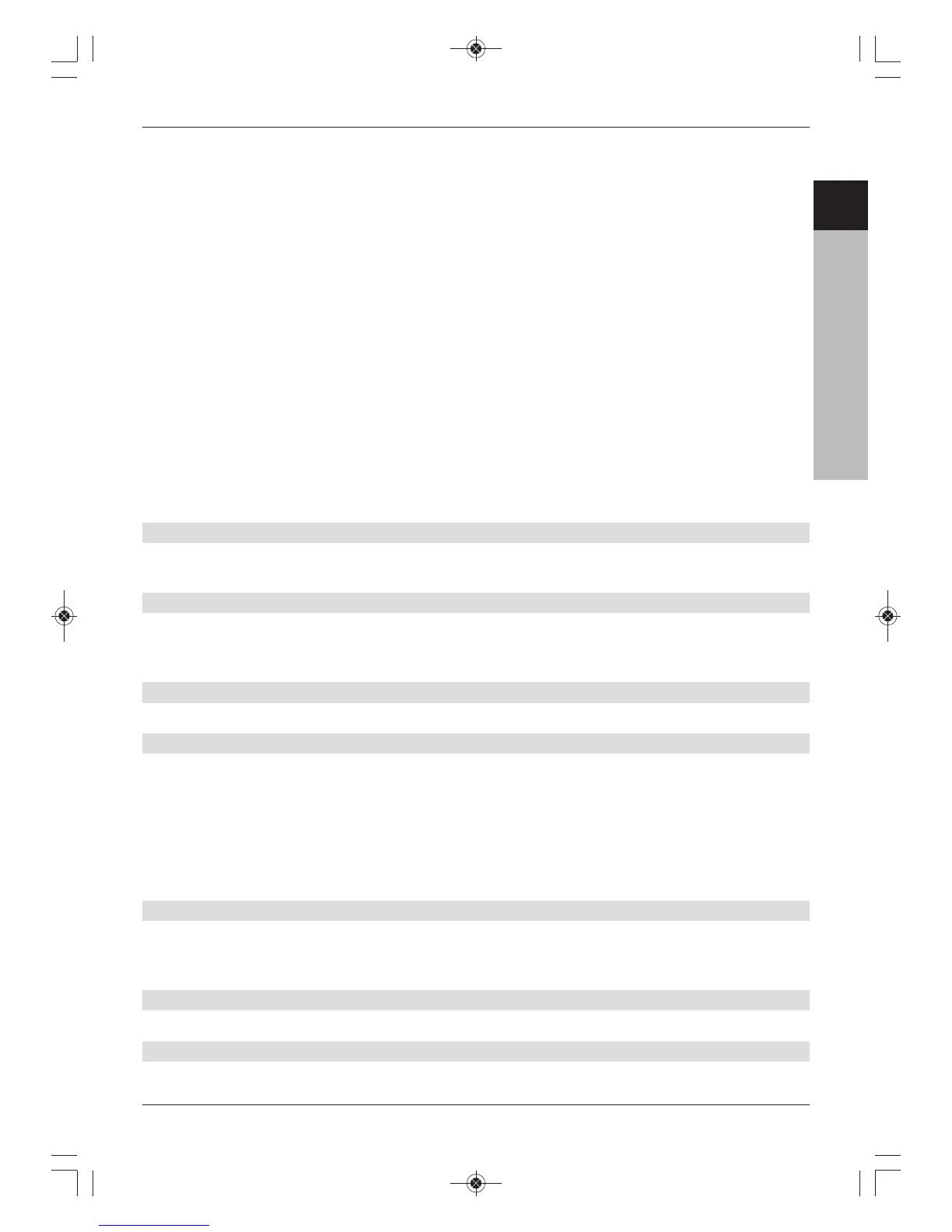Please note that you can only manage MP3 files/playlists in the Copy music menu, only
manage JPG files/playlists in the Copy images menu and only manage MPEG files in the
Manage films menu.
> Call up the Manage music/images/films menu.
> Use the up/down arrow keys to highlight the Manage music, Manage images
or Manage films option and confirm by pressing OK.
Managing music is given here as an example.
> Press the red function key External 1 to switch to storage medium 1 or the
green function key External 2 to switch to storage medium 2.
> Press either the green or red function key again to display a window showing the
storage media or network drives available for selection.
> Use the up/down arrow keys to select the medium or drive you want and accept with OK.
The menu is now split into two and displays the files, playlists and folders available on
the connected USB device or network drive.
> Use the green function key External 1 to switch to USB device 1 or network drive 1,
or the red function key External 2 to switch to USB device 2 or network drive 2.
The first file, playlist or folder in the list is highlighted.
8.4.2.1 Copying
The Copy function is used to create a copy of the highlighted files, playlists or folders to the
external data storage medium. The original files, playlists or folders remain intact.
8.4.2.2 Moving
The Move function is used to move the highlighted files, playlists or folders from the source
medium (e.g. an external data storage medium) to the target medium. The files, playlists or
folders that have been moved are now only located on the target medium.
8.4.2.3 Deleting
The Delete function is used to permanently delete the highlighted files.
8.4.2.4 Sampling MP3 files/Displaying images/Previewing films
To sample an MP3 files, display a JPG file or preview a film, the Preview and Display
functions are available.
Please note that block-marking recordings on an external data storage medium is not
possible! To copy or delete multiple recordings in one go, you can use the Selectively
Highlight function to select them.
8.4.2.5 Exporting/Importing
The Export and Import functions are used to create a copy of a highlighted file on the
internal hard drive or selected external storage medium. The original file remains intact.
Please note that this process can take a long time, depending on the size of the recordings.
8.4.2.6 Preview
You can use this function to start playing back a file in a small preview window.
8.4.2.7 Deleting
It is also possible to delete recordings on the data storage medium in this menu.
49
ENCZSKPLHURU
