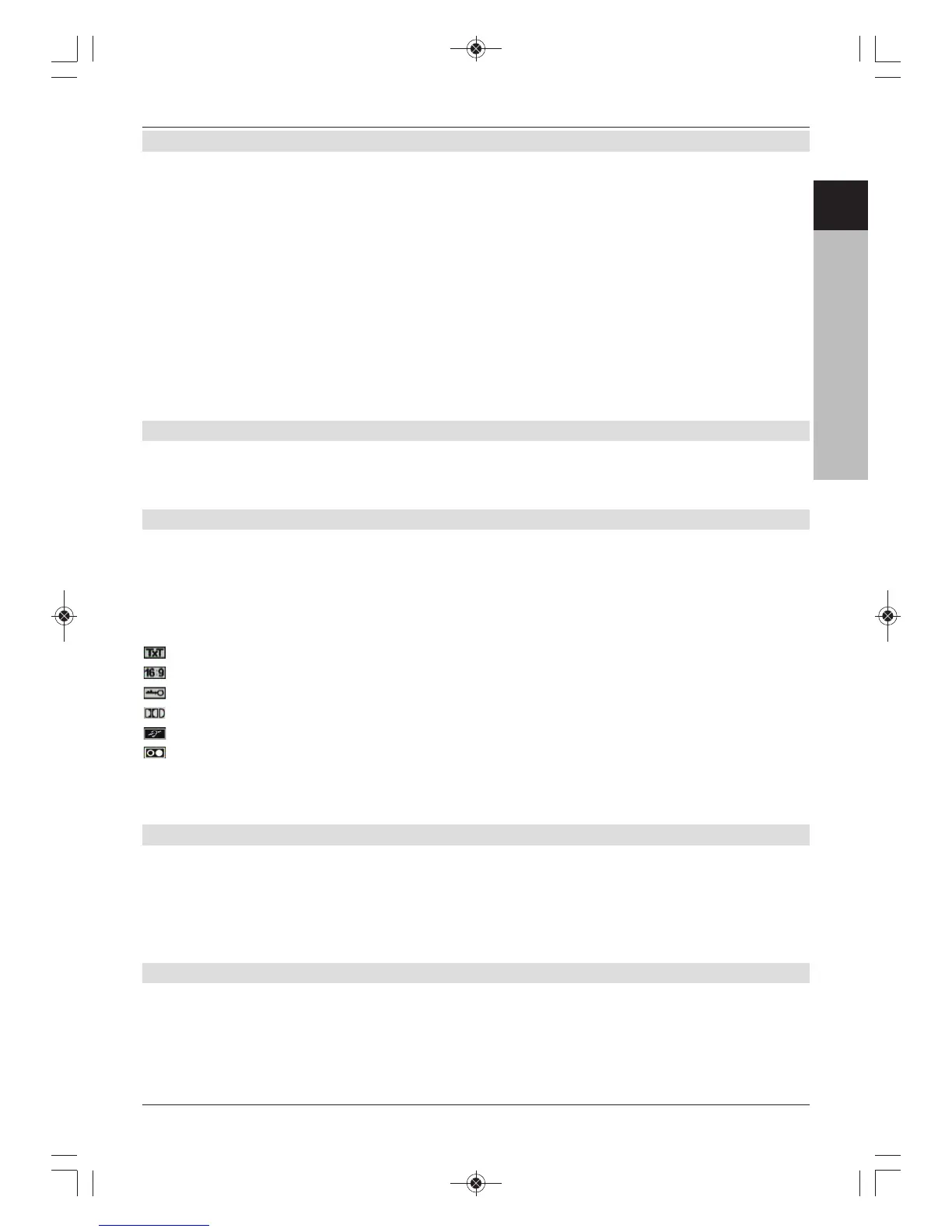7.4.4 Calling up blocked channels
If a channel is selected that is blocked by the parental control function, the message Unit
PIN will be displayed on the screen.
> Use the numeric keys to enter your PIN code.
The channel you want will be displayed.
or
> Switch to a channel that is not blocked.
If global parental control is enabled, the unit PIN code will be requested once when the
blocked channel is switched on. To make things easier for you, you need enter the PIN code
only once during each operating phase.
When doing so pay careful attention to the information and settings for global and
user-specific parental control.
7.4.5 Return to last channel selected
> Press the Back button on the remote control to return to the last channel selected.
> Press the button again to return to the channel you were previously watching.
7.5 Infobox
Every time you change channels an Infobox appears on the screen.
This Infobox displays the location and name of the selected cha nnel , the title of the current
programme and the currently active channel list.
Additional channel properties are also displayed:
For example:
for teletext
for 16:9 broadcasts
for encrypted channels
for Dolby Digital broadcasts
for subtitles
for mono broadcasts
In addition a progress bar (yellow) appears showing the elapsed broadcast time for the
current programme. If the end of the progress bar is red, the current broadcast has overrun.
7.6 Displaying Clock and Programme information
You can use this function to view programme information for the channel being viewed.
> Press the Info button to display information for the currently selected channel.
A display will appear on the lower half of the screen, showing the current time, the name of
the channel selected, the name of the current programme together with its start and stop
times, whenever this information is broadcast by the programme provider.
7.7 Additional programme information
Provided this is being transmitted, you can use the Programme Information function to obtain
additional programme information relating to the programme selected.
> By pressing the Info button again, the information window is enlarged and displays
additional information about the channel currently selected.
27
ENCZSKPLHURU
