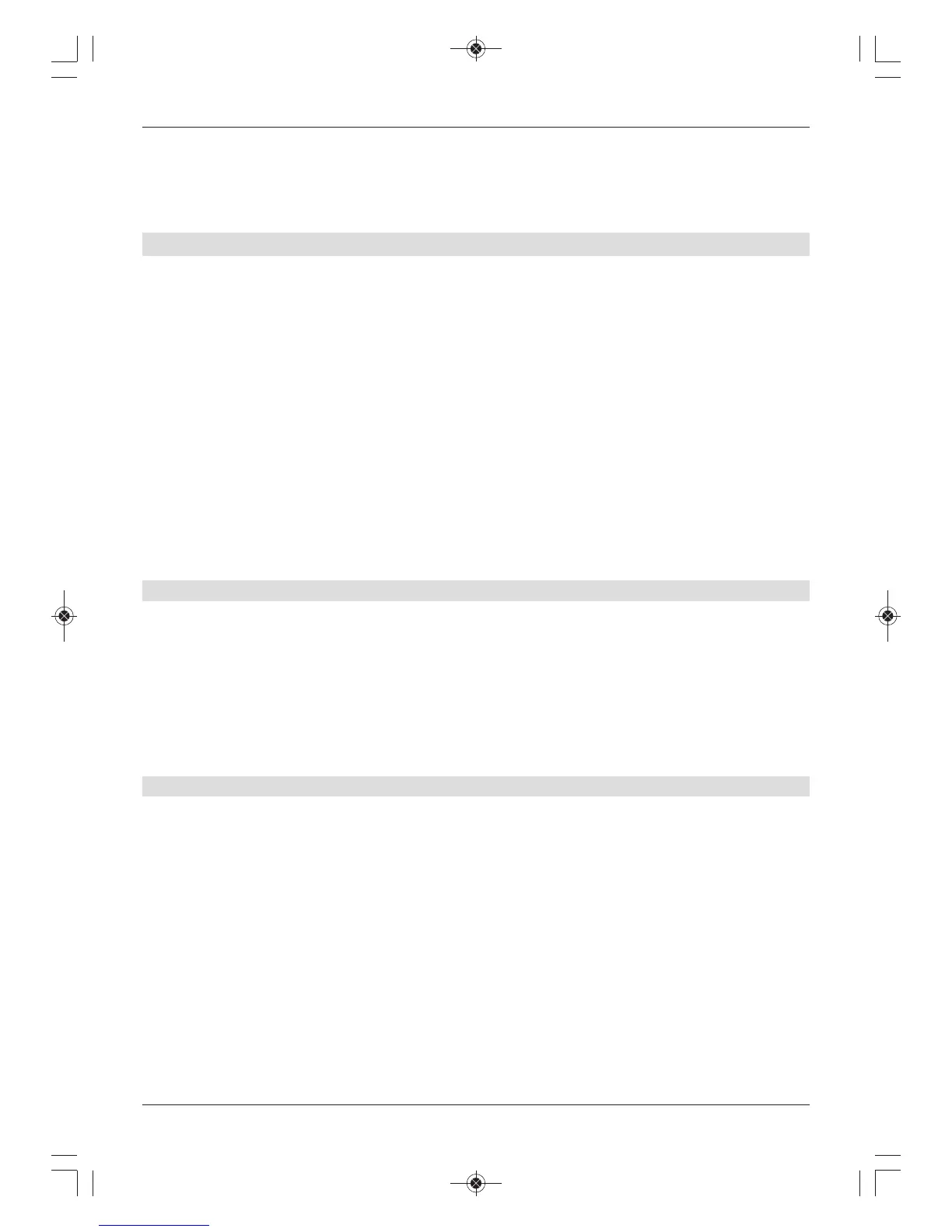> Extended information text can be moved line by line using the up/down arrow keys
or scrolled through page by page using the left/right arrow keys.
> Where available, pressing the Info key again will bring up the next programme.
> Press the Info button once again to switch off the display.
7.8 Receiving encrypted channels
Your receiver is equipped with an integrated CONAX encryption system (smartcard reader) and
a Common Interface for accepting a CI / CI+ module. This enables you to receive and view
encrypted channels. To do this, you must first either insert a CONAX Smartcard into the
integrated card reader, or insert a CI / CI+ module with a valid Smartcard into the slots provided.
> Insert the CONAX Smartcard into the card slot in the integrated cardreader. (gold-
coloured chip facing down, and in the direction of insertion)
or
> Insert a CI / CI+ module into the slot.
> Insert the smartcard into the CI / CI+ module card slot. Ensure that the gold-coloured
chip on the smartcard is facing upwards, in the direction in which the card is inserted.
If you now select an encrypted channel, the digital receiver will automatically check the card
reader and the CI / CI+ slot and will display the channel in decoded form, assuming a valid
smartcard and an appropriate CI / CI+ module for this channel has been inserted.
Special functions
Certain special functions are offered on specific channel slots. For instance, for certain sports
broadcasts multi-feed channels might allow you to select different games, change
commentary tracks or select a camera viewing angle. In addition, on some channels you may
be able to select the start time of a movie you have ordered.
To select one of the available options, press the Option button.
A selection window appears showing the options available.
> Use the up/down arrow keys to select the option you want and confirm by pressing
OK.
7.9 Volume control
You have the option of adjusting the volume for your digital receiver. This facilitates operation
of the receiver, as it means you can access all the major functions on a single remote control,
and will only rarely have to resort to using the remote control for the TV. When you switch on
the digital receiver, the sound will be reproduced at the volume level last set.
> You can increase the volume for your digital receiver using the right arrow key on
the receiver or the Volume + button on the remote control, and reduce it using the
left arrow key on the receiver or the Volume - button
> To switch the sound off (mute), press the Sound on/off button - press the key again
to switch the sound back on.
Please note that the volume control and mute button also adjust or mute the digital audio
outputs (not with the bitstream setting).
28