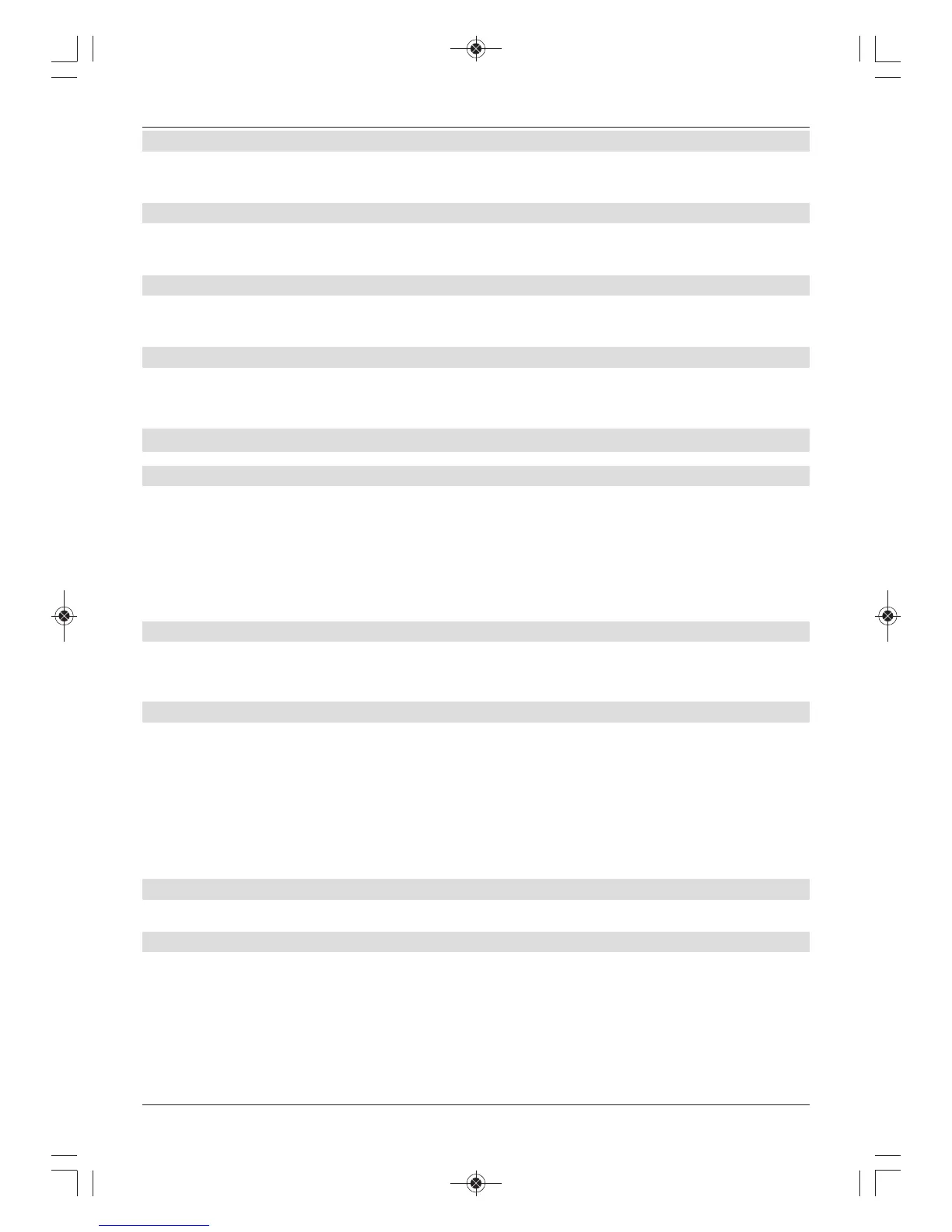9.1.6 Sorting channels
To sort the sequence of channels in a TV/radio list how you want, access the channel list
manager and select the TV/radio list you want if necessary.
9.1.7 EPG/SFI
You also have the option of adding or removing any channels you want to or from the
EPG/SFI electronic programme guide as described in this section.
9.1.8 Parental control
You also have the option of highlighting or removing the highlight from any channels you want
for global parental control as described in this section.
9.1.9 Exiting the channel list manager
> When you have finished configuring the channel list in this way according to your
preferences, press the Menu button to return to normal mode.
9.2 Programming the Electronic Programme Guide
9.2.1 Updating
Under this item you can activate or deactivate automatic EPG/SFI data updates.
> Use the left/right arrow keys to set this on if you want automatic updating to occur
at the preset update time.
If you don’t want to receive the data, this can be switched off:
> In this event, use the right/left arrow keys to set updating to off.
9.2.2 Update time
> You can use the numeric keys to set the time when the automatic download of
EPG/SFI data is to be run in the Updating time line.
9.2.3 Selecting a TV broadcaster
To obtain a better overview, you can programme the electronic programme guide EPG/SFI so
that it contains only your preferred channels.
NB: The more channels you include in the electronic programme guide, the longer it will take to
download the EPG/SFI data! It also increases the time the acquisition process takes if
broadcasters for whom there is no EPG/SFI data have been selected for the EPG/SFI.
Furthermore, as the number of channels included in the electronic programme guide increases, it
may not be possible to provide a preview of the maximum of seven days in advance.
9.2.4 Selecting a radio broadcaster
Use the same process to add radio broadcasters to the programme guide.
9.2.5 Start category
The electronic programme guide has various ways of displaying information (categories).
In this section you can select which of these categories the EPG/SFI should start with
when called up.
Overview
This form of display provides a quick overview of all channels included in the electronic
programme guide.
52
