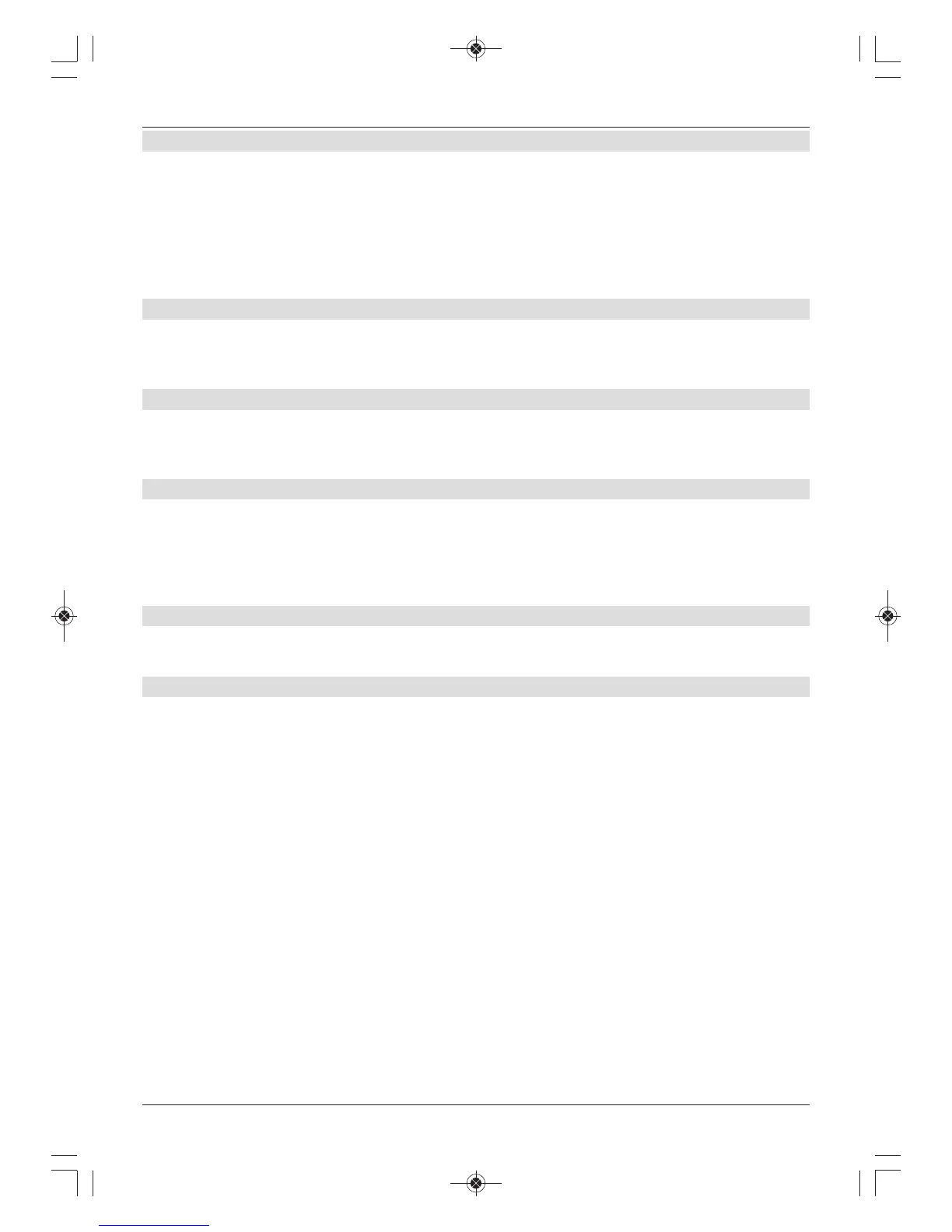6.6.2.1 Automatic broadcaster tagging
This function can be used when recording to a hard drive (DVR recording), to automatically
add tags to the recording wherever there is a change of programme during a recording.
These tags are named according to the programme title. This makes it easier to control the
start of a programme when playing back or editing a DVR recording. The necessary data
(programme change and title) is taken from the broadcaster’s data stream. If a tag happens to
be incorrectly named or located, this indicates an incorrect programme title in the data stream
or that a programme change was signalled too early/late.
6.6.3 Media playback
In this submenu you can select the start directory for playing media (music, images and
films). After calling up Media playing (Music), Media playing (Images) or Media playing
(Films), this will start in the directory you have selected.
6.6.3.1 Encoding
For Media playing (music/images) over an existing network, it may be necessary to adapt the
encoding to the network. You can do so in this line.
6.6.3.2 Music/images/film start directory
Receiver display In this setting the music navigator starts with the drive selection for the
connected external devices.
last used If this setting is selected, the music navigator starts in the folder that was
used the last time an MP3 file was played.
6.6.4 LAN network settings
In the LAN network settings menu you can select the DHCP settings and enter the IP
address, subnet mask, gateway, DNS server 1 and DNS server 2.
6.6.4.1 IP mode
> Use the up/down arrow keys to highlight the IP mode line, then use the
right/left arrow keys to select from the following settings:
DHCP client If your receiver is connected to your PC via a router, select this setting.
The receiver now gets the IP address and subnet mask allocated by
the attached router, as long as the DCHP function in the router has
been activated.
DHCP server Select this setting if your receiver is connected to your PC directly or
via a network switch. The receiver automatically assigns an IP address
to the connected PC. The receiver’s IP address and subnet mask can
be manually configured.
Static In this setting the DHCP function is switched off. This means that the IP
address, subnet mask, gateway, DNS server 1 and DNS server 2 must
be manually adapted to your current network environment.
Please note that whether or not you need to make specific entries depends on the way your
network is configured.
20
