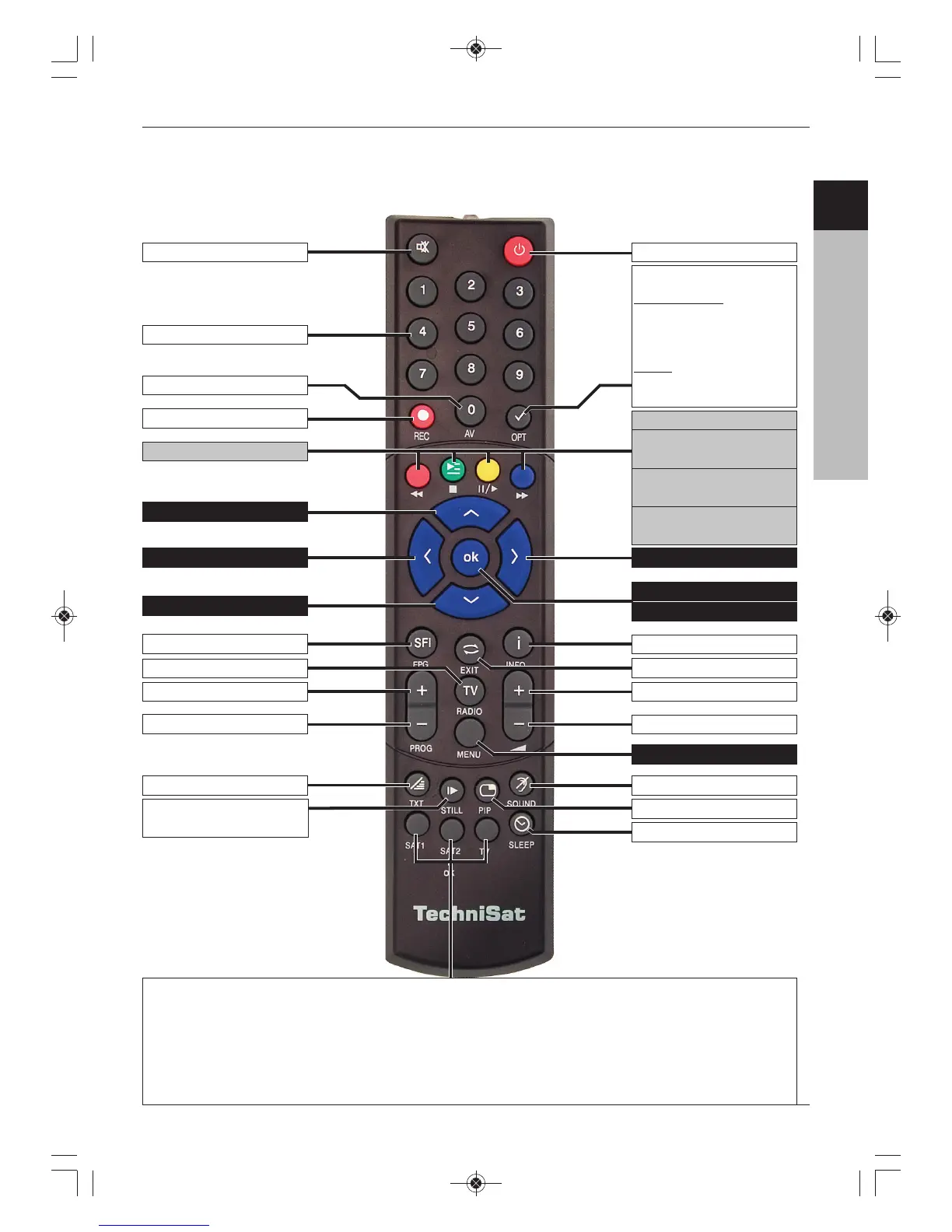* This function is only
available if, the relevant
data is being broadcast on
the selected channel slot.
blue Fast forward,
Zoom/format
yellow Pause,
playback
red Rewind
On/Stand-by
Sound on/off
Numeric keys
Record
Left arrow button
Up arrow key
Down arrow key
EPG/SFI
Channel +
Channel -
Teletext On/Off*
Right arrow key
Volume -
Volume +
Info
Language selection*
TV/Radio - mode
Back
PIP (picture in picture)
Freeze frame Jog
shuttle on/off
Sleep timer
Menu on/off
0/AV
Option*
when using TV:
Sound/subtitle selection,
special functions
When using
Radio:
Select stations by switching
sound sub-carriers
Channel list on/off
OK
green Stop,
DVR Navigator
Remote control option:
by switching on the remote control option, two receivers and one TechniSat TV with the same coding can be
operated using this remote control.
> To set the remote control option, press the buttons you want (SAT1, SAT2 or TV) and OK all at the
same time!
Please note:
for the receiver to work, the remote control option selected for the remote control here and the remote control
code you have set must match.
Multifunction keys
