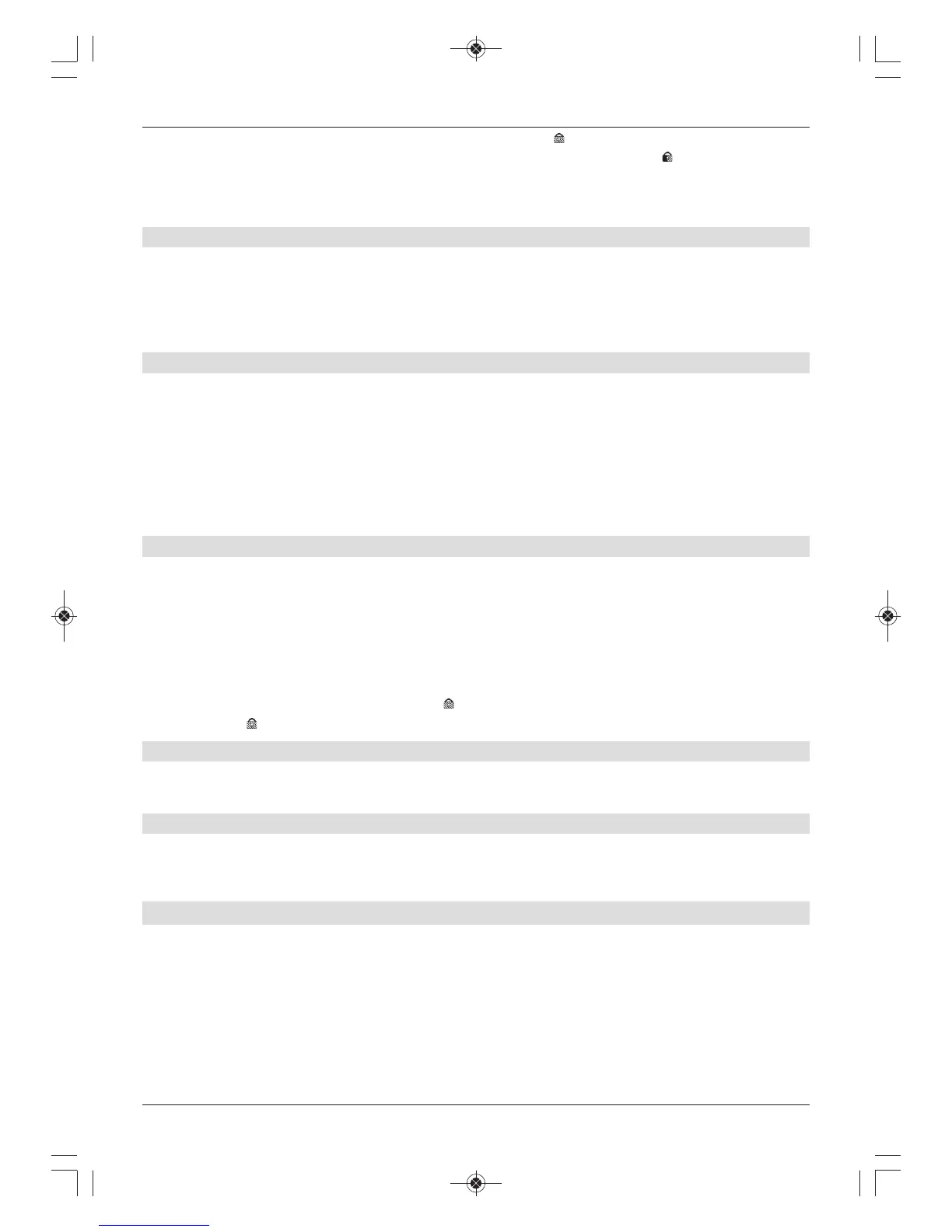not been unblocked for the user) are indicated by the key . Channels that are blocked by
global parental control and for the selected user are indicated by the key .
> Use the up/down arrow buttons to highlight the Access restrictions item.
> Confirm by pressing OK.
9.3.2.2.5.1 Unblock TV/radio broadcaster
> Use the up/down arrow keys to highlight the Select TV broadcaster or
Select radio broadcaster option.
> Confirm with OK.
A window now appears for selecting the TV or radio channels.
9.3.2.2.5.1.1 Selecting the channel list
The channels can be unblocked from either the Favourites list, from the Providers’ list or from
the Total list.
> Pressing the red function key Category opens the channel list type selection window.
The currently active channel list is highlighted.
> Use the up/down arrow keys to select e.g. the Total list channel list type and
confirm with OK.
An alphabetically sorted Total list containing every channel is displayed.
9.3.2.2.5.1.2 Selecting a channel/source
To make it easier to block or unblock channels and sources for the user, the channels and
sources can be tagged individually or as a block.
Blocking and unblocking individually
> Using the arrow keys and/or the numeric keypad, you can tag the broadcasters
you want to block or unblock for the user.
> Now press the yellow function key .
The key next to the tagged broadcaster will now be displayed/removed.
9.3.2.2.5.2 Unblocking the films / DVR / recordings / images / music function
In this section you can unblock or completely block films / DVR recordings / images / music
for the user.
9.3.2.2.6 Time restriction/Viewing time
After you have configured the access restrictions, you must also determine the permitted
viewing time and the time for which the receiver is allowed to be used.
9.4 Channel search/scan
To receive new channels or channels from other satellites, there are several ways to perform
a channel search, or scan.
1. Automatic Scan
Select this search to scan every satellite set up in the Antenna settings for channels.
2. Satellite search
Select this search to scan just a selected satellite for channels.
