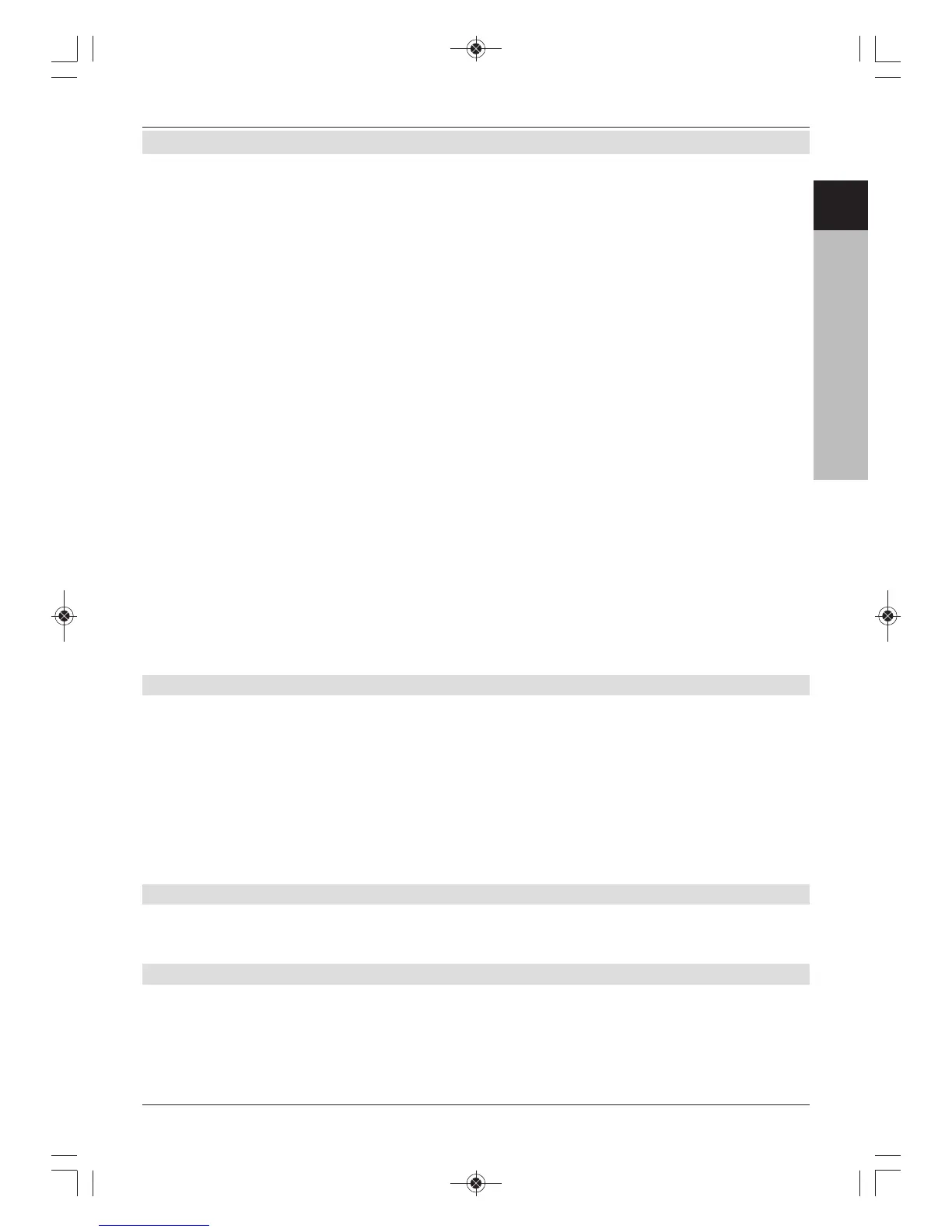7.17 Timer recordings
You can use the DVR timer to record programmes to an attached recording medium while you
are out. Your receiver is equipped with video recorder timers and channel-switching timers. In
terms of their programming, these timer types differ only in name. You can programme the
timers manually as described in this chapter, or use the EPG/SFI function.
1. DVR timer
This function is used to switch your digital receiver on and off to record the selected
programme onto the recording medium while you are out. If the receiver is switched on by the
DVR timer, this will be indicated by the message “rEc” in the display. Certain remote control
functions (e.g. calling up the main menu) will be unavailable.
2. Video recorder timer
If the video recorder timer is selected, your digital receiver will be switched on and off for the
selected programme, allowing you to record programmes to an external recording unit, e.g. a
video cassette recorder, while you are out. If the receiver is switched on by the video recorder
timer, this will be indicated by the message “rEc” in the display. Certain remote control
functions will be unavailable.
Please note that the corresponding recorder must also be programmed.
3. Channel-switching timer
If your receiver is in normal operating mode, it will switch to the programmed channel slot at
the set time.
In contrast to using the DVR or video recorder timer option, the receiver remains fully
functional and will not be switched off at the end of the programme.
4. Alarm
If your receiver is in stand-by mode, it is switched on when the programmed channel slot is
reached at the set time. In contrast to using the DVR or video recorder timer option, the
receiver remains fully functional and will not be switched off at the end of the programme.
7.17.1 Programming the timer manually
> Use the Menu button to call up the main menu.
> Use the up/down arrow keys to highlight the Manage timer item.
> Confirm with the OK button to access the Manage timer menu.
> Use the up/down arrow keys to select the timer type you want.
> Press the OK button to go to the input window used for programming a new timer event.
Please select the channel list, channel slot, date, start time, stop time and playback mode you
want.
Saving data to the memory
> When you have completed the programming, press the green function key Accept to
transfer the data to memory.
7.17.2 Timer overview
The timer overview function gives you an overview of all timer events already programmed.
If the programming means that one or more timer events overlap so this timer cannot function
properly, such overlaps are highlighted in red.
35
ENCZSKPLHURU
