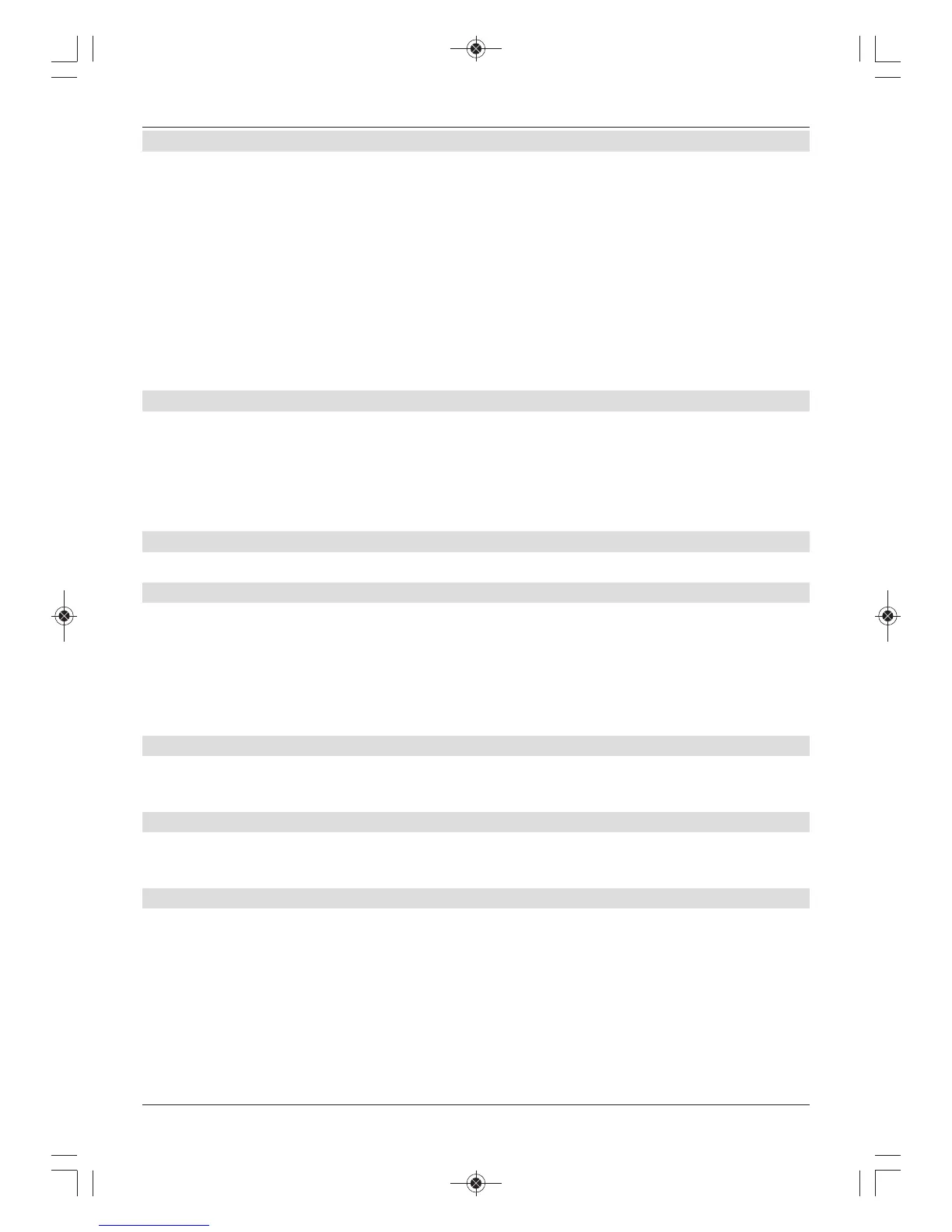6.5.4 Additional settings/LNB properties
After you have set your DVB receiver’s switching matrix to your receiving device, you still
need to check and, if necessary, correct the LNB settings for your receiving device.
> To do so, use the left/right arrow keys to select the marker in the Configuration
column.
> Now use the up/down arrow keys to highlight the Next field in the line where you
want to check or change the settings.
> Confirm with OK.
A submenu now appears in which you can create the LNB settings and set up a
test transponder.
> Use the arrow keys to highlight the item you want to amend and edit it as indicated.
6.5.4.1 LNB type
> In this line, use the right/left arrow buttons to enter the type of LNB you are using.
The options are Single LNB, Quatro LNB, Multytenne LNB, SatCR LNB,
SatCR LNB (PIN), DisiCon 1 LNB, DisiCon 2 LNB, DisiCon 4 LNB, C-Band
LNB, Circular LNB and a User LNB for entering LNB data manually.
> This setting is accepted by pressing the OK button.
6.5.4.2 User LNB
If you have selected the User LNB as the LNB type, additional settings can be made:
LOF low
LOF (local oscillator frequency) is the frequency at which an LNB converts the frequency
received into the so-called 1st intermediate frequency, which can then be received by the
DVB module. So-called Universal LNBs work with 2 LOFs in order to convert the full
frequency range of 10.7 to 11.8 GHz (low-band) and 11.7 to 12.75 GHz (high-band).
> Under LOF low in this field, use the numeric keys to enter the low band LOF for
your LNB.
High Band
> Under LOF high in this field, use the numeric keys to enter the high band LOF for
your LNB.
Switching between LOF Low/High
> Under LOF trans. in this field, use the numeric keys to enter the frequency at
which the LNB switches from low band to high band.
6.5.4.3 SatCR LNB/SatCR LNB (PIN)
If you have selected the SatCR LNB or SatCR (PIN) LNB type, you need to allocate a
subscriber frequency to the receiver, using a PIN if necessary.
To do this, proceed as follows:
> Use the arrow keys to highlight the Setup field and confirm with OK.
The setup menu is called up.
> Use the arrow keys to highlight the SatCR scan field and press the OK button. An
automatic scan for subscriber frequencies for the attached SatCR LNB is started.
After the scan the frequencies found are displayed.
18
