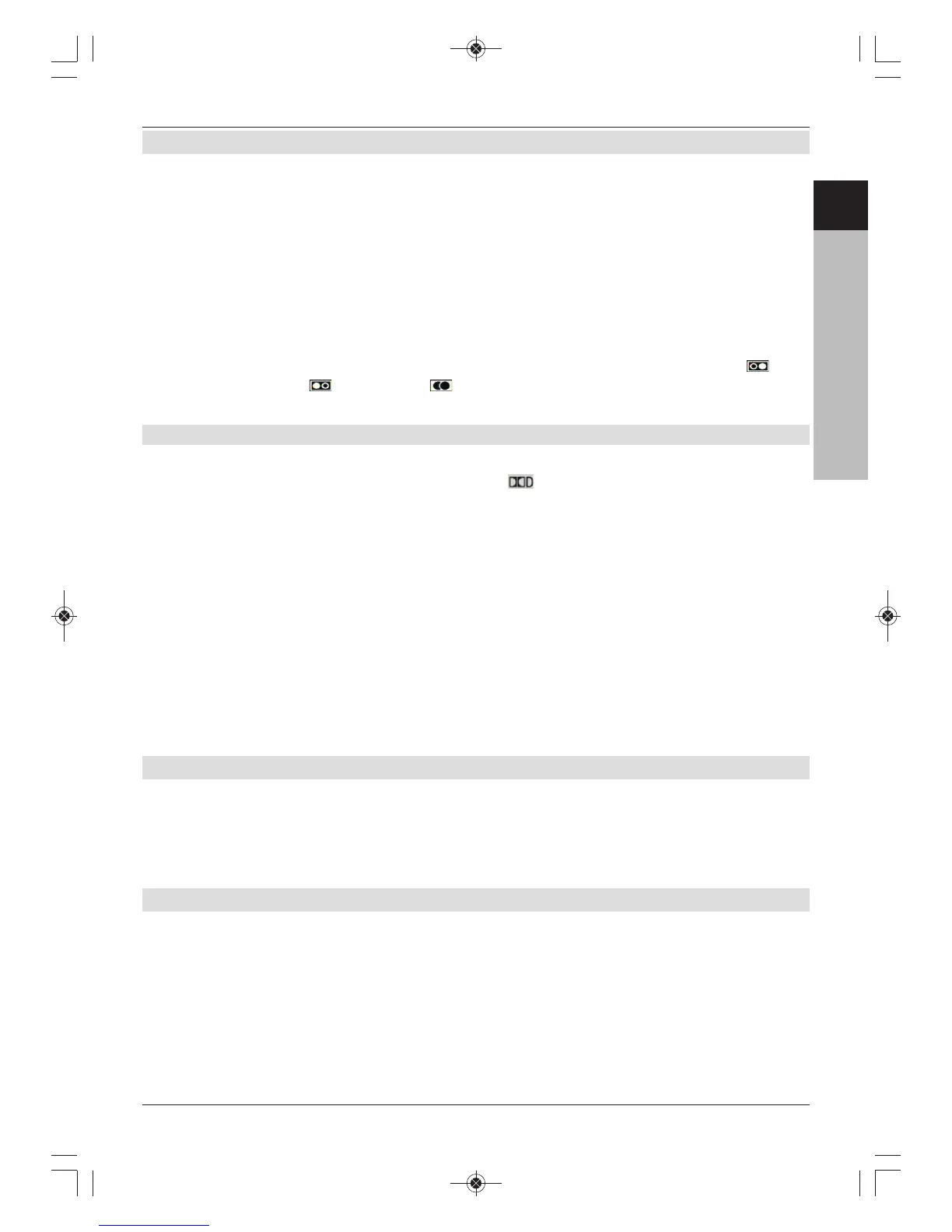7.10 Selecting a different language
If a programme is broadcast in multiple languages or with multiple sound channels, this is
indicated in a message.
You can then set a different language or another audio channel as follows:
> Press the Language selection button.
A list of the languages currently being broadcast is displayed on the screen.
> Use the up/down arrow buttons to highlight the language you want and confirm
with OK.
You can now hear the programme in the selected language.
It is also possible to receive mono broadcasts with your digital receiver.
> Using the right/left arrow keys you can choose between mono channel 1 ( ),
mono channel 2 ( ) and stereo ( ) when the sound selection has been called up
and the desired language highlighted.
7.10.1 Dolby Digital
If a programme is being broadcast in Dolby Digital sound, this will be indicated when you
switch to the programme, as the Dolby logo will be displayed in the Infobox.
Provided you have enabled the Dolby Digital function, the programme will be automatically
reproduced in this sound format.
If you have not enabled the Dolby Digital function, you can manually convert your receiver to
Dolby Digital mode as follows:
> Press the Language selection button.
If broadcast, a list of currently available languages and Dolby Digital (AC 3) will now
appear on the screen.
> Use the up/down arrow keys to highlight the Dolby Digital option.
> Confirm by pressing OK.
You can now listen to the programme in Dolby Digital sound.
If you want your receiver to automatically play programmes in Dolby Digital, you can set your
receiver to automatically play in Dolby Digital as described.
7.11 Switching between TV/radio
The receiver’s pre-programming includes both TV and radio channels.
> Use the TV/Radio button to switch the digital receiver to radio mode.
The receiver will now switch to the last radio channel listened to.
> Press the TV/Radio button again to return to the last television programme selected.
7.12 Transponder information
> Use the OK button to call up the Navigator.
> Use the arrow keys to highlight the channel whose data you want to display.
> By pressing the yellow function button Status, the data for the installed transponder
is displayed.
