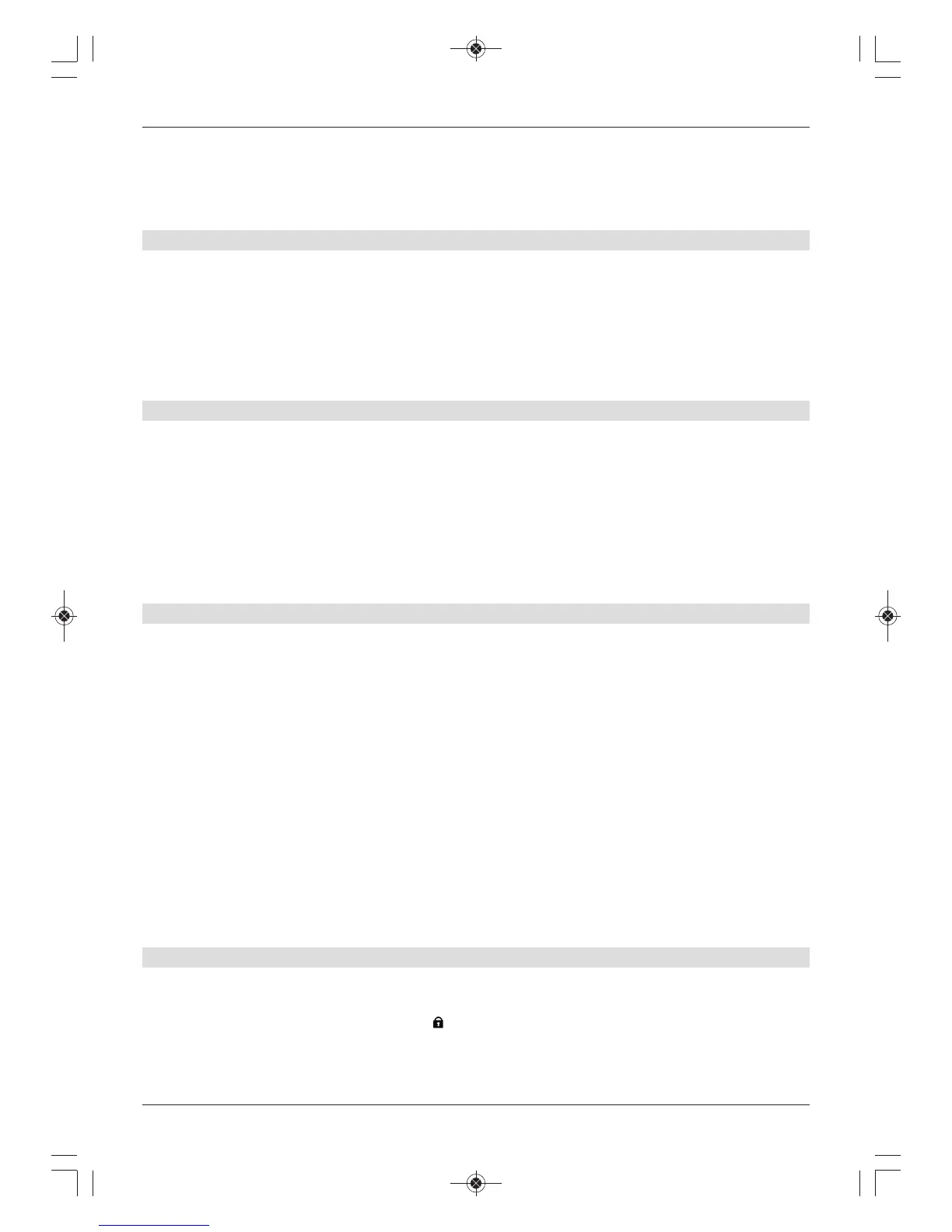the menu for user-specific parental control (once activated) via the parents’ account.
Furthermore the maximum daily user allowance (i.e. time for which the receiver is allowed to be
used) must be entered for the activated user profiles (with the exception of the parents’ profile).
The PIN code is requested immediately after the receiver is switched on to log on as the
relevant user.
9.3.1 Global parental control
> Use the Menu button to call up the Main menu.
> Use the up/down arrow keys to highlight the Settings option.
> Confirm by pressing the OK button.
> Now use the up/down arrow keys to highlight the Parental control option.
> Pressing the OK button now displays the Parental control menu.
9.3.1.1 PIN request mode
To activate global parental control, the PIN request mode must be switched on. The PIN
request mode must also remain on for configuring, activating and using children’s viewing
time accounts (user-specific parental control).
> Use the up/down arrow buttons to highlight the PIN request mode option.
> In this line, use the left/right arrow keys to set the global parental control function
to on or off.
If you set the PIN request mode to on and have not yet changed the receiver’s PIN, you are
prompted to do so.
9.3.1.2 Changing the PIN
The receiver’s PIN code is set to 0000 by default. To change the receiver’s PIN code,
proceed as follows:
> Highlight the Change PIN option using the up/down arrow keys and confirm
with OK.
An input window now appears.
> Use the numeric keys to enter the previous receiver PIN code first.
The highlight then jumps to the Enter new PIN option.
> Now enter the new receiver PIN code here using the numeric keys.
The highlight now jumps to the Re-enter new PIN option.
> Use the numeric keys to re-enter the PIN code to confirm it.
Warning!
Ensure that you do not forget the receiver PIN code. If this happens, please consult
your retailer!
9.3.1.3 Access restrictions
After you have switched on global parental control and changed the PIN code, you must still
select the channels, sources and functions to be blocked. Channels locked under global
parental control are indicated by the key .
> Use the up/down arrow buttons to highlight the Access restrictions item.
> Confirm by pressing OK.
