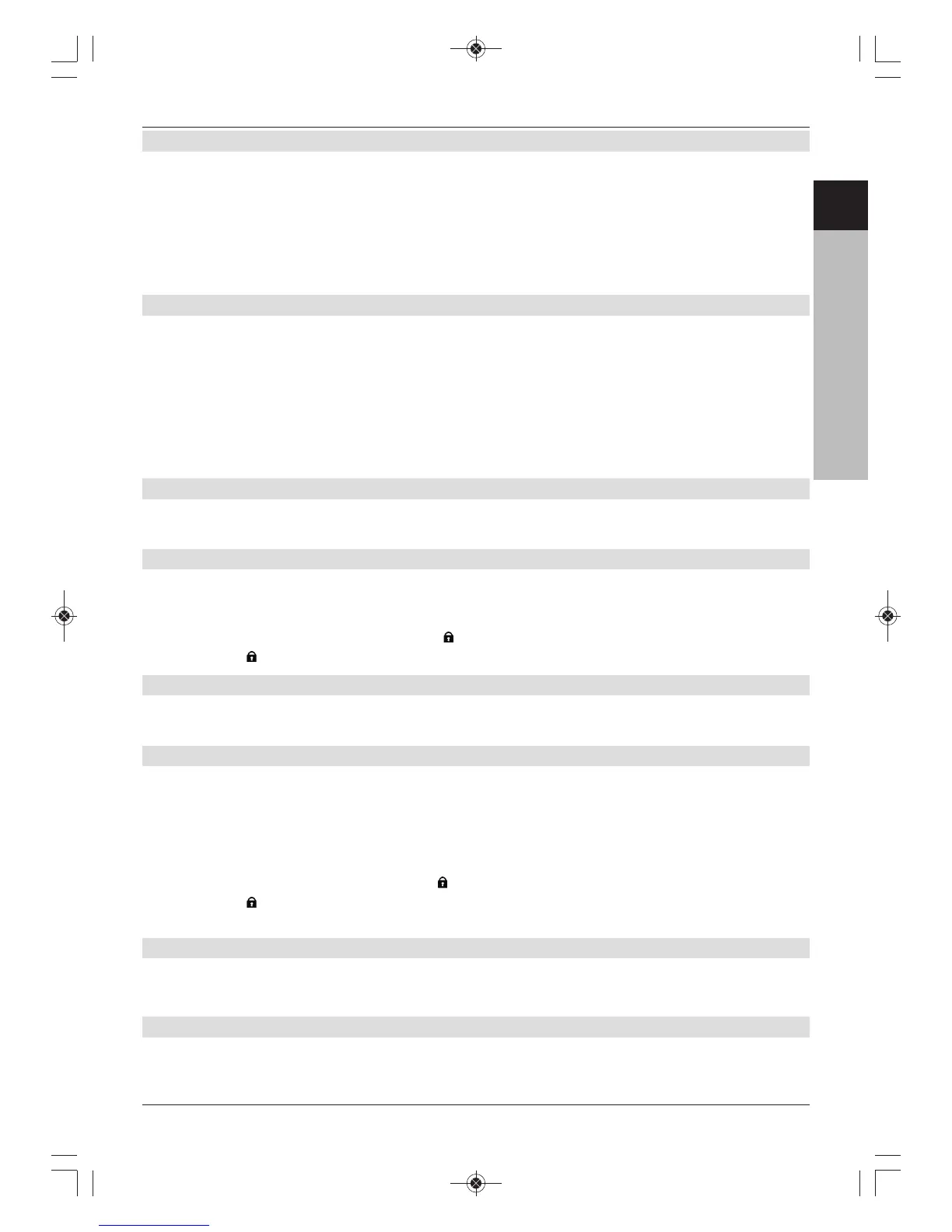9.3.1.3.1 Blocking a TV/radio broadcaster
You have the option of tagging or untagging the channels or sources as you wish under
global parental control.
> Use the up/down arrow keys to highlight the Select TV broadcaster or
Select radio broadcaster option.
> Confirm with OK.
A window now appears for selecting the TV or radio channels.
9.3.1.3.1.1 Selecting a channel list
The channels can be blocked from either the Favourites list, from the providers’ list or from
the Total list.
> Pressing the red function key Category opens the channel list type selection window.
The currently active channel list is highlighted.
> Use the up/down arrow keys to select e.g. the Total list channel list type and
confirm with OK.
An alphabetically sorted Total list containing every channel is displayed.
9.3.1.3.1.2 Selecting a channel/source
To make it easier to add or remove channels and sources to/from global parental control, the
channels and sources can be tagged individually or as a block.
Adding/removing individually
> Using the arrow keys and/or the numeric keypad, you can tag the broadcasters
you want to block using the global parental control.
> Now press the yellow function key .
The key next to the tagged broadcaster will now be displayed/removed.
9.3.1.3.2 Block films / DVR function
In this section you can use global parental control to completely block or remove the block
from the films / DVR function.
9.3.1.3.2.1 Selecting recordings
Individual recordings can be blocked or unblocked as described below.
> Use the up/down arrow buttons to highlight the Select recording item.
> Press the OK button to access the selection mode.
> Use the up/down arrow keys to highlight the recording you want.
> Now press the green function key .
The key next to the marked recording is now displayed or removed meaning that the
recording is blocked or unblocked.
9.3.1.3.2.2 Exiting recording selection
> After you have blocked or unblocked the recordings you want, press the Back button in
the Access restrictions menu to return.
9.3.1.3.3 Blocking the music function
In this section you can use global parental control to completely block or remove the block
from the music function.
