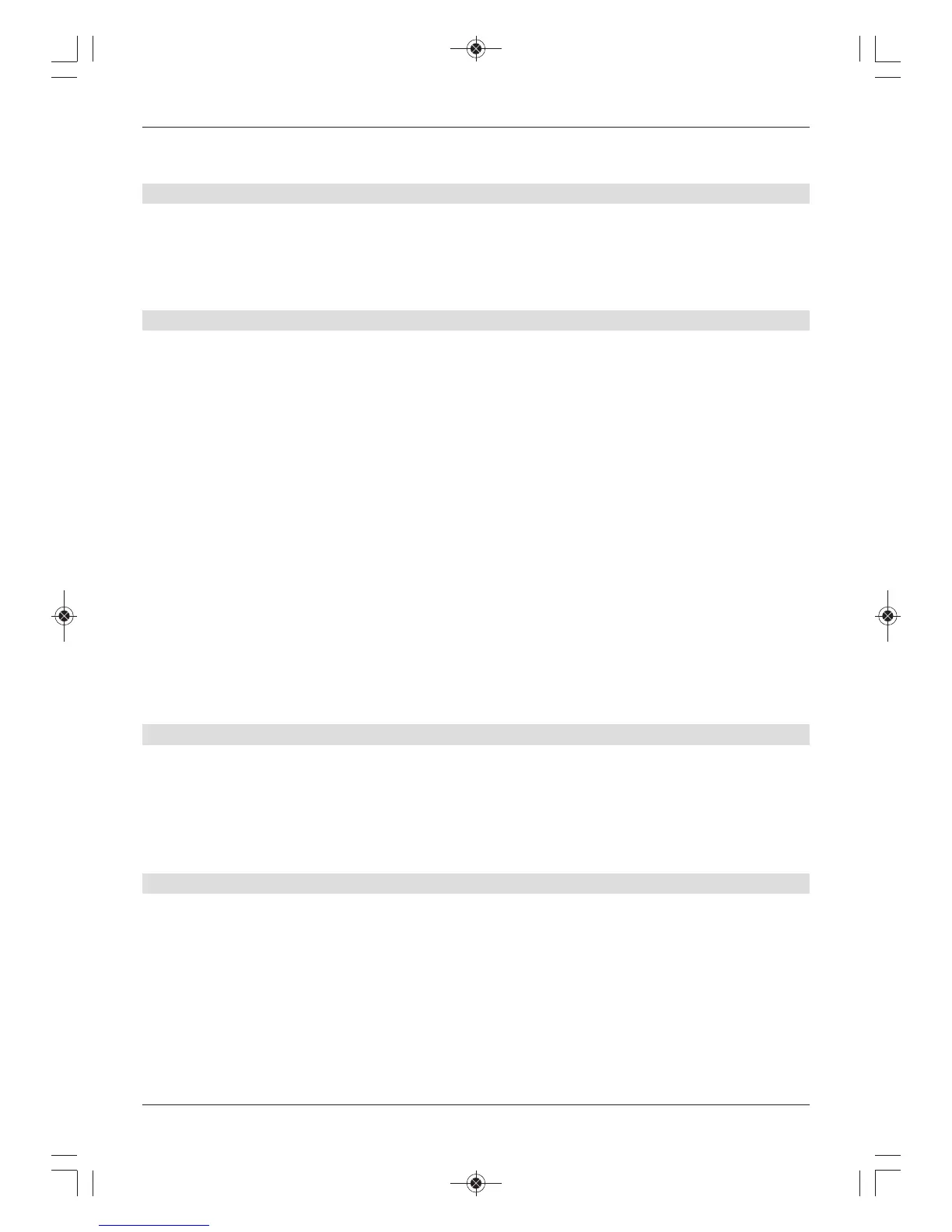56
> Use the up/down arrow keys to highlight the Music item.
> Press the right/left arrow keys to block or unblock the function.
9.3.1.3.4 Blocking the images function
In this section you can use global parental control to completely block or remove the block
from the images function.
> Use the up/down arrow buttons to highlight the Images item.
> Press the right/left arrow keys to block or unblock the entire function.
9.3.2 User-specific parental control (children’s viewing time account)
To operate user-specific parental control, it is essential that the PIN request mode for global
parental control is switched on. This function must also be on to enable user profiles to be set
up, edited and activated.
> Use the Menu button to call up the Main menu.
> Use the up/down arrow keys to highlight the Settings option.
> Confirm by pressing the OK button.
> Now use the up/down arrow keys to highlight the Parental control option.
> Pressing the OK button now displays the Parental control menu.
If the PIN request mode for global parental control is switched off, it must first be
switched on.
> Use the up/down arrow keys to highlight the PIN request mode item and switch
it on using the right/left arrow keys.
> Use the up/down arrow buttons to highlight the Children’s viewing time
account option.
> Press the OK button to access the Children’s viewing time account menu, where
you can see the current status of the various user profiles and change their settings.
9.3.2.1 Activating user-specific parental control
In this section you can switch the user-specific parental control function on or off.
> Use the up/down arrow keys to highlight the Children’s viewing time
accounts option.
> In this line, use the right/left arrow keys to switch the function on or off.
The user profiles can only be managed and used if it is set to on.
9.3.2.2 Managing user profiles (children’s viewing time account)
Once you have called up the Children’s viewing time accounts and switched on the user-
specific parental control, you can now manage the user profiles.
> Use the up/down arrow buttons to highlight the user profile you want to edit.
> Confirm with OK to call up the selected profile.
The settings described below must be made separately for every user profile and so can
differ entirely from the settings used in other profiles.
