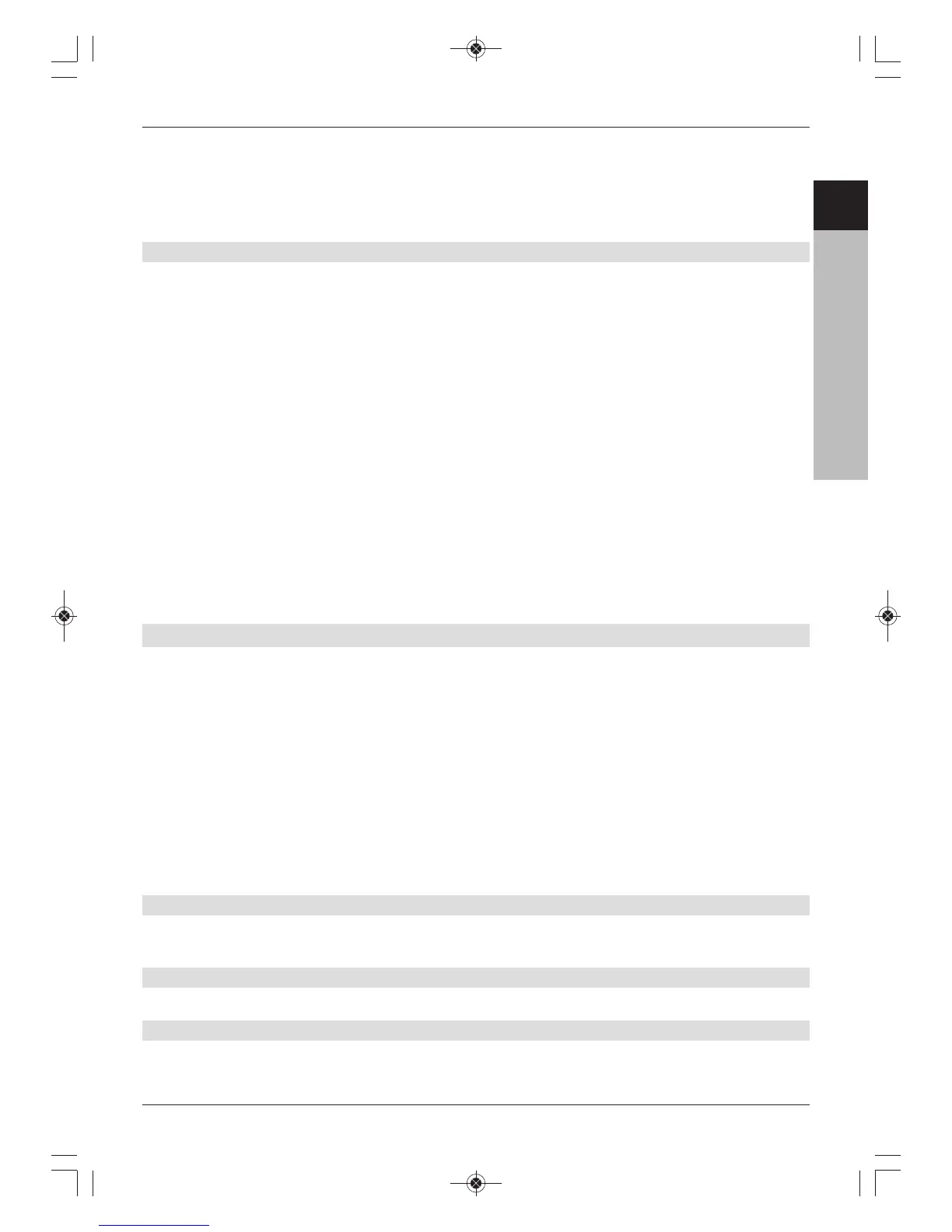3. Transponder search
Select this search to scan a specific transponder for a satellite.
4. Manual scan
Select this type of search to scan specifically for one particular channel using channel-specific
PID numbers.
9.4.1 After the scan/search
When the scanning procedure has been completed, a message will appear on the screen
indicating how many channels were found by the receiver, how many of these are new, and
how many are encrypted. There will also be a request asking whether you want to add the
channels that have been found to the TV/radio list automatically, manually, or not at all.
Automatic sorting
The channels that have been found are sorted into the TV/Radio list using a pre-programmed
list. When doing so the sequence of channels is sorted according to the audio language or
country you have set.
Automatically append
Channels that have just been found are automatically appended to the end of the TV/radio list
without being sorted.
Manual sorting - TV / Manual sorting - radio
This takes you directly to the Manage TV lists or Manage radio lists menu. Edit these lists as
described above.
Back
The channels that have been found are only added to the Total list.
9.5 Service settings
You can revert to the factory settings again at any time. Also, if the channel list has become
obsolete due to changes made by the channel providers, you can delete the entire channel
list and perform a new channel scan.
> Use the Menu button to call up the Main menu.
> Now use the up/down arrow keys to highlight the Settings menu option.
> Confirm with OK.
The Settings submenu is displayed.
> Now use the up/down arrow keys to highlight the Service settings option.
> Confirm with OK.
The Service settings submenu is displayed.
9.5.1 Enable factory settings
If this function is called up, the factory default settings will be implemented, personal settings
will be deleted, and the AutoInstall installation wizard will be started.
9.5.2 Deleting all channels
This function allows you to delete the stored channels completely.
9.5.3 Updating software
You also have the option of updating your digital receiver’s operating software via satellite
(ASTRA 19° East) (Update).
59
ENCZSKPLHURU
