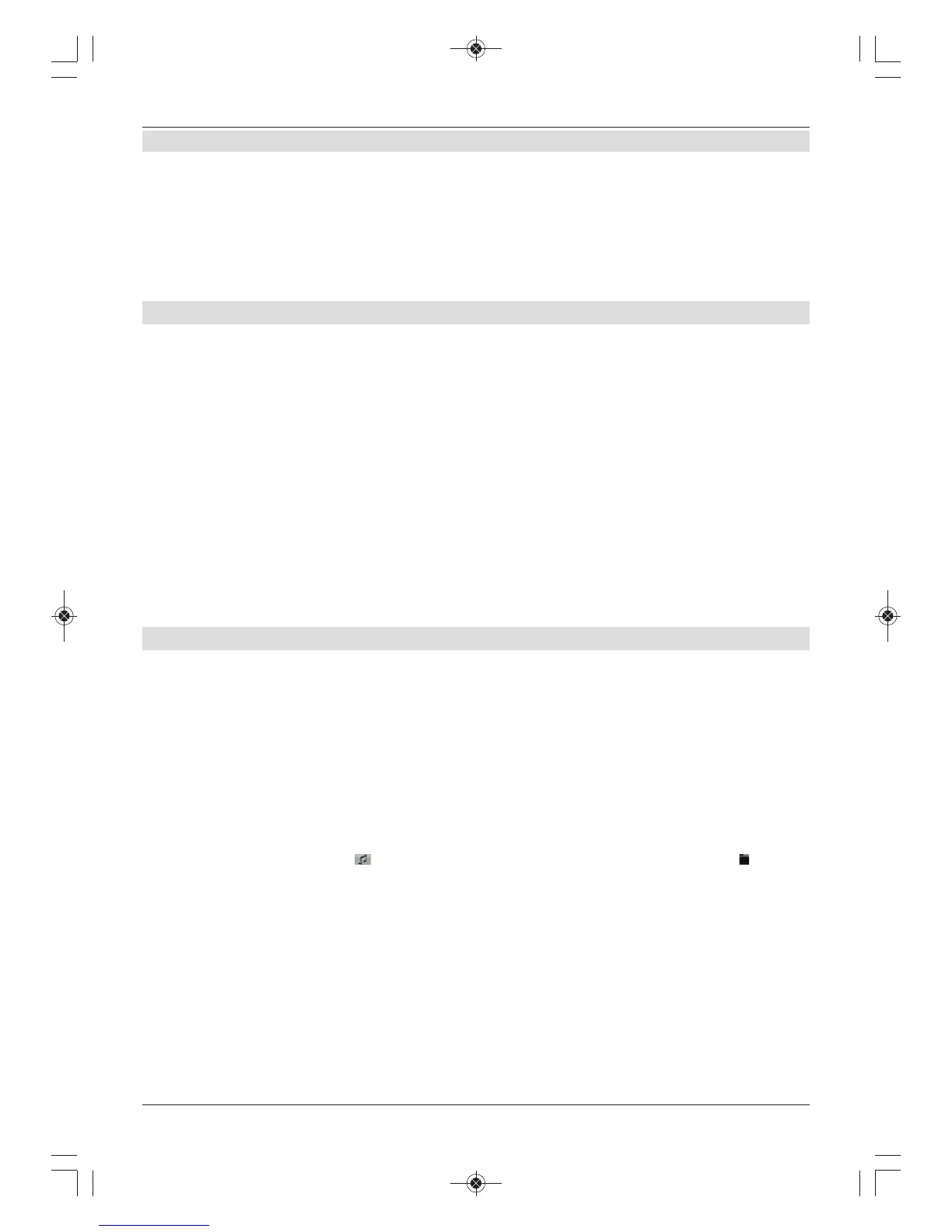7.17.3 Timer settings (underrun/overrun time)
With EPG/SFI timer programming, the receiver receives the data for the selected programme
automatically via the EPG/SFI data. This means that the start and end times for the
programme to be recorded are transferred to the exact minute. However, it is often the case
that the selected programme starts either earlier or later than stated. If so, either the
beginning or the end of the programme being recorded is missing. To avoid this problem, you
can enter a timer underun/overrun in one minute increments. The timer will now start earlier
and finish later than in the EPG/SFI data by the underrun/overrun times entered.
7.18 Selecting a function
> Press the blue function key to open the navigation menu (NAV Menu).
> Use the up/down arrow buttons to highlight the function you want to access.
TV TV mode: playing TV programmes.
Radio Radio mode: playing radio programmes.
Film/DVR Film/DVR Navigator: access MPEG2 titles, VOB, TS or TS4 files stored
on a device connected to the USB port.
Music Music navigator: access MP3 titles stored on a connected USB device or
a shared network drive.
Images Images navigator: access JPG files stored on a connected USB device or
a shared network drive.
> Confirm with OK to select the highlighted function.
7.19 Playing MP3s
You can use your receiver to play files in MP3 format that are stored on USB devices or on a
shared network drive. The USB devices should be formatted in the FAT32 file system format.
> Press the blue function key NAV Menu.
> Use the up/down arrow keys to highlight the Music item.
> Confirming with OK now displays the source medium selection options.
> Use the up/down arrow buttons to select the source from which the MP3 files
should be played.
> Confirming with OK now displays a list of MP3 files available on the USB device. MP3 files
are indicated by an icon . Folders on the USB device are indicated by an icon .
> Where applicable, first use the arrow buttons to highlight the folder containing the
MP3 files you want and confirm with OK.
> Then use the arrow buttons to select the MP3 files you want to play from the list and
confirm with OK.
The selected file is then played. Other files located on the source medium or in the
folder you have selected are then played automatically.
If you press the Play / Pause button when a folder or drive is highlighted, playback
will start immediately with the first MP3 track. Every other track on the drive/in the folder
and in any subfolders will then be played in sequence.
