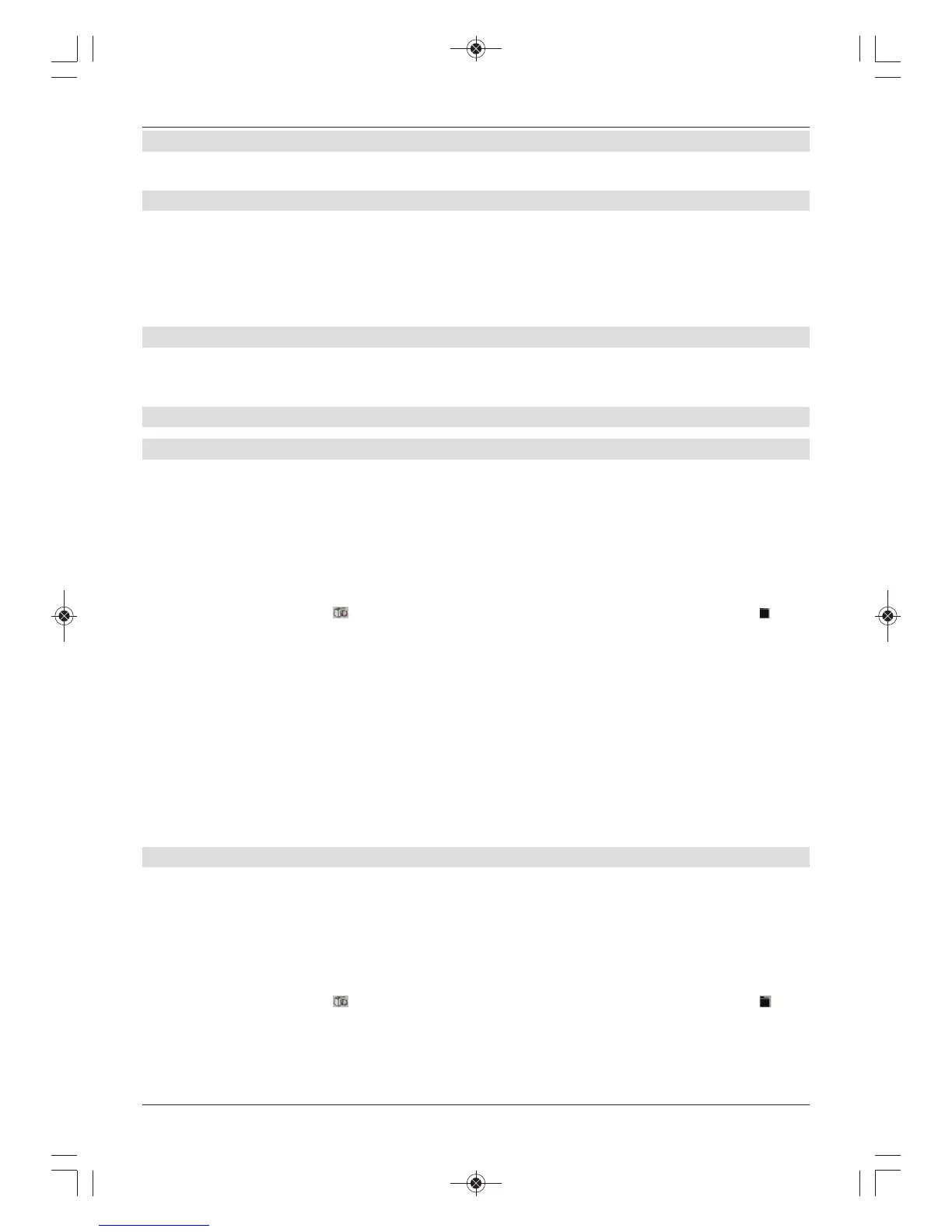7.20.5.2 Showing next/previous image
> Press the up/down arrow keys to jump to the next or previous image.
7.20.5.3 Setting the frame change rate
> By pressing the right/left arrow keys you can select an image transition speed of 5
to 100 seconds.
With large files and short image transition times, please ensure that the image can always be
displayed within the image transition time you have set. If the image transition time you want
is too short for the file size, the image will be displayed after it has finished being read.
7.20.5.4 Rotating an image
> Pressing the blue or red function keys enables the image to be rotated clockwise
or anticlockwise.
7.20.6 Playlist
7.20.6.1 Creating a playlist
You have the option of creating a playlist to make it more convenient to play back your image files.
> Press the blue function key to open the NAV Menu.
> Use the up/down arrow keys to highlight the Images item and confirm with OK.
> Use the up/down arrow keys to select the source from which you want to transfer
image files into a playlist and confirm with OK.
A list appears showing the image files available on the card/USB device. These are
indicated by the icon . Folders on the card/USB device are indicated by the icon .
> Where applicable, use the up/down arrow buttons first to highlight the folder
containing the image files you want to add to a playlist and confirm with OK.
> Use the up/down arrow keys to select the image files from the list that you want to
include in the playlist.
> Press the green function key PLS + to add the image file to the playlist.
or
> Use the up/down arrow keys to highlight a folder containing image files and press
the green function key PLS + to copy the entire contents of the folder to the playlist.
Continue in this way to put together the playlist you want.
7.20.6.2 Playing a playlist
> Press the blue function key to open the NAV Menu.
> Use the up/down arrow keys to highlight the Images item and confirm with OK.
> Use the up/down arrow keys to select the source from which you want to play the
image files and confirm with OK.
A list appears showing the image files available on the card/USB device. These are
indicated by the icon . Folders on the card/USB device are indicated by the icon .
> To switch to the playlist view, press the Option button and use the up/down arrow
keys to highlight the Playlist entry.
> Confirm with OK.
