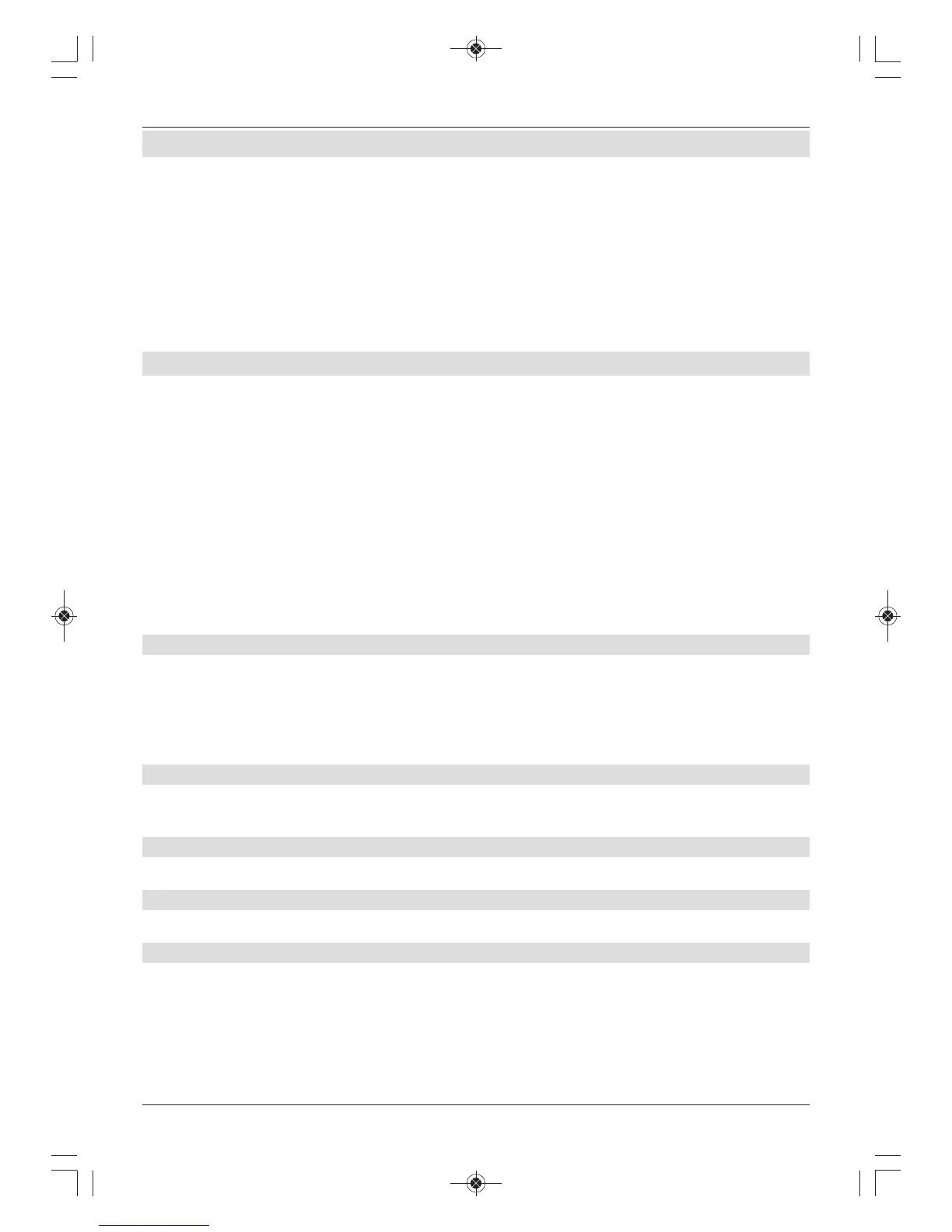8 Operating the DVR
Your receiver has a DVR function (DVR = Digital Video Recorder) and a slot for USB devices.
You can use this as a recording medium.
A USB device must be inserted as a recording medium in order to record.
The recording capacity thus depends on the size of the recording medium and the volume of
data in the programme.
When recording, the teletext data and subtitles (where broadcast) are also recorded as well
as the actual audio and video data. You can access these during subsequent playback.
8.1 Managing recording media
Before a recording can be made to one of the media indicated above, you need to format it in
the TechniSat file system format.
> First press the Menu button to access the main menu.
> Use the up/down arrow keys to highlight the Manage recording media option
and press OK.
The Manage recording media menu is displayed and the Automatic line
is highlighted.
> Now press the OK button to open a window with the inserted media.
> Use the up/down arrow keys to select the medium that needs to be formatted with
the selected file system and press the OK button
8.1.1 Testing the reading speed
You can first test the reading speed of the selected medium. This test will tell you whether the
medium’s reading speed is suitable for DVR recordings. However, this test does not tell you
anything about the medium’s write speed, meaning that, despite a positive result for the
reading speed test, the medium is still not DVR-compatible. To test this, there is a DVR
compatibility function.
8.1.2 Checking the DVR compatibility
You can now test the DVR compatibility of the selected medium. This test will tell you whether
the selected medium is suitable for DVR functions.
8.1.3 Checking the DVR file system
In this section you can check whether the file system is damaged.
8.1.4 Formatting the medium
In this section you can format the recording medium.
8.1.5 Defining the recording medium
In the Manage recording media menu you can define which medium that has been formatted
in the DVR file system format should be used as the recording medium. In doing so you have
a choice between selecting the medium manually or automatically.
By selecting automatic, the medium that was the first to be inserted is used as the
recording medium.
42
