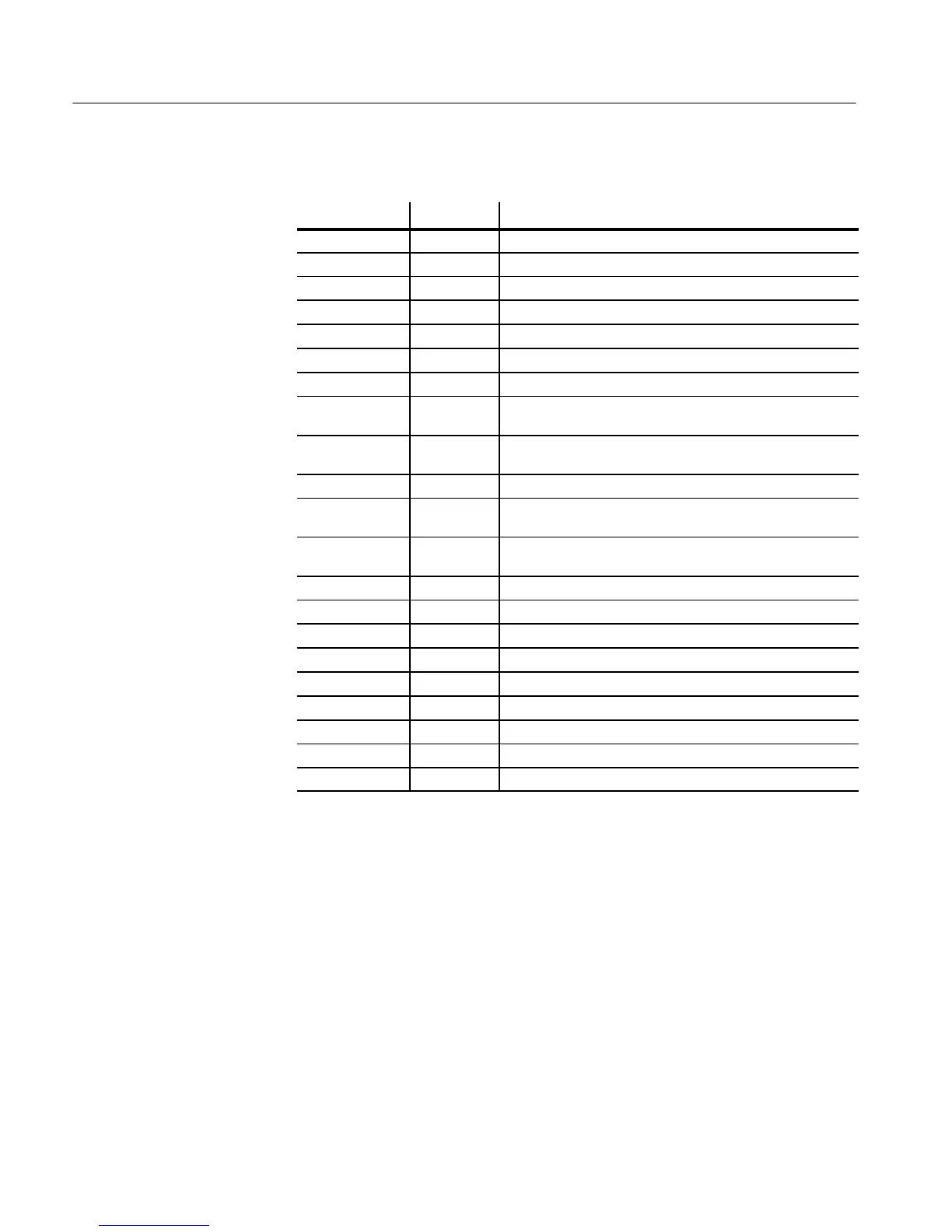1730–Series Theory of Operation
4–20
Table 4–1: (Cont.)Control Line Functions
Signal Line ResultState
-+, 24 -1) (-53/%;
29 -)/( (-53/%;
" -+, -)/( 24 -1) (-53/%;
" 29 -1) 12 5-1+/) *-)/( (-53/%; 3255-&/)
-+, 1%&/)5 24-<216%/ %+1-*-)4
# -+, 1%&/)5 -16)41%/ 5;1' 4)*)4)1')
# 29 1%&/)5 ):6)41%/ 5;1' 4)*)4)1')
-+, -)/( 64-++)4 -1 -)/( 9))3 %1( =
-)/( 64-++)4 -1 -)/( 9))3
29 -)/( 64-++)4 -1 -)/( 9))3 %1( =
-)/( 64-++)4 -1 -)/( 9))3
-+, /%1.5 *24 -1) )/)'6 ):')36 (74-1+ ,-+,
#=# ==== 1%/2+ 5-+1%/ 62 ,24-<216%/ ()*/)'6-21 %03/-*-)4 *24 -1) )/)'6
4)%(276
$=# 1%/2+ 5-+1%/ 62 8)46-'%/ ()*/)'6-21 %03/-*-)4 *24 -1) )/)'6
4)%(276
-+, 1%&/)5 = -1376
29 1%&/)5 = -1376
29 1%&/)5 )5624)4
29 1%&/)5 %1( = ,420-1%1') *-/6)4
29 1%&/)5 ,420-1%1') *-/6)4
29 1%&/)5 29 %55 *-/6)4
29 1%&/)5 /%6 12 *-/6)4
! 29 1%&/)5 8)46-'%/ 8%4-%&/) +%-1
29 1%&/)5 *%56 )5624)4 -* -5 ,-+,
U725 is the Non-Volatile Random Access Memory (NOVRAM) used to retain
the current front-panel status and the front-panel status for the Stored Recalls
(Auxiliary). Data is written in and read out through pins 3 and 4; pin 22 of U522
controls the flow of data. The NOVRAM serial clock is output by U522
(pin 21), the Chip Enable is output from U522 pin 23. These three lines (Clock,
Data In/Data Out, and Chip Enable) are active when:
a. Power is turned on.
b. Any front-panel switch is pressed.
c. A Store or Recall is requested.
NOVRAM