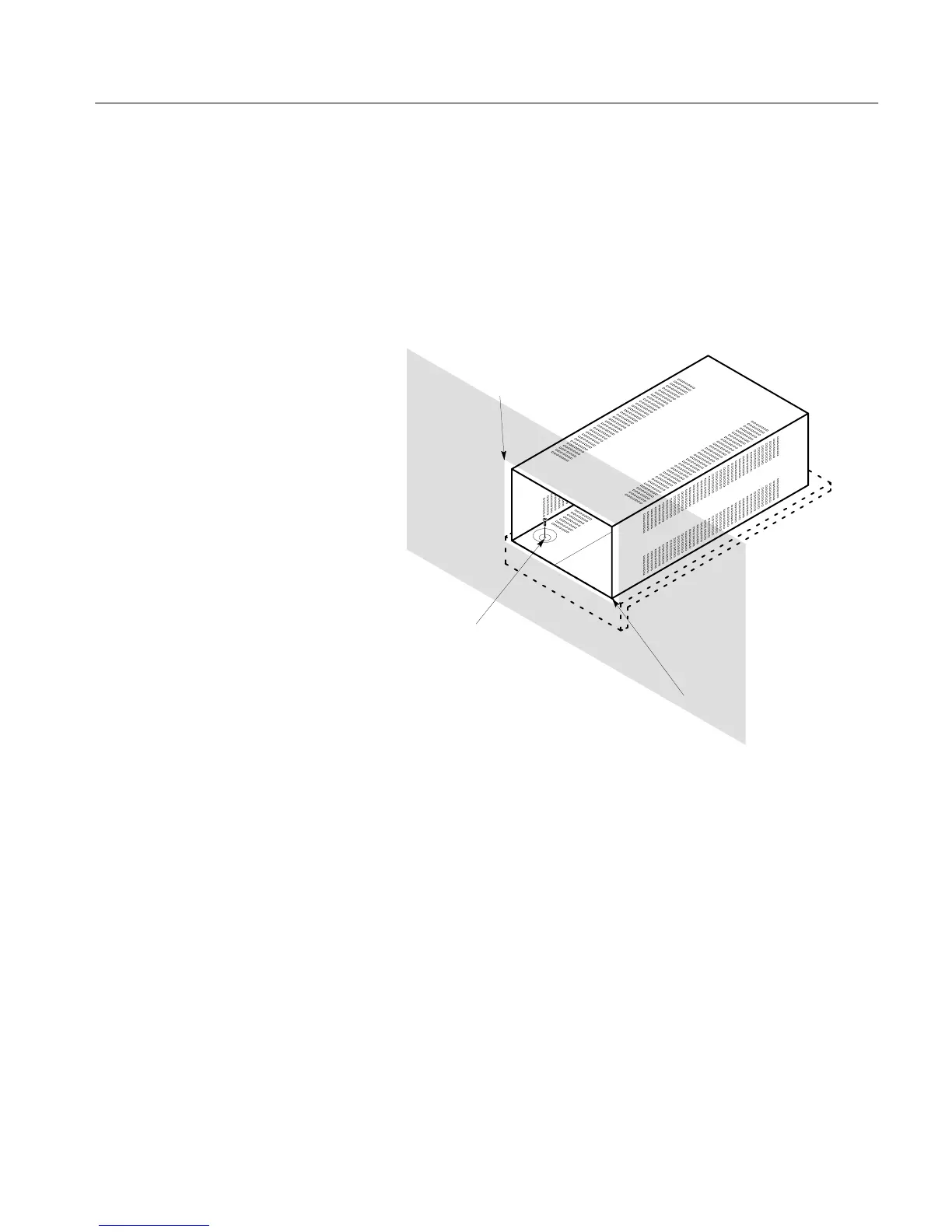1730–Series Installation
3–13
Requires four 0.156” holes below
the 1700F00 cabinet to secure the
instrument to the shelf.
For Flush Front Panel: Cut hole
the same size as the monitor front
molding to allow the monitor front
panel to align with the custom
panel surface.
For Protruding Front Molding:
Cut hole in panel the same size as the
opening in the monitor cabinet to al-
low the front–panel molding to cover
the hole.
Figure 3-11: Considerations for custom installation of an instrument.
