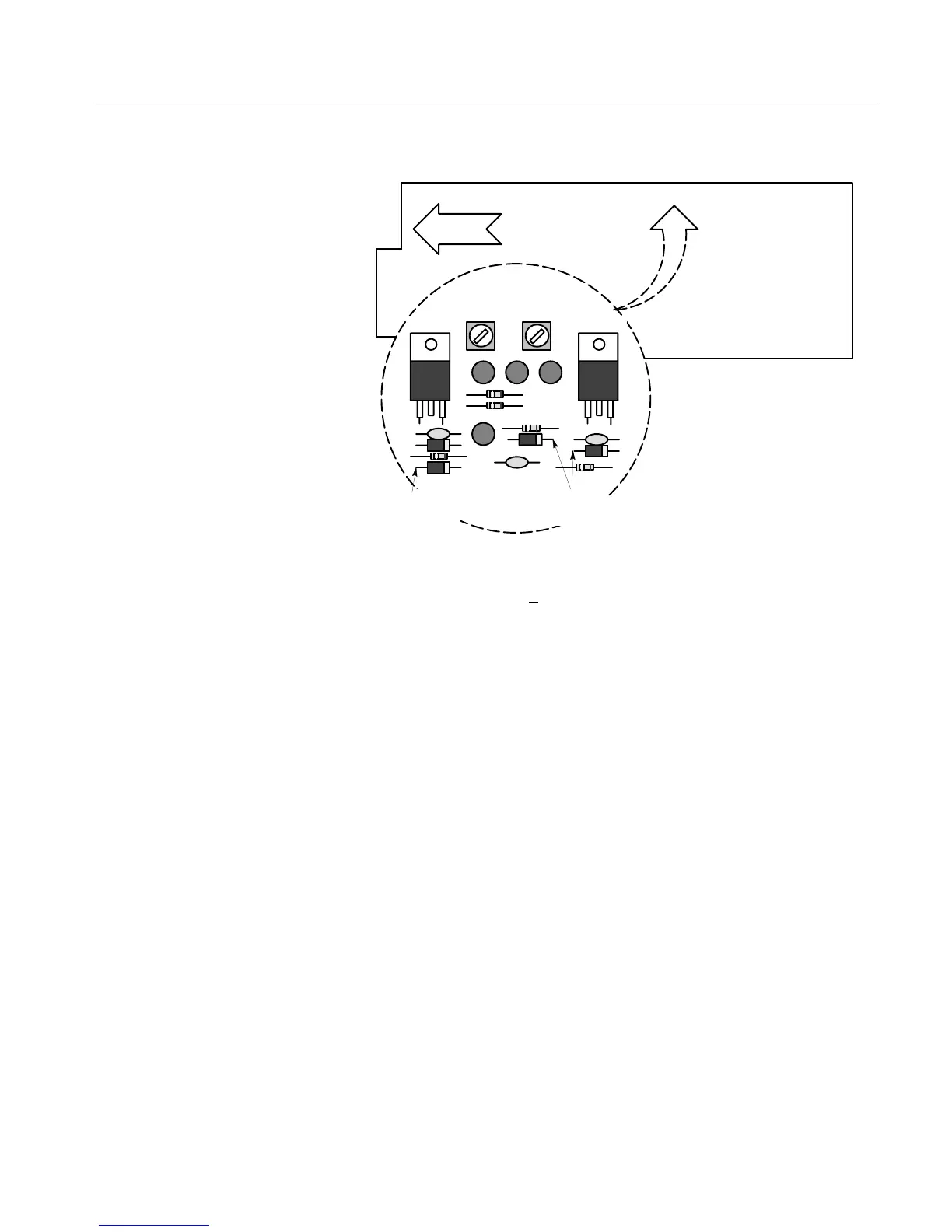1730–Series Checks and Adjustments
5–31
A3 MAIN BD
FRONT
U164
R167 R168
U172
–11.8 V
TEST POINT
+11.8 V
TEST POINT
Figure 5-8: Segment of the Main board, showing the test points and
adjustment locations for the +
11.8 V supplies.
b. ADJUST – R167 (–11.8 V ADJ) for –11.78 to –11.82 volts.
c. Connect the voltmeter active lead to the +11.8 V test point. See Fig.
5-8.
d. ADJUST – R168 (+11.8 V ADJ) for +11.78 to +11.82 volts.
6. Adjust 2Line and 1 ms Sweep Calibration
a. Display the CAL signal on the waveform monitor in the 2LINE SWEEP.
b. ADJUST – R660 (Sweep Length) for one cycle of the CAL signal per
major division over the center 10 divisions.
c. Turn on the MAG.
d. ADJUST – R552 (1 ms Cal) for one full cycle over the 10 major
divisions.
7. Adjust 0.2 ms Sweep Calibration
a. Set REF to INT and select CH–A INPUT.
