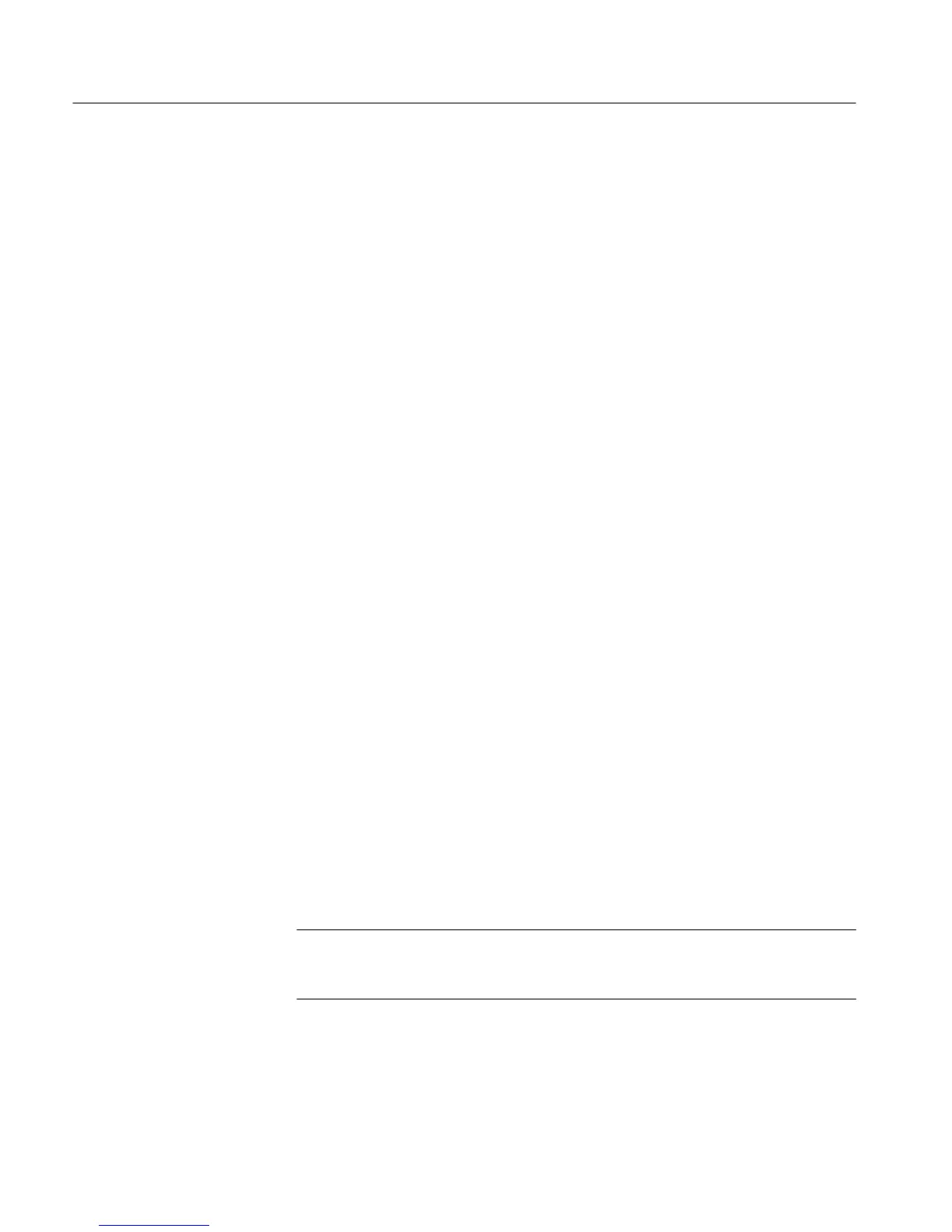1730–Series Checks and Adjustments
5–30
A1 POWER SUPPLY BOARD
1. Adjust +5 V
a. Connect the DMM negative lead to TP1 (GND) and the positive lead to
W1 (+5V).
b. ADJUST – R99 (+5V ADJ) for +5.0 V "0.5V.
2. Adjust CRT Bias
a. Turn the INTENSity control fully counterclockwise.
b. ADJUST – R58 (CRT BIAS) so that the display is just extinguished.
c. Set the INTENSity control to desired level.
3. Adjust Geometry, Focus and Astigmatism
a. Adjust – R45 (GEOM) for 35V "1V at pin 1 of J3.
b. Select CH–B INPUT.
c. Set the FOCUS control on the front panel so that it is approximately at
the center of its rotation.
d. ADJUST – R11 (CENTER FOCUS) and R49 (ASTIG) for the most
clearly-defined multiburst display.
4. Adjust Trace Rotation and Geometry
a. Select CH–A INPUT.
b. ADJUST – the front-panel TRACE ROT potentiometer for a level trace
across the CRT’s 0 IRE line (0.3 V line for PAL).
A3 MAIN BOARD
5. Adjust On-Board Regulated Power Supplies
NOTE.
a. Connect the voltmeter ground lead to one of the rear-panel ground lugs
and the active lead to the –11.8 V test point. See Fig. 5-8.