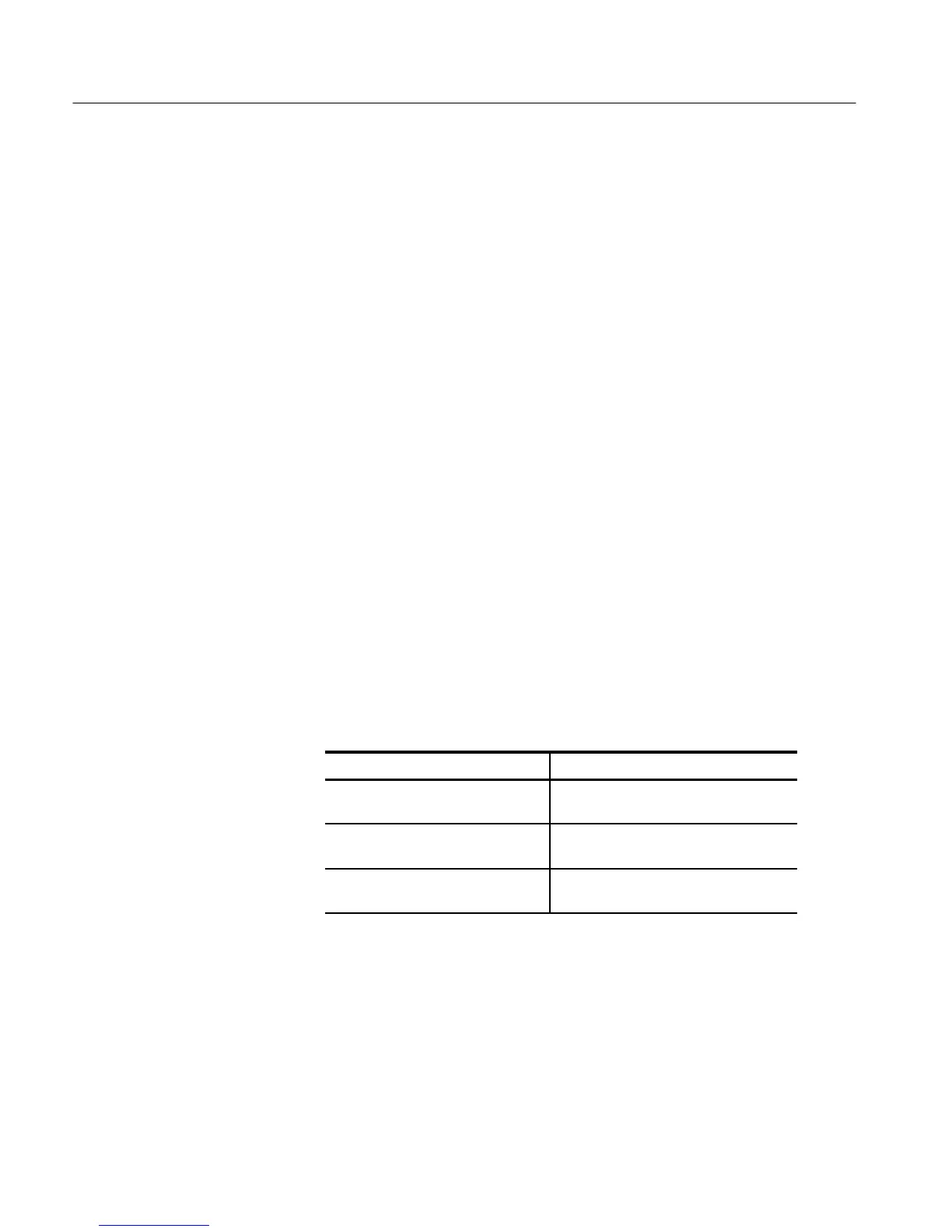1730–Series Maintenance
6–12
c. Remove the clip lead from across C47.
5. Error Amplifier Check
a. Connect the negative output from the variable DC power supply to TP1.
Connect the positive output to W1 (+5 V).
b. Connect the negative output of another variable DC power supply to
TP1. Connect the positive output to W4 (+15 V). Set the variable
power supply to 20 VDC.
c. Connect the digital multimeter between TP1 and the cathode of CR15.
d. Set the variable DC power supply connected to W1 (+5 V) to 4.8 V. The
cathode of CR15 should be approximately 20 V.
e. Set the variable DC power supply connected to W1 (+5 V) to 5.2 V. The
cathode of CR15 should be approximately 2 V.
f. If this check did not reveal the cause for the +5 V supply not regulating,
refer to the Output Check and the Control Circuit Check.
1. Preliminary Checks
a. Table 6–5 lists the High Volts Supply fault symptoms and procedures.
Table 6–5: High Volts Supply Fault Symptoms
Symptom Procedure
Unable to focus CRT using the
front-panel control
Focus Amplifier Check
Unable to adjust CRT intensity using
the front-panel control
Z-Axis Amplifier Check
Grid Drive Check
No CRT display High Voltage Oscillator Check
CRT Voltage Check
b. Load the Low Volts Supply with the instrument, or with the 20W resistor
as detailed at the beginning of the Troubleshooting Procedure.
2. Focus Amplifier Check
a. Unsolder and lift one end of R24.
b. Power up the power supply.
High Volts Supply
