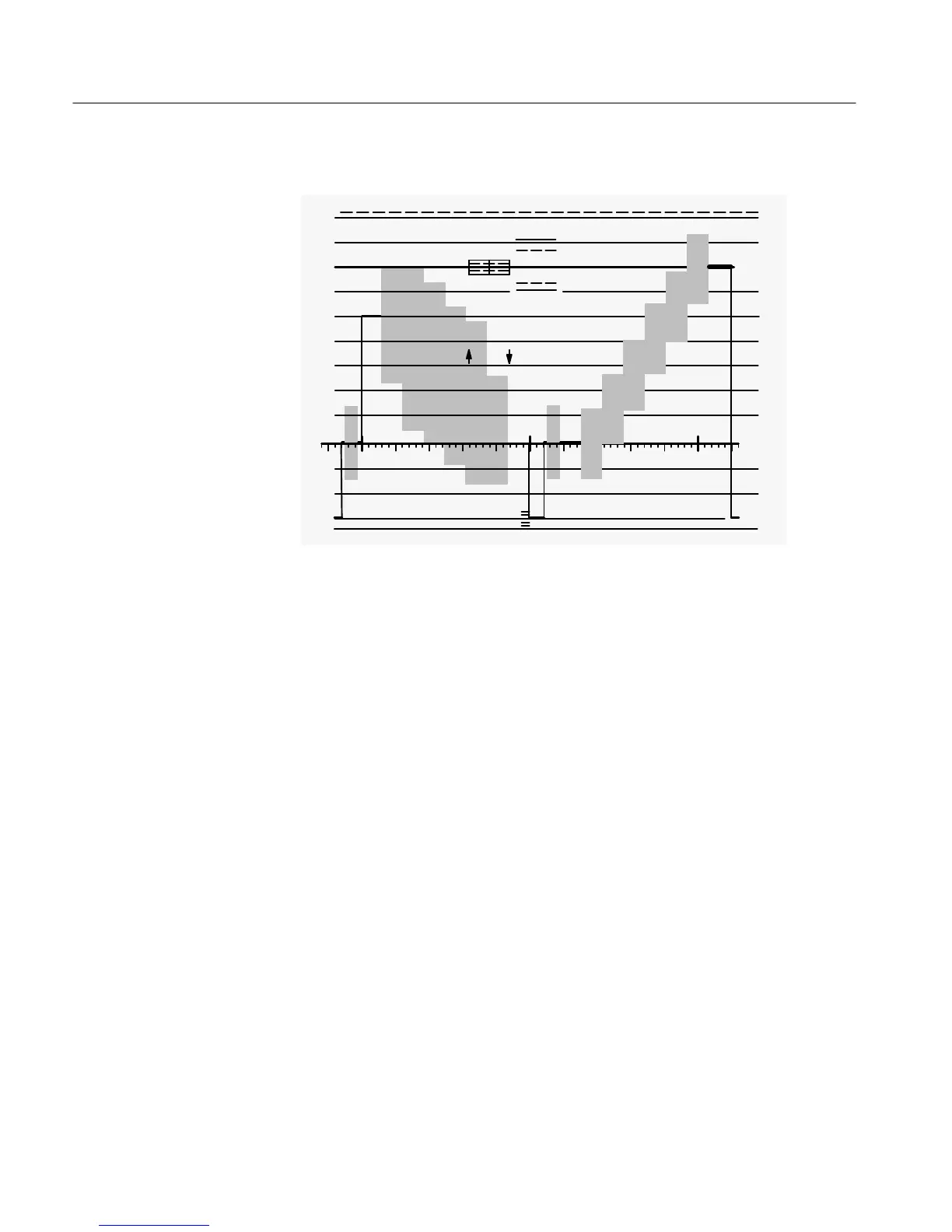1730–Series Operating Instructions
2–14
0V
1.2
1.0
1.1
0.9
0.8
0.7
0.6
0.5
0.4
0.2
0.1
0
PAL
–0.3
+0.7
Tek 2% & 4% K FACTOR
Figure 2-6: Dual channel, 2–line display of color bar and linearity signals.
8. Select Timing Reference
Be sure that SWEEP is still 2LINE. Hold the REF button in until the CAL
signal appears. Position it so the top of the display is on the 70 IRE (NTSC and
PAL–M) or 0.7 V (PAL). Horizontally position the display so the first transition
is on the left side timing mark (the mark that goes completely through the
blanking line. There are three on the graticule.) See Figure 2-7a. Check that the
falling transition of the 10
th
square wave passes directly through the right side
timing mark. The H CAL can be adjusted if timing is off. Push the MAG
button and check for one cycle of square wave over the 10 divisions of timing
area. See Figure 2-7b.
Hold the SWEEP button until the 1LINE front–panel indicator lights. Check for
five full cycles over the 10–division timing area. See Figure 2-7c.
Push the waveform monitor REF switch and return to INT.
9. Gain Control
The normal GAIN setting (with the GAIN switch off) is 1 V full scale with
neither the X5 nor the VAR indicator lit. The GAIN (VAR) control changes the
amplifier gain so that signals greater or lesser in amplitude to the calibrated
1 volt full scale can be displayed as full scale.
