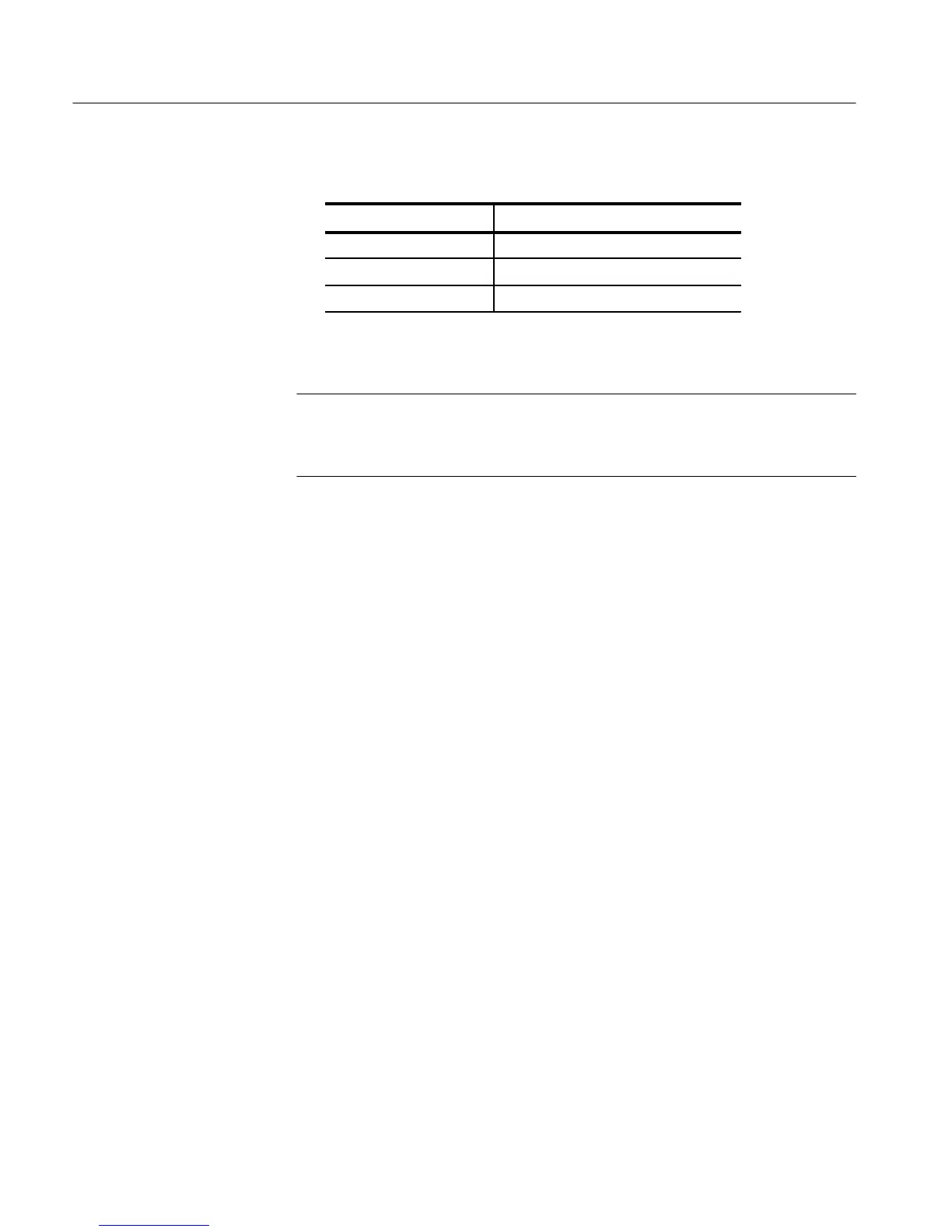1730–Series Maintenance
6–14
Table 6–6: (Cont.)High Voltage Oscillator Test Points
Circuit Location Voltage
U2, pin 2 Approximately +4.8 V
U2, pin 6 +4 to +11 V
CR9, cathode Approximately +100 V
6. CRT Voltage Check
NOTE. High Voltage Probe:
This check requires a high voltage probe having an input resistance of 1 GW or
more.
a. Connect the high voltage probe ground to TP1.
b. Load the Low Volts supply with the instrument, or with a 20W, 2 watt
resistor loading the 5 V supply.
c. Power up the power supply.
d. Use the high voltage probe to measure the voltage at the anode of CR4.
It should be approximately –2350 V.
e. Measure the voltage at the anode end of CR3. It should be 50–150 V
more negative than the reading from the anode of CR4.
A non–destructive diagnostic program is built into the 1730–Series. All that is
required to perform these diagnostics is a male, 9–pin, sub–miniature D–type
connector with pins 8 and 9 connected together. The procedure contained here
will isolate non–operating front–panel indicators and open or shorted receive and
transmit lines in the serial interface.
1. Turn off instrument POWER.
2. Install the male, sub–miniature D–type connector on the rear–panel
AUXILIARY connector.
3. Hold in the LINE SELECT and POWER switches until all front–panel
indicators light. This step checks:
a. LEDs and LED Drivers
b. Interface continuity (RXD in and TXD out)
When all indicators are lit there is continuity from the Microprocessor, out
through the TXD Buffer, and back through the RXD Buffer. If all front–pan-
Serial Port and LED Driver
Diagnostics
