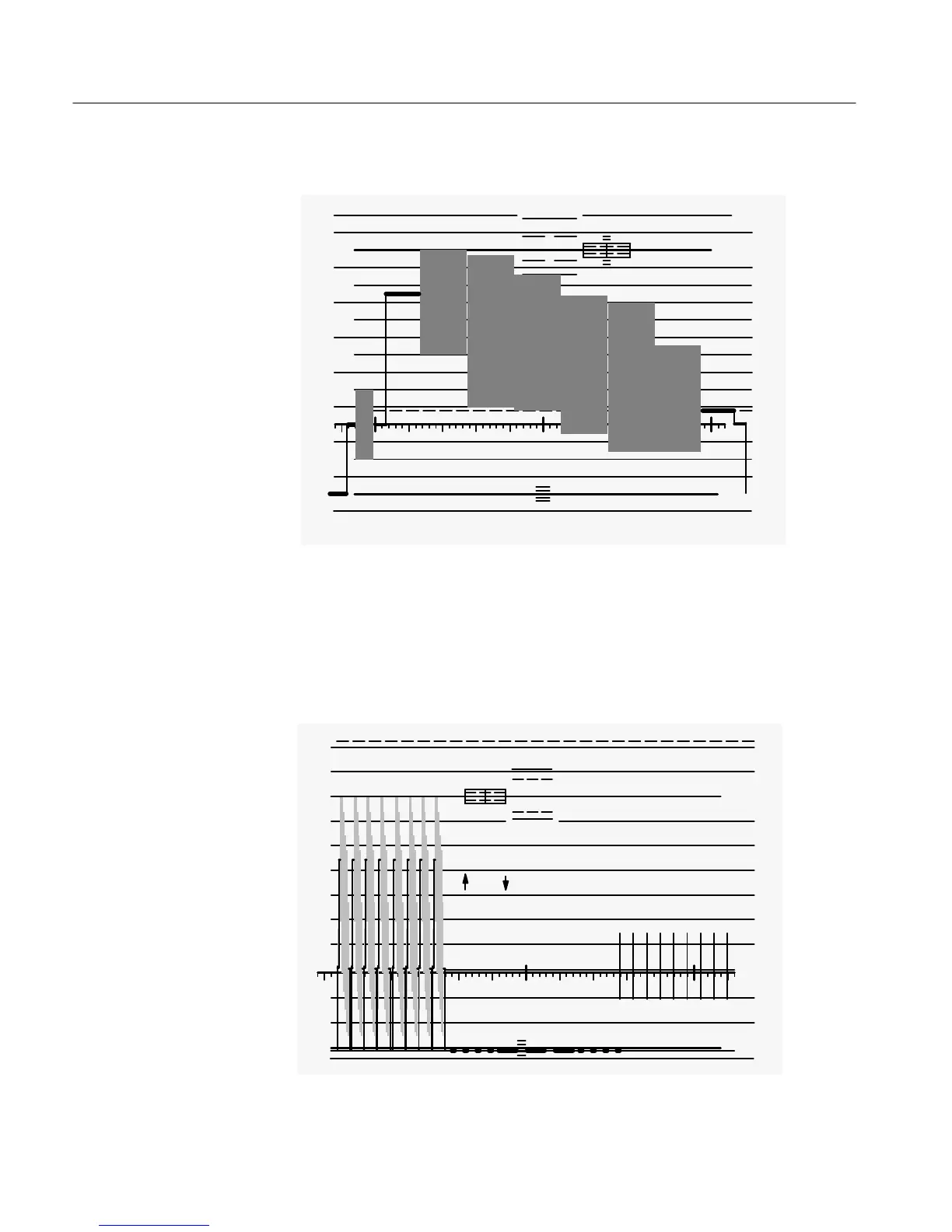1730–Series Operating Instructions
2–20
100
80
60
40
20
–20
–40
NTSC
7.5
12.5%
0%
75%
100%
2% & 4% K FACTORTek
F1:131
15
Figure 2-14: A 1–line sweep rate with 15 continuous lines (from mid field)
displayed using LINE SELECT.
Push and hold the SWEEP button until the front–panel 1LINE indicator lights.
Look for a display of one line, with a readout that shows F1 or F2:131 over 15
(see Figure 2-14). This is the 15 continuous lines which were intensified in the
2–field display, overlayed in a one–line display. The readout shows that these 15
lines are in field 1 or field 2, starting with line 131. Change the field by pushing
the FIELD button. Turn off LINE SELECT.
0V
1.2
1.0
1.1
0.9
0.8
0.7
0.6
0.5
0.4
0.2
0.1
0
PAL
–0.3
+0.7
Tek 2% & 4% K FACTOR
Figure 2-15: Display of vertical interval with magnified 2 field sweep.
