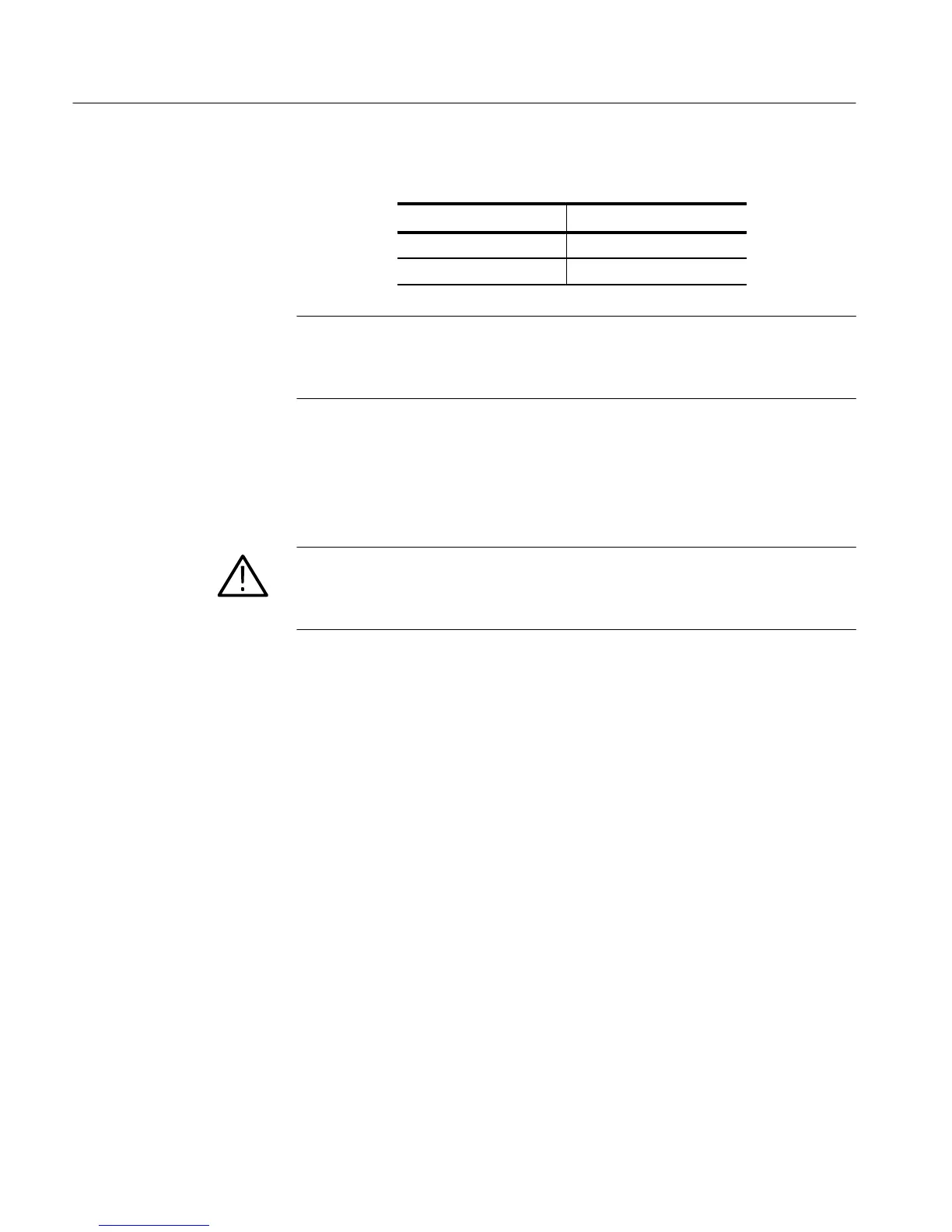1730–Series Maintenance
6–10
Table 6–3: (Cont.)Low Volts Supply Voltages
Test Point Voltage Range
W3 – (–15 V) –14.0 to –16.0 V
W2 – (+40 V) +39.0 to +41.0 V
NOTE. Low Volts Supply Power Connection:
The Low Volts power supply troubleshooting is performed without applying ac
power.
b. Disconnect ac power from the instrument. Disconnect the instrument
from the Power Supply by removing the jumper from J4.
c. Use the digital multimeter to measure the voltage between TP2 and the
tab (drain) of Q9. Check that the voltage is near 0 V.
CAUTION. Dangerous Voltages:
Do not proceed until the the drain of Q9 is near 0 V. Dangerous voltage
potentials are present in the circuit until the capacitors discharge.
2. Rectifier/Switcher Check
a. Use the digital multimeter to measure the voltage between TP2 and the
tab (drain) of Q9. Be sure the voltage is near 0 V before proceeding.
b. Unsolder and lift one end of R102.
c. With the negative lead of the digital multimeter connected to TP2 and
the positive lead connected to the tab of Q9, measure the circuit
resistance. A resistance of less than 20 kW indicates a shorted mosfet
(Q9). If the mosfet is shorted, replace it and perform the Control Circuit
Check.
d. Using the digital multimeter diode test function, test CR21, CR22,
CR23, and CR24 for shorts. Diode replacements must be fast reverse
recovery (300 ns) types to reduce conducted noise.
e. Reconnect the lifted end of R102.
3. Output Check
a. Connect the negative output from the 20 V DC Power Supply to TP1.
Connect the positive output to W4 (+15 V). The circuit should draw less
