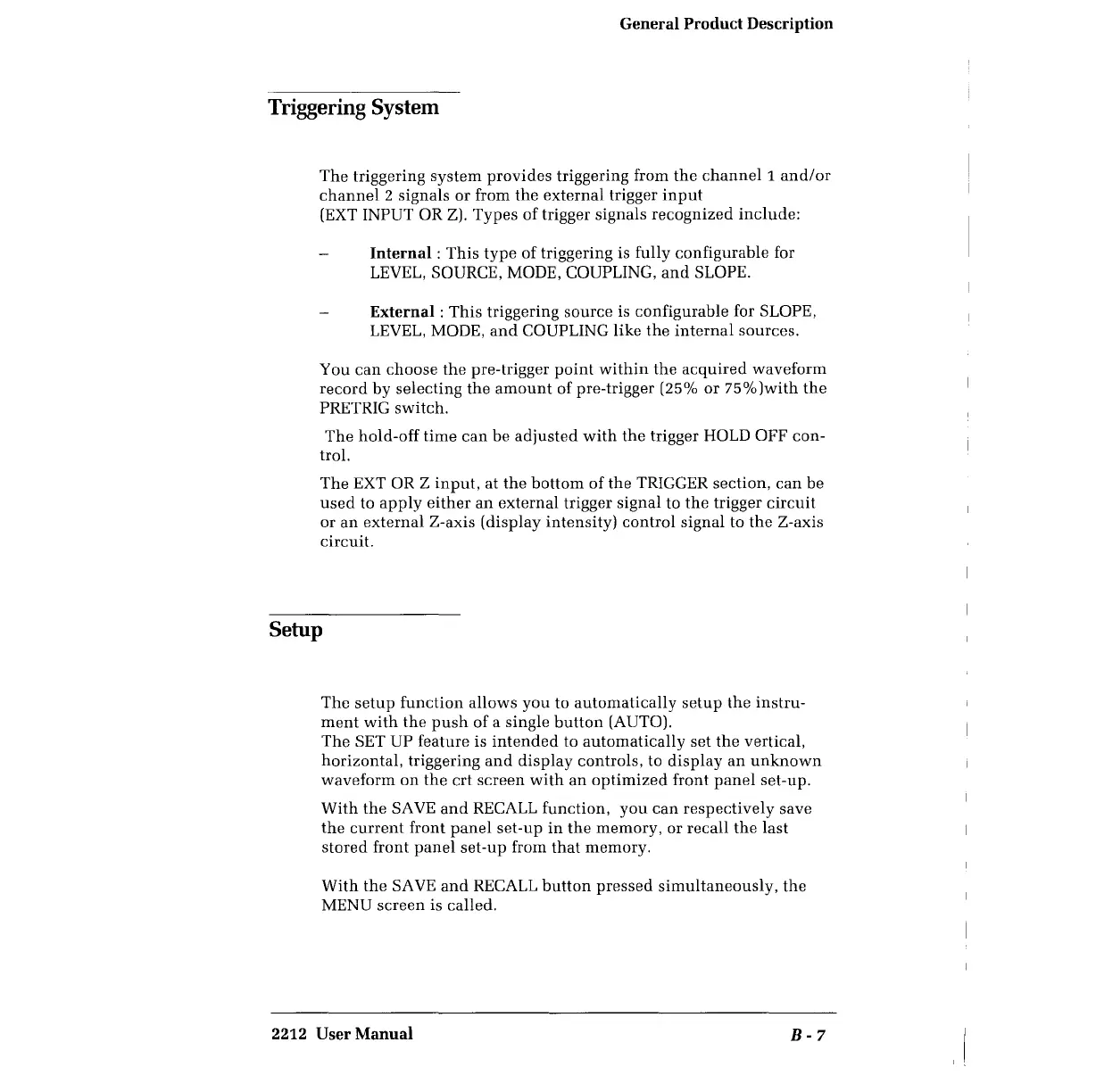General Product Description
Triggering System
The
triggering
system
provides
triggering from
the
channel
1
and/or
channel
2 signals
or
from
the
external
trigger
input
(EXT INPUT OR Z).
Types
of
trigger signals
recognized
include:
Internal :
This
type
of
triggering is fully configurable for
LEVEL, SOURCE, MODE, COUPLING,
and
SLOPE.
External :
This
triggering
source
is configurable for SLOPE,
LEVEL, MODE,
and
COUPLING like
the
internal
sources.
You
can
choose
the
pre-trigger
point
within
the
acquired
waveform
record
by
selecting
the
amount
of pre-trigger (25%
or
75%)with
the
PRETRIG
switch.
The
hold-off
time
can
be
adjusted
with
the
trigger HOLD OFF con-
trol.
The
EXT OR Z
input,
at
the
bottom
of
the
TRIGGER section,
can
be
used
to
apply
either
an
external
trigger signal to
the
trigger
circuit
or
an
external
Z-axis
(display
intensity)
control
signal to
the
Z-axis
circuit.
Setup
The
setup
function
allows
you
to
automatically
setup
the
instru-
ment
with
the
push
of
a single
button
(AUTO).
The
SET UP feature is
intended
to
automatically
set
the
vertical,
horizontal,
triggering
and
display
controls, to
display
an
unknown
waveform
on
the
crt
screen
with
an
optimized
front
panel
set-up.
With
the
SA
VE
and
RECALL function,
you
can
respectively
save
the
current
front
panel
set-up
in
the
memory,
or recall
the
last
stored
front
panel
set-up
from
that
memory.
With
the
SA
VE
and
RECALL
button
pressed
simultaneously,
the
MENU
screen
is called.
2212 User Manual
B-
7
, I