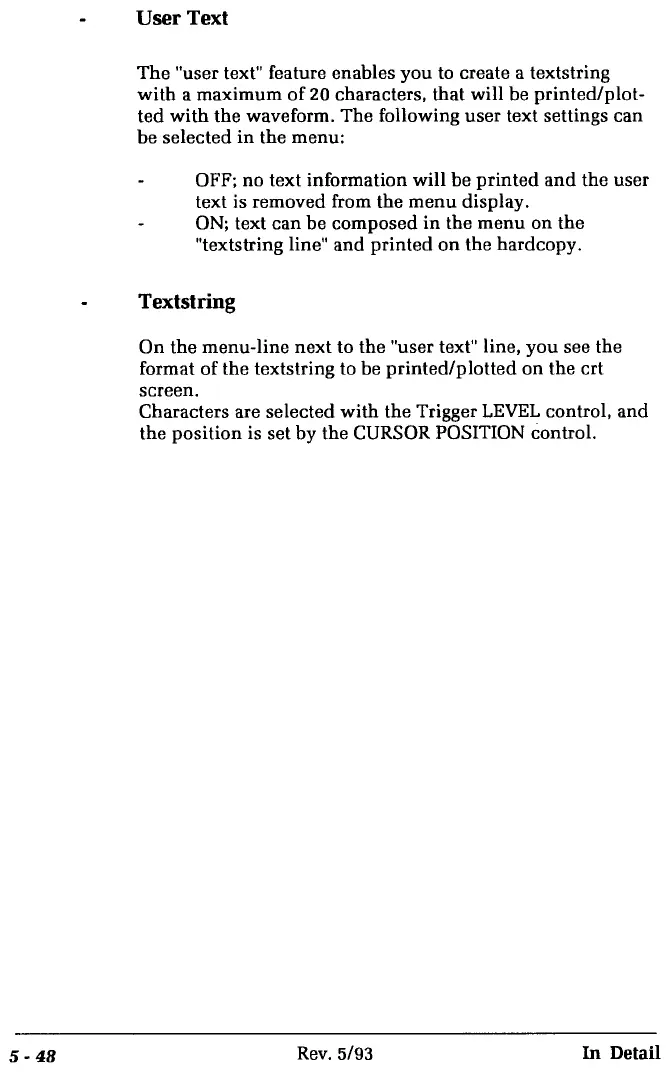5-48
User Text
The
"user text" feature enables you
to
create a textstring
with
a maximum
of
20 characters, that will be printed/plot-
ted
with
the waveform. The following user text settings can
be selected
in
the menu:
OFF; no text information will be
printed
and
the user
text is removed from the
menu
display.
ON; text
can
be composed
in
the
menu
on the
"textstring line" and
printed
on
the hardcopy.
Textstring
On
the
menu-line next to the "user text" line,
you
see the
format of the textstring to be
printed/plotted
on the crt
screen.
Characters are selected
with
the Trigger
LEVEL
control,
and
the position is set by the CURSOR POSITION control.
Rev.
5/93
In
Detail