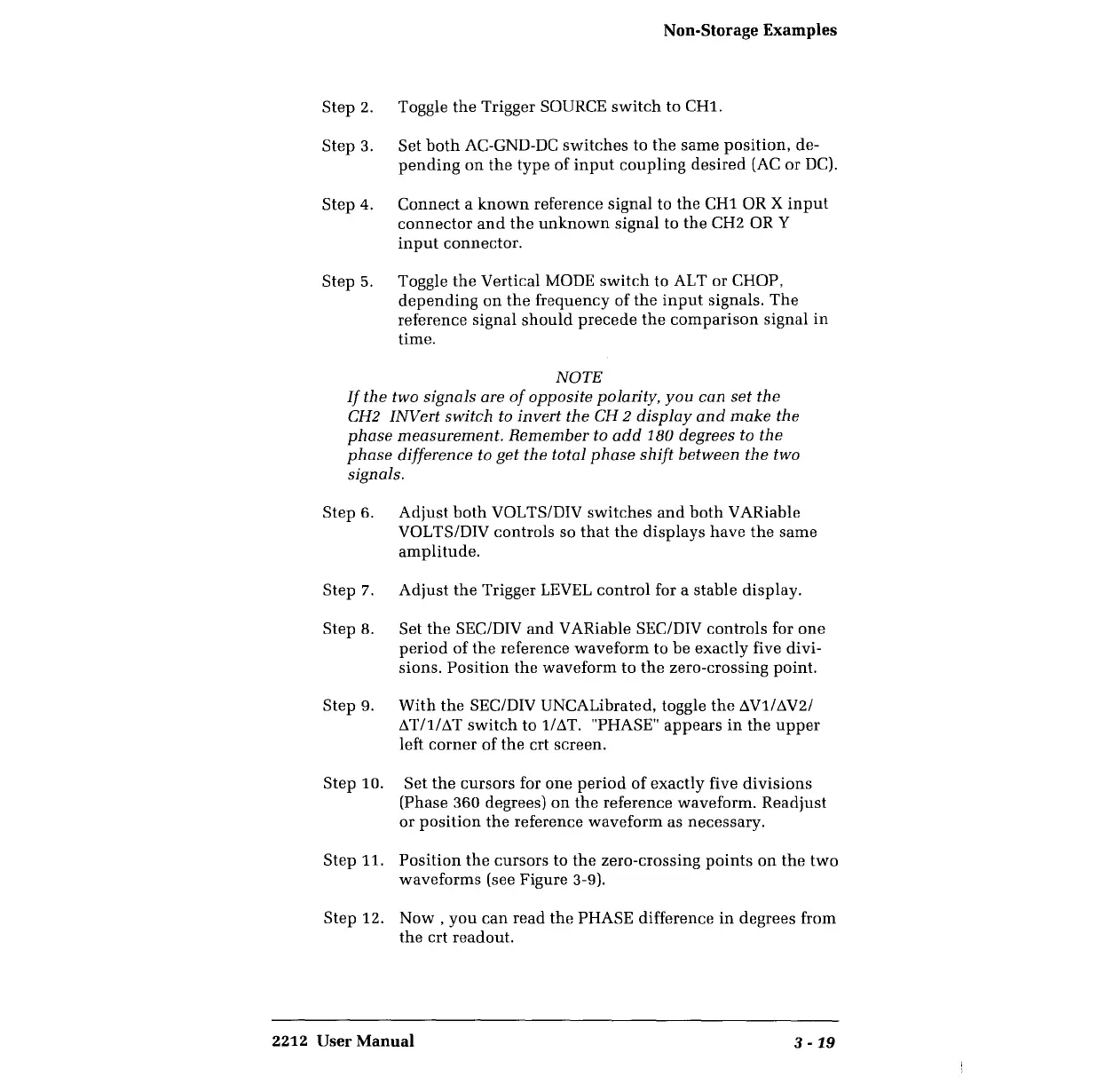Non-Storage Examples
Step
2.
Toggle
the
Trigger SOURCE
switch
to CH1.
Step
3.
Set
both
AC-GND-DC
switches
to
the
same
position,
de-
pending
on
the
type
of
input
coupling
desired
(AC
or
DC).
Step
4.
Connect
a
known
reference signal to
the
CH1 OR X
input
connector
and
the
unknown
signal to
the
CH2 OR Y
input
connector.
Step
5.
Toggle
the
Vertical MODE
switch
to ALT or CHOP,
depending
on
the
frequency of
the
input
signals.
The
reference signal
should
precede
the
comparison
signal
in
time.
NOTE
If
the two signals are
of
opposite polarity, you can set the
CH2
INVert switch to invert the
CH
2 display
and
make
the
phase measurement. Remember to
add
180 degrees to the
phase
difference to get the total phase shift between the two
signals.
Step
6.
Adjust
both
VOLTS/DIV
switches
and
both
V ARiable
VOL TS/DIV
controls
so
that
the
displays
have
the
same
amplitude.
Step
7.
Adjust
the
Trigger LEVEL
control
for a stable
display.
Step
8.
Set
the
SEC/DIV
and
V ARiable SEC/DIV
controls
for
one
period
of
the
reference
waveform
to
be
exactly five divi-
sions.
Position
the
waveform
to
the
zero-crossing
point.
Step
9.
With
the
SEC/DIV UNCALibrated, toggle
the
~
Vl/
~
V2/
~T/1/~T
switch
to
1/~T. "PHASE"
appears
in
the
upper
left
corner
of
the
crt screen.
Step 10. Set
the
cursors
for
one
period
of
exactly
five
divisions
(Phase 360 degrees)
on
the
reference waveform. Readjust
or
position
the
reference
waveform
as necessary.
Step
11.
Position
the
cursors
to
the
zero-crossing
points
on
the
two
waveforms
(see Figure 3-9).
Step 12.
Now
,
you
can
read
the
PHASE difference
in
degrees from
the
crt
readout.
2212 User Manual
3-19