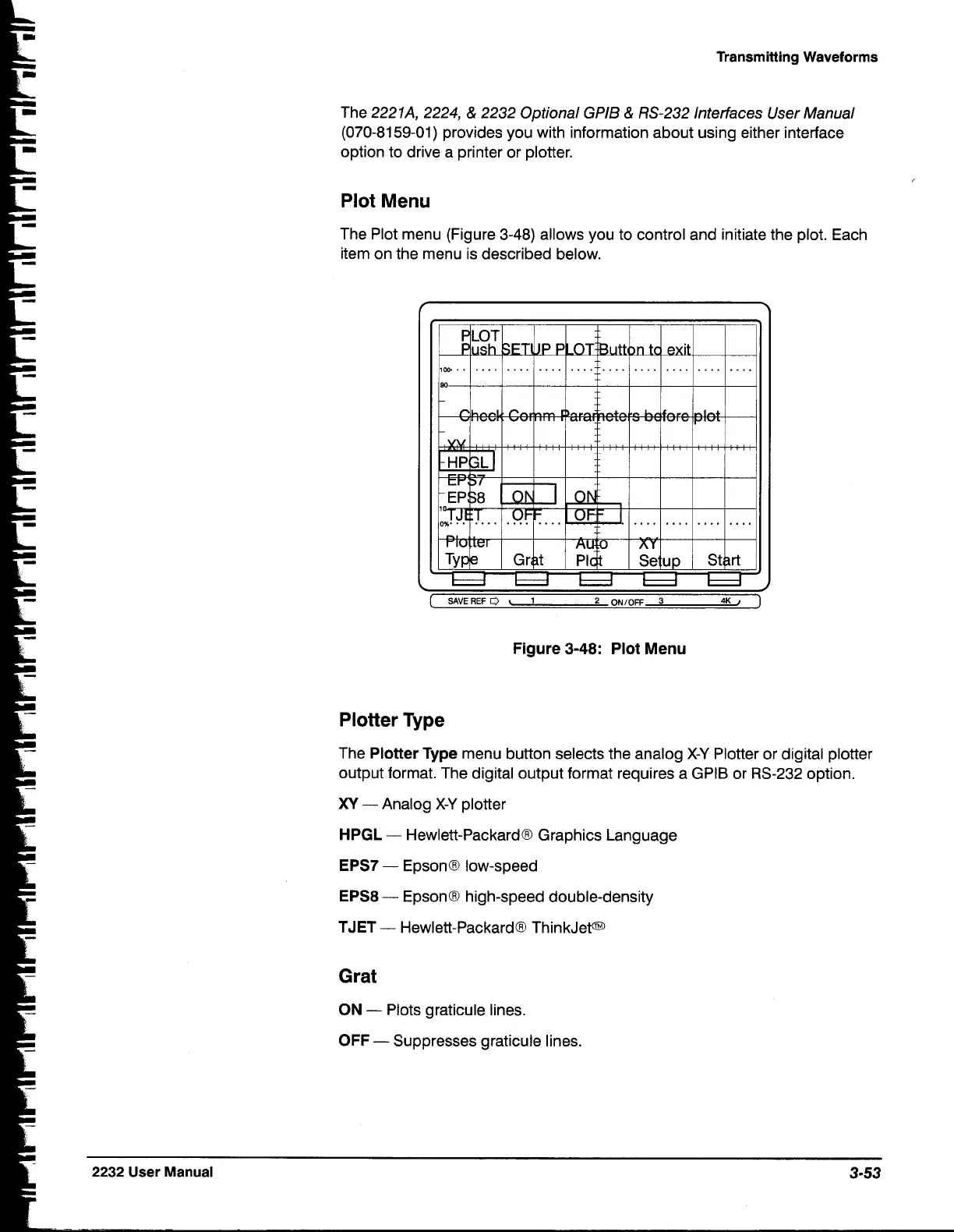Transmitting Waveforms
The
2221A, 2224,
&
2232
Optional
GPlB
&
RS-232
Interfaces User Manual
(070-81 59-01) provides you with information about using either interface
option to drive a printer or plotter.
Plot Menu
The Plot menu (Figure 3-48) allows you to control and initiate the plot. Each
item on the menu is described below.
(
SAVEREF
0
L
1
2 ONIOFF
3
4K
Figure 3-48: Plot Menu
Plotter Type
The
Plotter Type
menu button selects the analog
X-Y
Plotter or digital plotter
output format. The digital output format requires a GPlB or RS-232 option.
XY
-
Analog
X-Y
plotter
HPGL
-
Hewlett-PackardB Graphics Language
EPS7
-
EpsonB low-speed
EPS8
-
EpsonB high-speed double-density
TJET
-
Hewlett-PackardB ThinkJetm
G rat
ON
-
Plots graticule lines.
OFF
-
Suppresses graticule lines.
