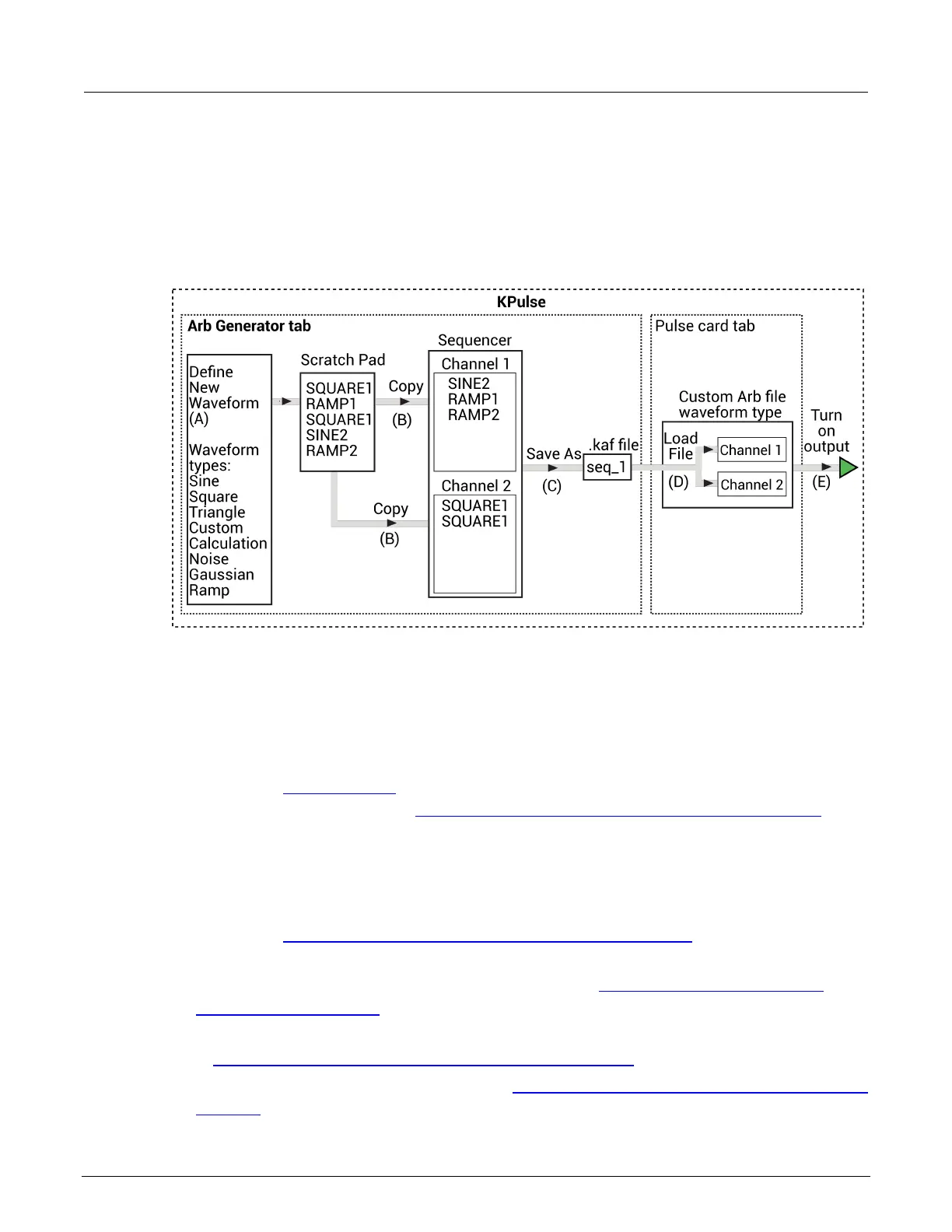-SCS Pulse Card (PGU and PMU) User's Manual Section 5: K
Pulse (for Keithley Pulse Cards)
4200A-PMU-900-01 Rev. B March 2023 5-9
Custom file arb waveforms (full arb)
The following figure summarizes the basic processes to create a custom full arb waveform file, to load
the file into a pulse card, and to output the pulse waveforms.
Figure 104: Basic process to create and output custom file Arb waveforms
To create custom file arb waveforms (full arb):
1. Select and configure waveforms.
After you select an available waveform type, configure its settings, and name it, the waveform
is placed in the Scratch Pad.
Waveforms remain in the Scratch Pad until they are deleted by the user.
Refer to Waveform types (on page 5-13
) for information about the waveform types available
for custom file arb. Refer to Custom Arb file operation: Select and configure waveforms (on
page 5-10) for details.
2. Copy the waveforms into the Sequencer for Channel 1, Channel 2, or both:
The order that two or more waveforms appear in a channel sequencer is the order that the
waveforms are output by that channel.
Refer to Custom Arb file operation: Copy waveforms into Sequencer (on page 5-11
)
for details.
3. Save the waveforms in the Sequencer as a .kaf file. See Custom Arb file operation: Copy
waveforms into Sequencer (on page 5-11).
4. Load the .kaf waveform file into a pulse generator (using the appropriate pulse card tab): Refer
to Custom Arb file operation: Load waveform and turn on output (on page 5-12
) for details.
5. Turn on the output for enabled channels. See Custom Arb file operation: Load waveform and turn
on output (on page 5-12).