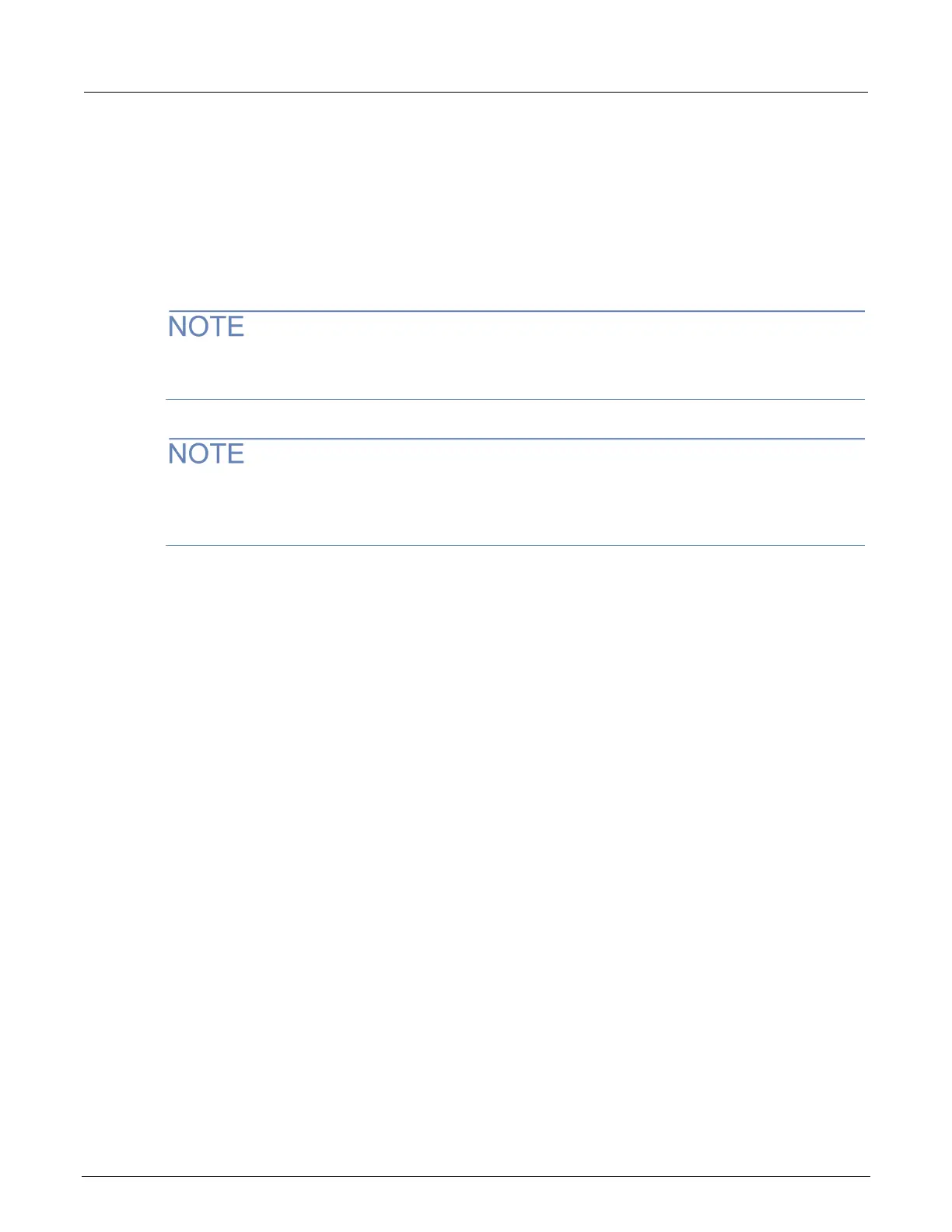8: Testing flash memory Model 4200A-SCS Pulse Card (PGU and PMU)
8-16 4200A-PMU-900-01 Rev. B March 2023
Enter Segment Arb values into UTM array parameters
For tests that are based on user modules, such as the program, erase, and
fast-program-erase tests, you need to define the Segment Arb waveforms by entering values
into arrays for the tests. These tests are based on user modules. The Segment Arb waveforms have
been partially pre-defined to reduce the number of parameters you need to enter.
The sign of the PulseVoltages array determines whether the pulse is positive (usually for a program
pulse) or negative (usually for an erase pulse).
The number of parameters and number of pulse channels in the test must be the same. The period
of each pulse waveform must be the same. If you accidentally enter a value in a field, delete the
value (do not use 0).
To enter Segment Arb values:
1. In Clarius, select the project.
2. Select the test.
3. Select Configure.
4. Select the Enter Values button for each array. The Enter List Values dialog opens.
5. Enter the values.
6. Select OK.
7. For any stress and measure loop tests, such as endurance or disturb, use KPulse to define
and export the waveform files, then import waveforms into the Subsite Stress Properties. Note
that if the same waveform is required in the test and the Subsite Stress Properties, you must
make sure the waveform information is the same for both.
