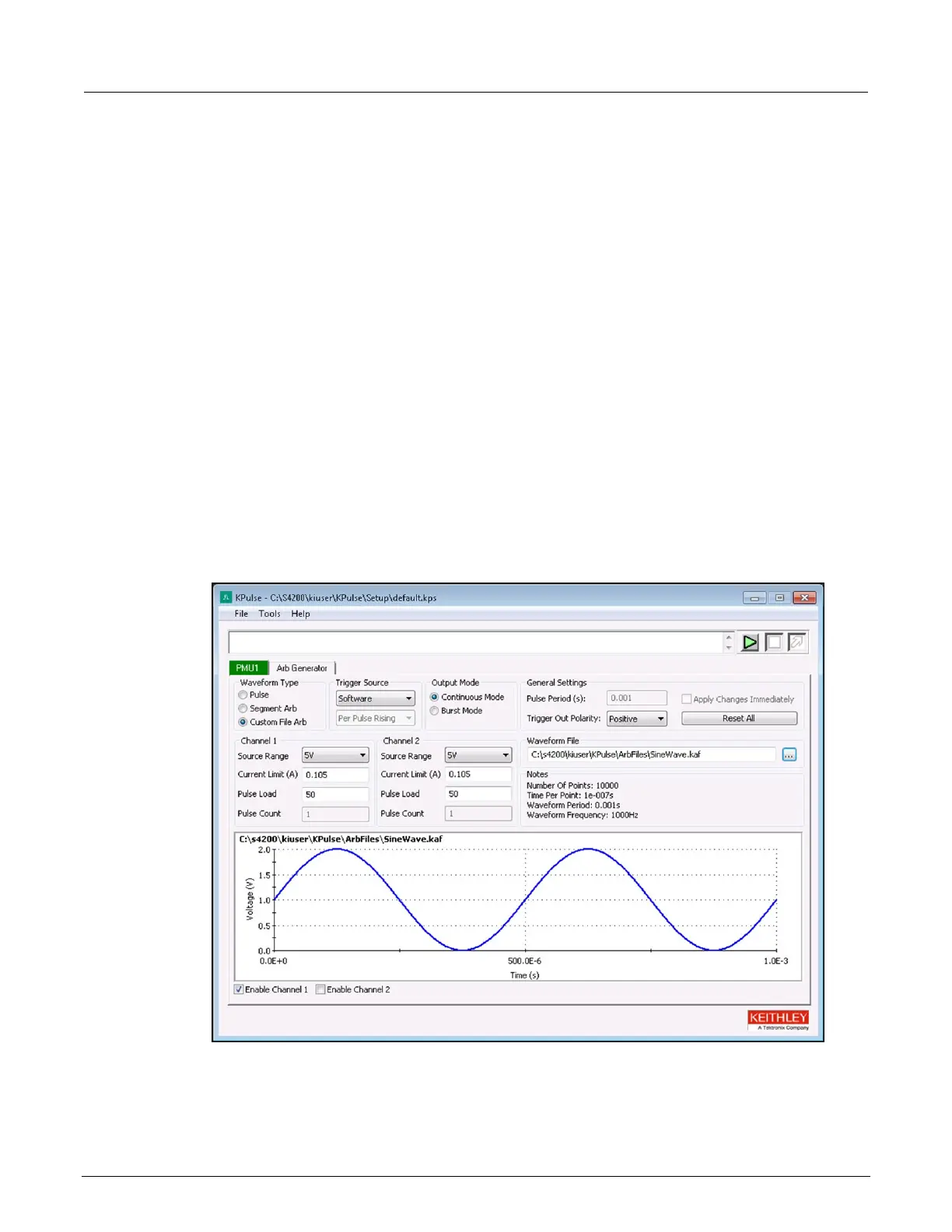5: KPulse (for Keithley Pulse Cards) Model 4200A-SCS Pulse Card (PGU and PMU)
5-12 4200A-PMU-900-01 Rev. B March 2023
7. Delete buttons - After selecting a waveform in the Scratch Pad or Sequencer, select the
appropriate Delete button to remove it. Note that deleting a waveform from the Scratch Pad also
removes it from the Sequencer.
8. Set the Time per Point (in seconds). This is the time interval between each point in the
waveforms.
9. Save the waveforms as a Keithley Arb File (.kaf). By default, .kaf files are saved in the folder:
C:\s4200\kiuser\KPuIse\ArbFiles
10. Use Save As to name the file and save it.
11. After any subsequent changes, select Save to overwrite the .kaf file.
Custom Arb file operation: Load waveform and turn on output
To load the waveform and turn on the output:
1. Select a pulse card tab.
2. Select Custom File Arb.
3. Browse for a Waveform File and then select and load the .kaf file.
Figure 107: Custom File Arb operation: Load waveform and turn on output
