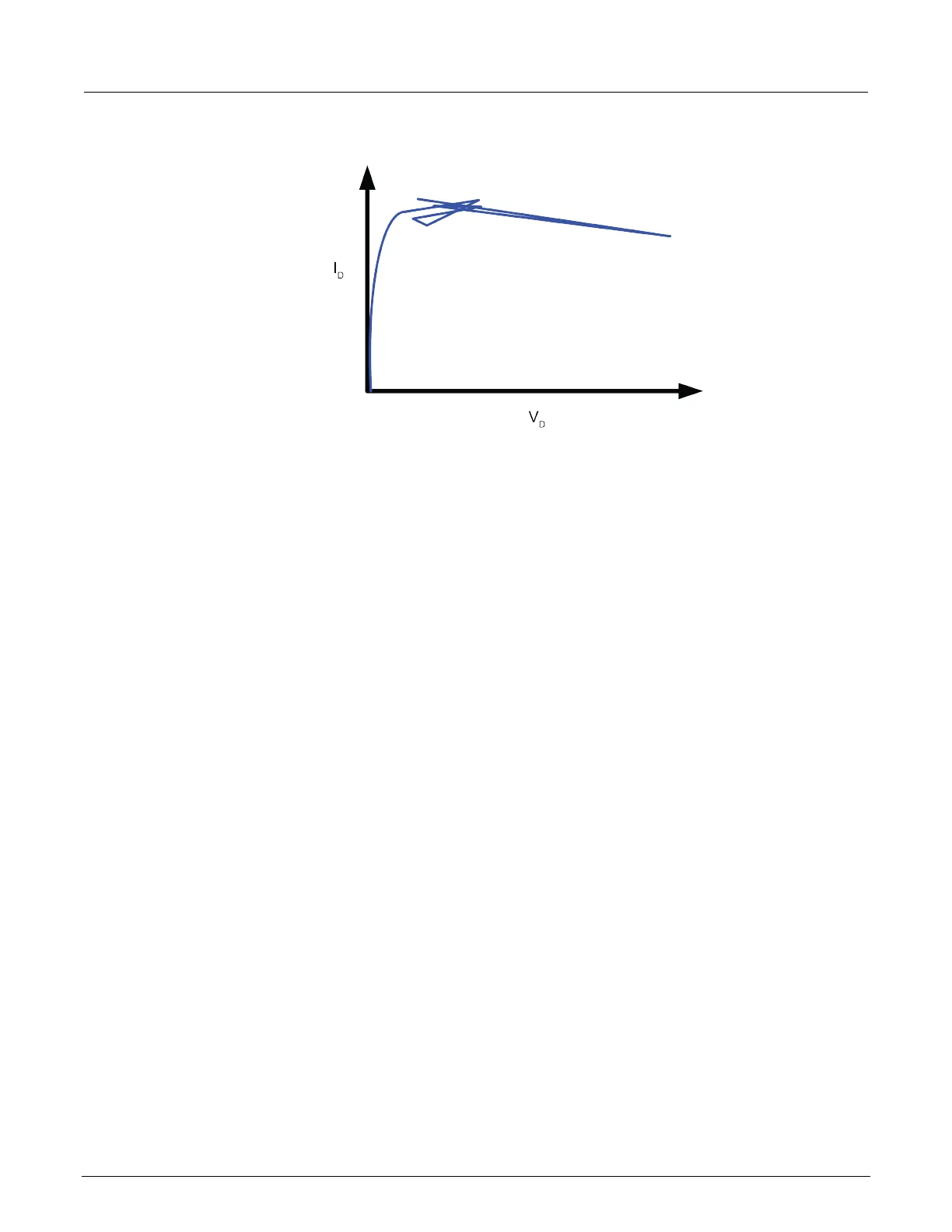-SCS Pulse Card (PGU and PMU) User's Manual Section 2:
4200A-PMU-900-01 Rev. B March 2023 2-29
Figure 25: Curve showing poor LLEC compensation
LPT functions used to configure LLEC
• The LPT functions used to configure LLEC for the PMU are:
• pulse_load: Use this function to set the output impedance for the DUT when LLEC is disabled.
Setting the DUT resistance is useful when the DUT resistance is known and is relatively constant
• setmode: Use this function to set the number of iterations for the LLEC algorithm or the tolerance
window that determines if load-line effect compensation is reached. The tolerance window is
expressed as a percentage of the target voltage. The maximum number of iterations sets the
maximum number of iterations that will be attempted by the LLEC algorithm. If the algorithm does
not reach the target window, the measurements from last attempt are returned.
• pulse_meas_sm and pulse_meas_wfm: Use these functions to enable or disable LLEC.
Enable LLEC
This option is available for ITMs.
To enable LLEC:
1. Select the pulse test.
2. Select Configure.
3. In the right pane, select Terminal Settings.
4. Select Advanced.
5. Select Load Line Effect, as shown in the following figure.
6. Select OK.
