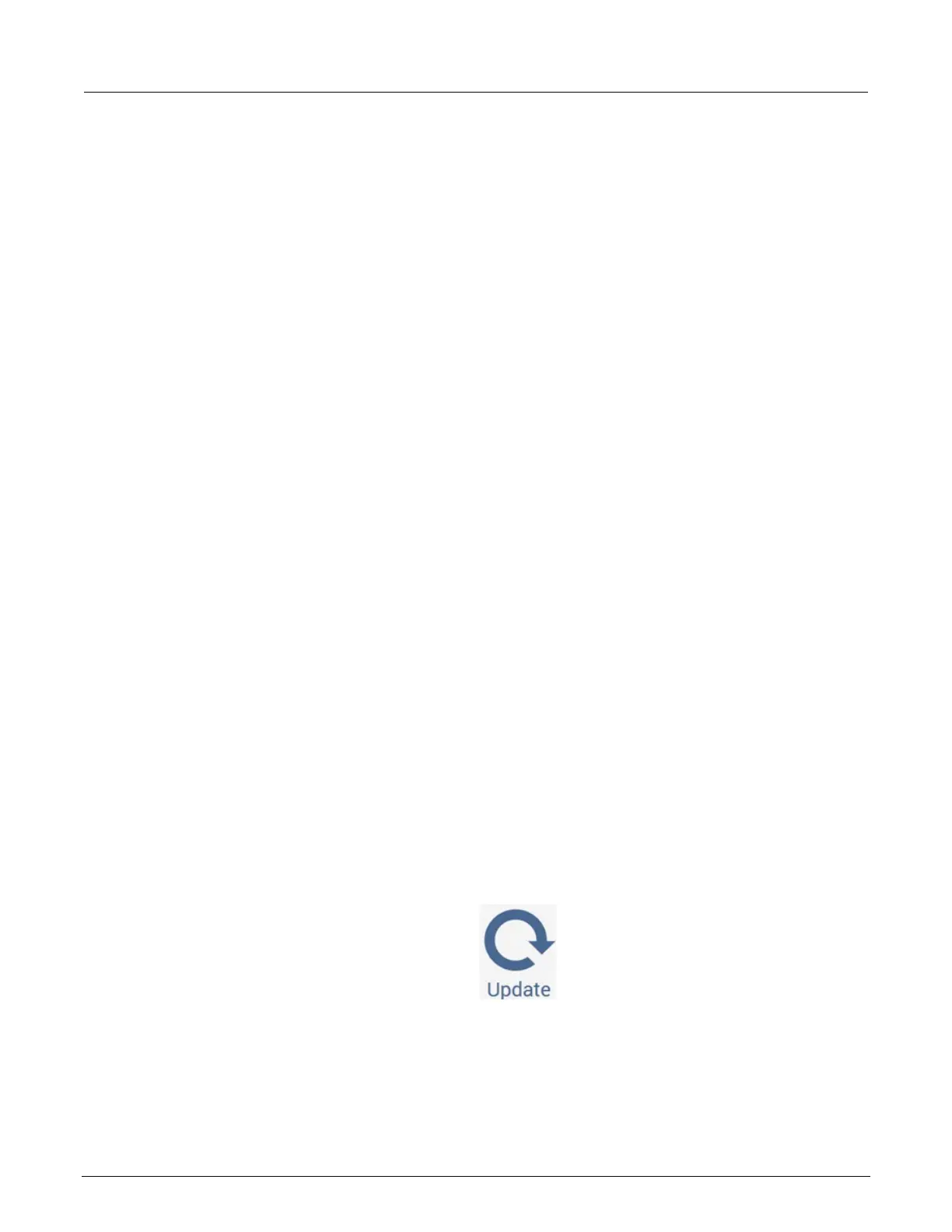-SCS Pulse Card (PGU and PMU) User's Manual Section 6: Use the RPM to switch the SMU, CVU, and
4200A-PMU-900-01 Rev. B March 2023 6-3
Equipment required
• One 4200A-SCS with the following instruments:
Two 4200-SMUs, 4201-SMUs, 4210-SMUs, or 4211-SMUs
Two 4200-PAs
One 4210-CVU or 4215-CVU
One 4225-PMU
Two 4225-RPMs
• Four 4200-TRX-2 or 4200-MTRX-2 triaxial cables (supplied with SMU)
• Four CA-447A SMA cables (supplied with CVU)
• Two CA-547-2A RPM interconnect cables (supplied with RPM)
• Four CA-534-24B triaxial cables
• Two 237-TRX-T triaxial tees
• One shielded test fixture with connection to GNDU (Force LO)
Update the RPM configuration in KCon
The KCon application is used to manage the configuration of the 4200A-SCS, including the
4225-RPM. Before using an RPM for automatic switching, you must update the RPM configuration in
KCon. This associates the instruments connected to each RPM and enables automatic switching
between tests.
To update the RPM configuration in KCon:
1. Make sure your device under test is disconnected from the RPM output terminals.
2. Close the Clarius application.
3. Open the KCon application.
4. Select Update.
Figure 119: Update the RPM configuration in KCon
5. Select Save.
6. Close KCon.
7. Open Clarius.
