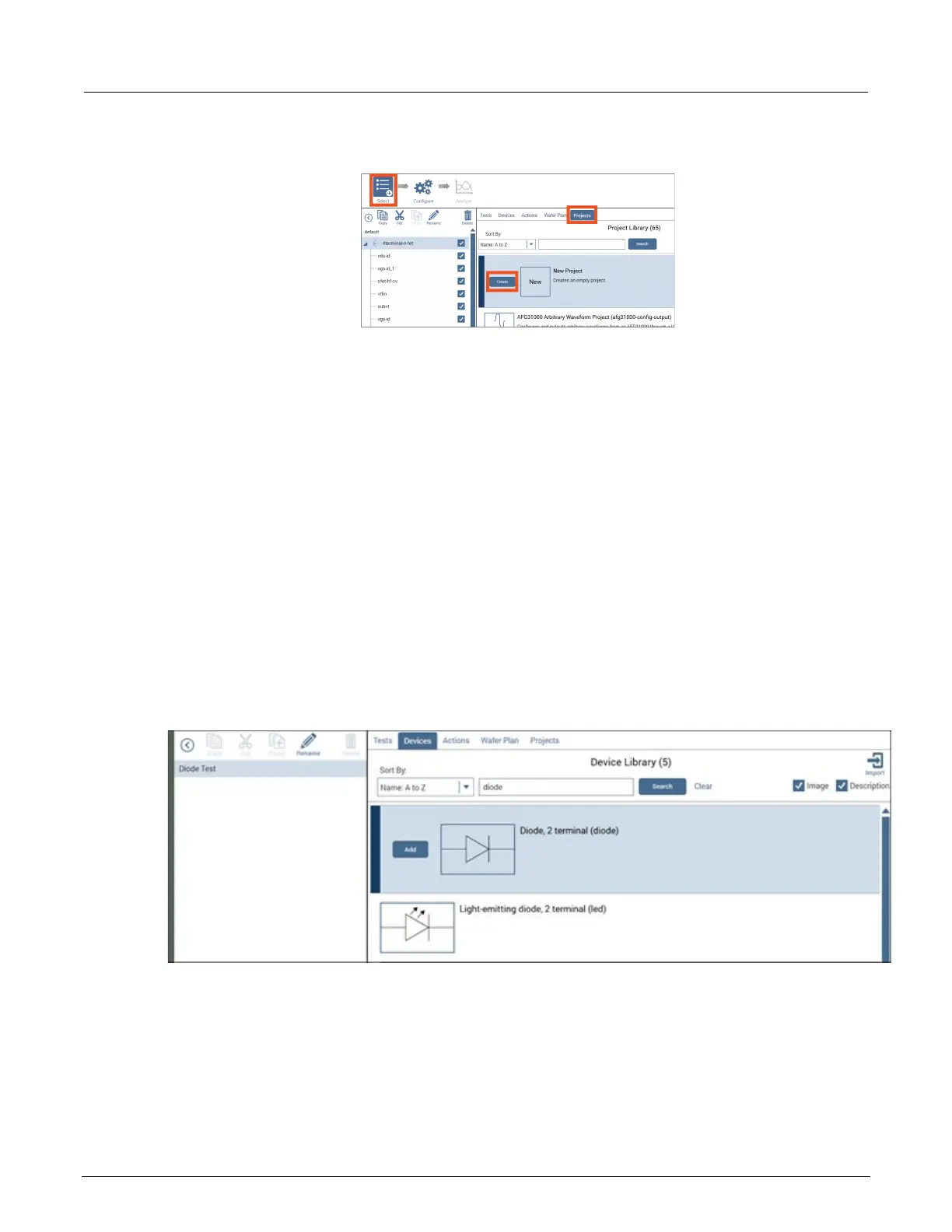-SCS Pulse Card (PGU and PMU) User's Manual Section 6: Use the RPM to switch the SMU, CVU, and
4200A-PMU-900-01 Rev. B March 2023 6-7
Figure 122: Create new project
5. Select Yes when prompted to replace the existing project.
6. Select Rename to assign a new title to the project.
7. Enter Diode Test.
8. Select Enter.
Add a device
To add a device:
1. Select Devices.
2. Type diode into the search box.
3. Select Search.
4. Select the Diode, 2 terminal device.
5. Select Add to add it to the project tree.
Figure 123: Select and add a diode device to the project tree