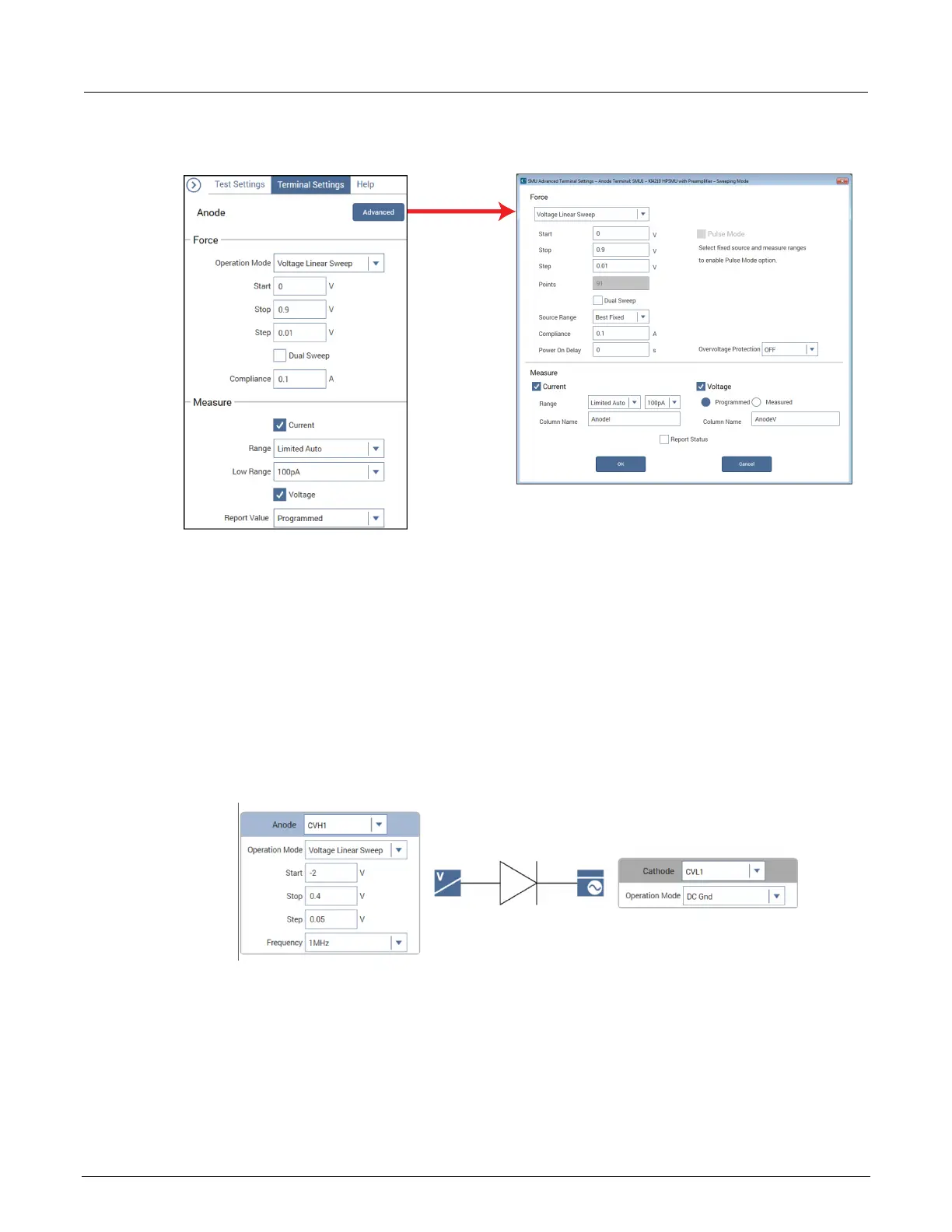-SCS Pulse Card (PGU and PMU) User's Manual Section 6: Use the RPM to switch the SMU, CVU, and
4200A-PMU-900-01 Rev. B March 2023 6-11
Figure 131: Terminal Settings tab and Terminal Settings Advanced dialog
10. Select OK to accept the changes.
Configure the cv-diode test
To configure the cv-diode test:
1. Select the cv-diode test from the project tree.
2. Select the Anode terminal of the diode in the Key Parameters pane
3. Adjust the voltage source and test frequency settings as needed.
Figure 132: Key Parameters pane for the cv-diode sweep test
4. On the Test Settings pane, select Advanced. Adjust the timing parameters as needed. Be sure to
include the sweep delay time in your adjustments.