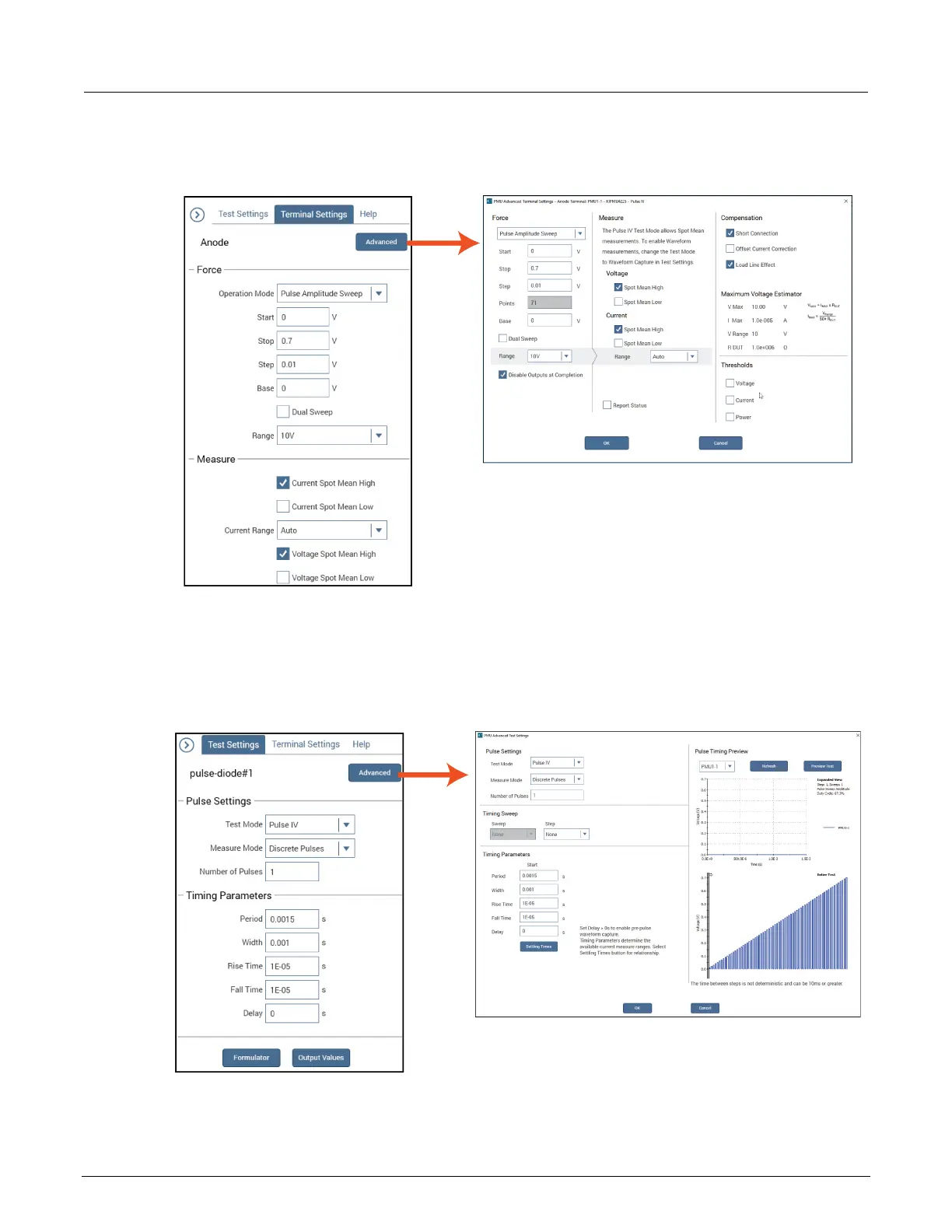6: Use the RPM to switch the SMU, CVU, and PMU Model 4200A-SCS Pulse Card (PGU and PMU)
6-14 4200A-PMU-900-01 Rev. B March 2023
Figure 136: Terminal Settings pane and the Terminal Settings Advanced dialog for
Pulse-Diode test
7. Select OK.
8. Select Test Settings.
9. Select Advanced to adjust the test mode and pulse timing settings, as needed.
Figure 137: Test Settings pane and the Test Settings Advanced dialog for the Pulse-Diode test
10. Select OK to accept the changes.