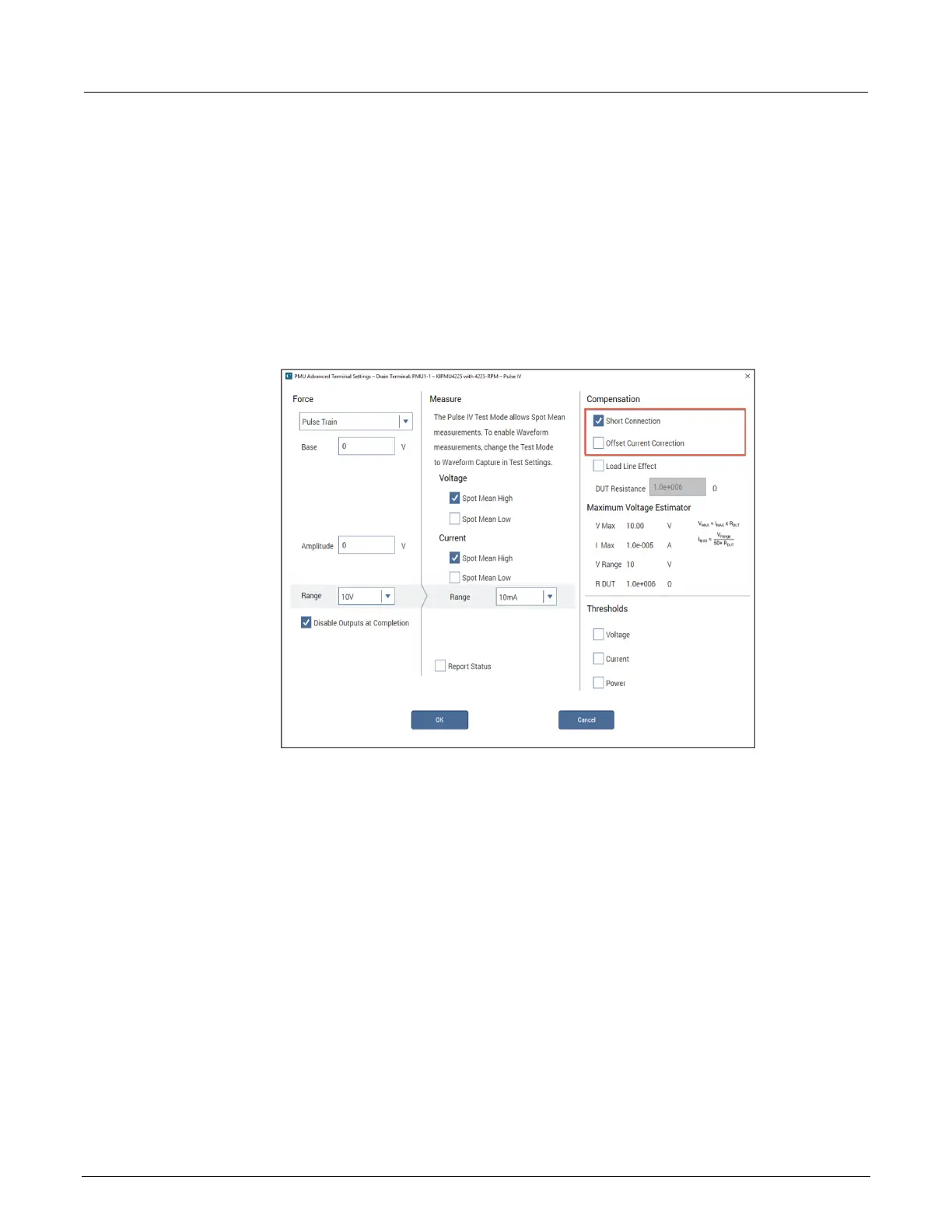-SCS Pulse Card (PGU and PMU) User's Manual Section 2:
4200A-PMU-900-01 Rev. B March 2023 2-23
To enable connection compensation:
1. Select the test.
2. Select Configure.
3. Select the terminal to be compensated.
4. In the right pane, select Terminal Settings.
5. Select Advanced. The PMU Advanced Terminal Settings dialog is displayed.
6. Select either Short Connection or Offset Current Correction. Refer to the following figure.
Figure 22: Enabling connection compensation
7. Select OK.
8. To disable connection compensation, clear either Short Connection or Offset Current
Correction, then select OK. When disabled, connection compensation values are not applied to
DUT measurements.