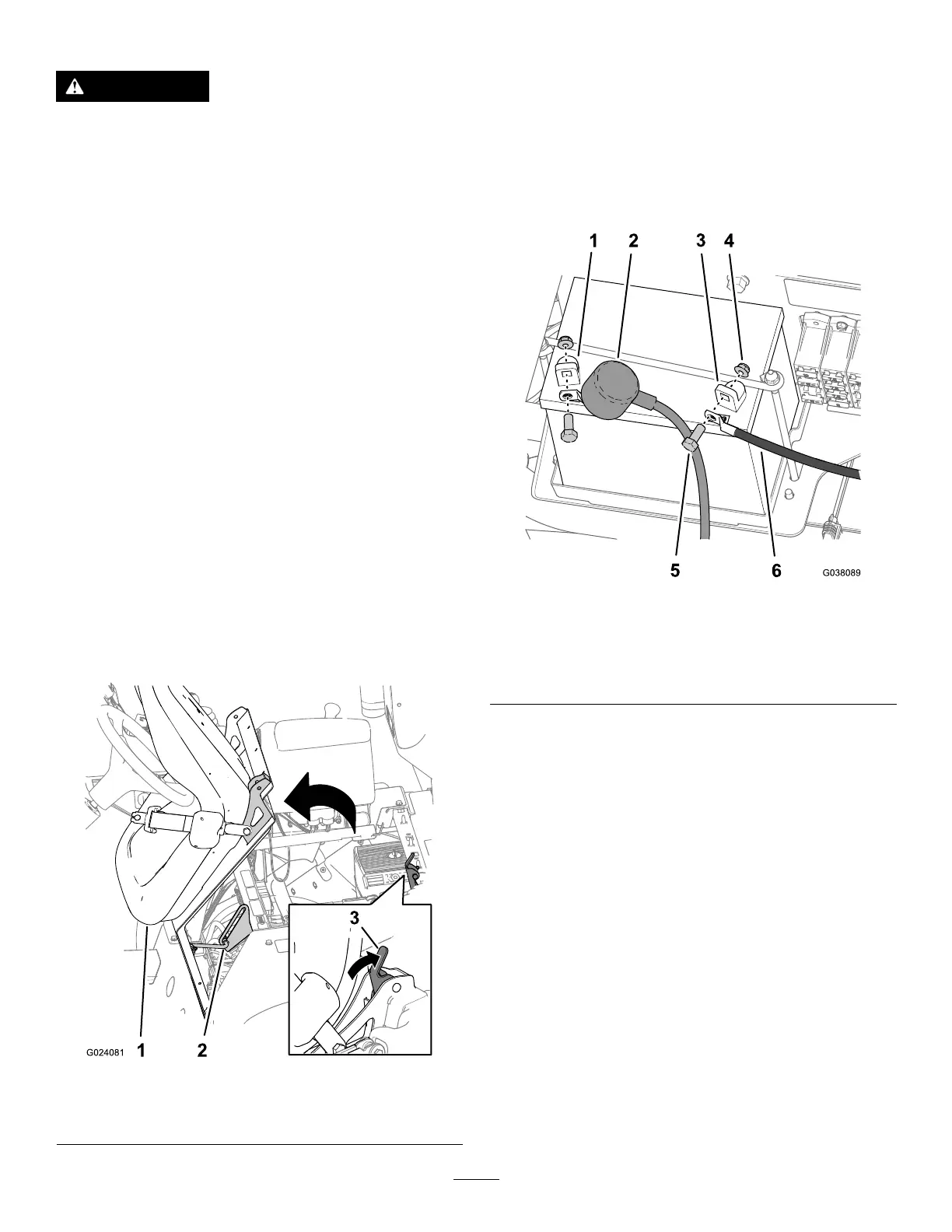DisconnectingtheBattery
WARNING
Electricalsparkscancausethebatterygassesto
explode,resultinginpersonalinjury.
Incorrectbatterycableroutingcoulddamagethe
sprayerandcables,causingsparks.
•Alwaysdisconnectthenegative(black)battery
cablebeforedisconnectingthepositive(red)
cable.
•Alwaysconnectthepositive(red)batterycable
beforeconnectingthenegative(black)cable.
Batteryterminalsormetaltoolscouldshortagainst
metalsprayercomponents,causingsparks.
•Whenremovingorinstallingthebattery,donot
allowthebatteryterminalstotouchanymetal
partsofthesprayer.
•Donotallowmetaltoolstoshortbetweenthe
batteryterminalsandmetalpartsofthesprayer.
•Alwayskeepthebatterystrapinplacetoprotect
andsecurethebattery.
1.Movethemachineontoalevelsurface,engagethe
parkingbrake,shutoffthepump,andextendtheleft
andrightboomsectionstothehorizontalposition.
2.RotatethekeyswitchtotheOFFposition,andremove
thekey;refertotheOperator’sManual.
3.Unlatchtheseatbypushingtheseat-latchhandle
rearward(Figure3).
Figure3
1.Seat3.Seat-latchhandle
2.Proprod
4.Rotatetheseatandseatplateforwarduntiltheendof
theproprodattheprop-rodbracketisatthebottom
ofthegrooveofthebracket(Figure3).
5.Allowtheenginetocoolcompletely.
6.Disconnectthenegative(black—ground)cablefrom
thebatterypost(Figure4).
Note:Ensurethattheterminalofthebatterycable
doesnottouchthepost.
Figure4
1.Positivebatterypost4.Nut
2.Insulatorcover—positive
(red)cable
5.Bolt
3.Negativebatteryterminal6.Negativecable
7.Slipbacktheinsulatorcoverthedisconnectthepositive
(red)cablefromthebatterypost(Figure4).
6
