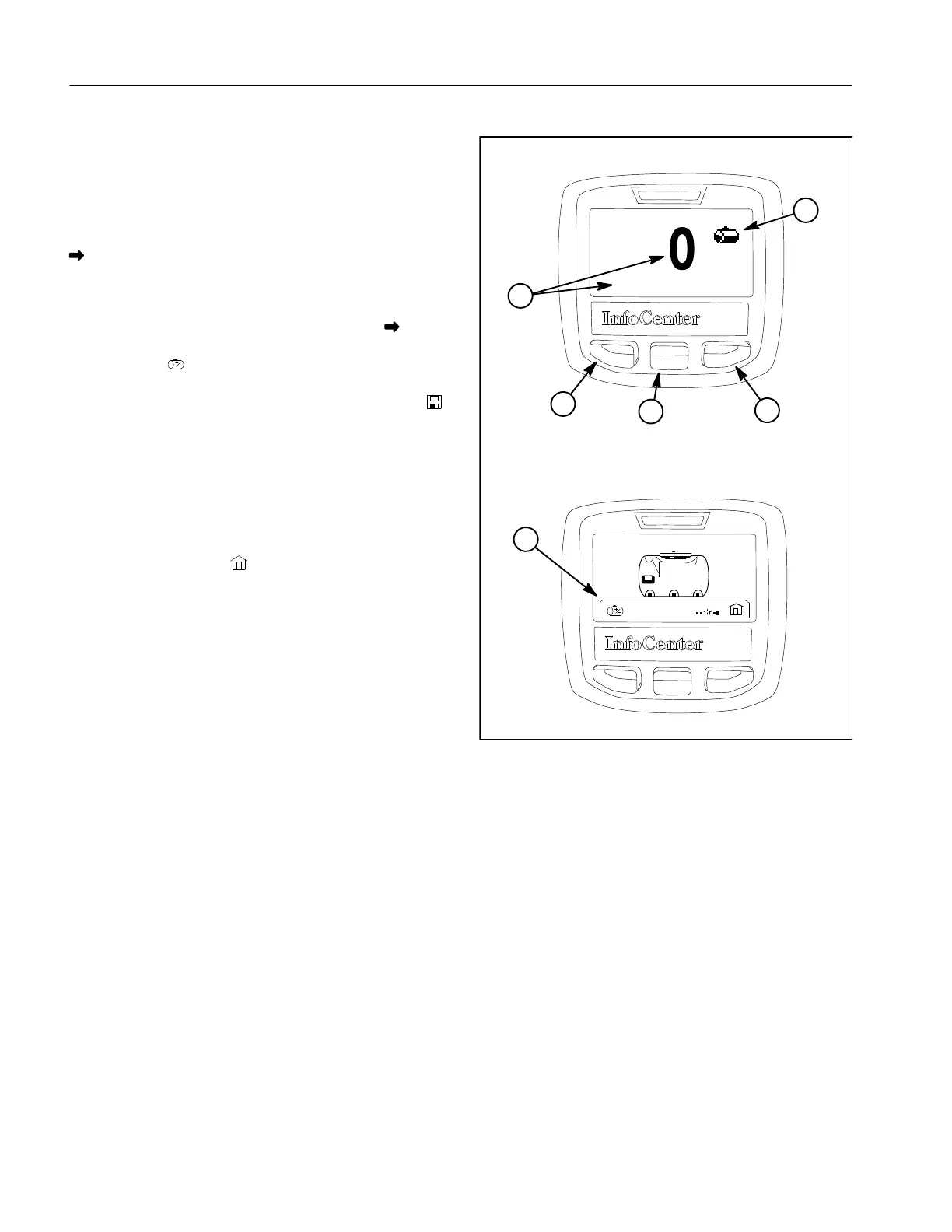Multi Pro 1750
Page 5 − 12
Electrical System
Spray Tank Volume Screen
Use the spray tank volume screen to enter the amount
of water filled into the tank before you begin spraying.
The spray tank volume screen (Fig. 13) is accessed
from the InfoCenter main information screen by press-
ing any button once to expose the navigation pane, then
press the right/forward button again (as indicated by the
in the navigation pane).
Enter the spray tank volume by pressing any button
once to expose the navigation pane, then press the
right/forward button again (as indicated by the
in the
navigation pane). Press the left/back button once (as in-
dicated by the
in the navigation pane) and adjust the
tank volume + or − as necessary. Press the left/back but-
ton once to save your changes (as indicated by the
in the navigation pane).
Entering the spray tank volume automatically sets the
spray tank alert to 1 gal/ltr. Adjust the spray tank alert af-
ter entering the spray tank volume (see Settings Screen
− Spray Tank Alert in this chapter).
To return to the previous screen, press the left/back but-
ton (as indicated by the
at the bottom of the screen).
1. Current application rate
2. Current tank volume
3. Left/back button
4. Center/down button
5. Right/forward button
6. Navigation pane
Figure 13
3
4
5
gal/Ac
36 gal
2
6
SPRAY TANK VOLUME SCREEN
SPRAY TANK VOLUME SCREEN
(NAVIGATION PANE EXPOSED)
36
1