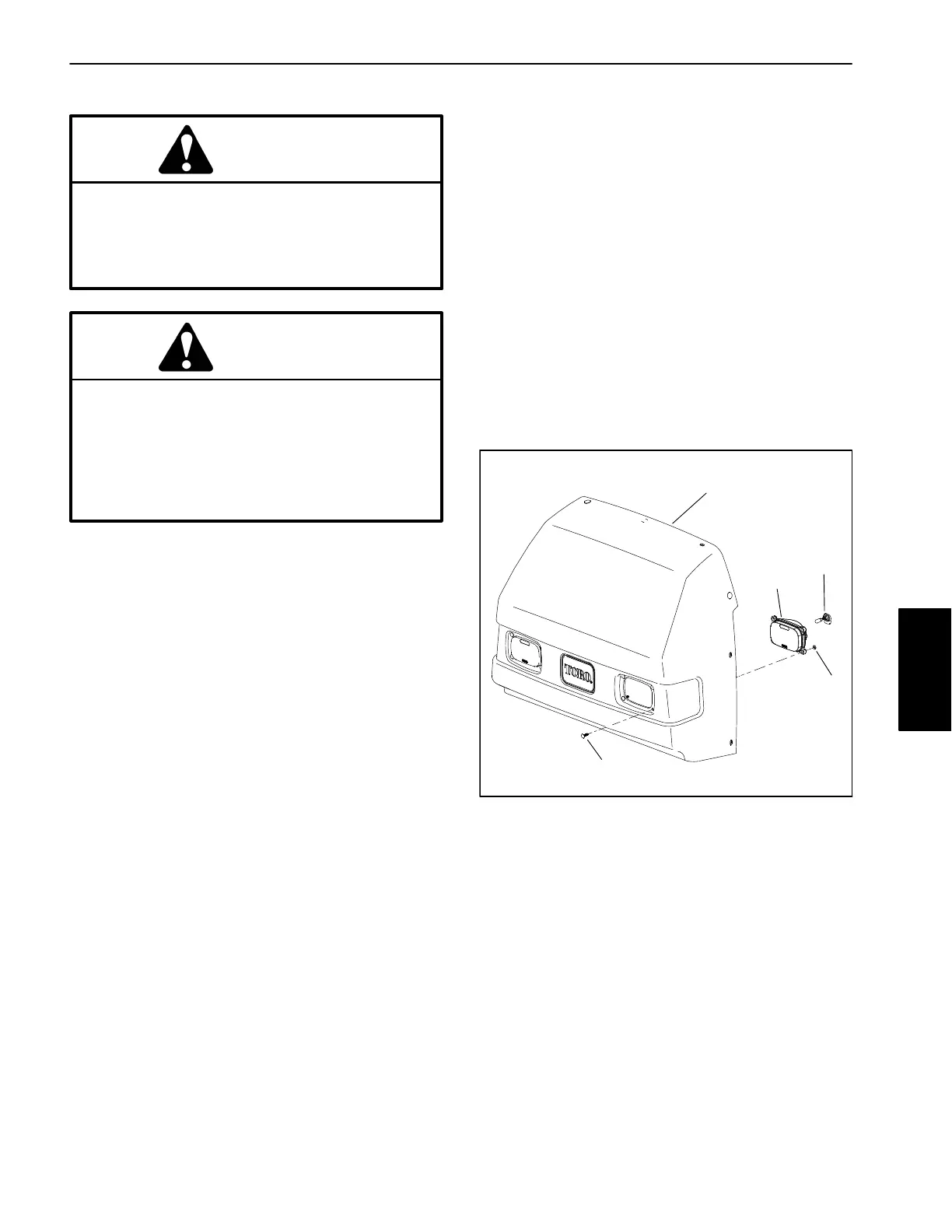Multi Pro 1750
Page 5 − 70
Electrical System
Headlights
CAUTION
The Multi Pro 1750 headlights use a halogen bulb
that becomes extremely hot when in operation.
Handling a hot headlight bulb can cause severe
burns and personal injury. Allow enough time for
bulb to cool before handling.
CAUTION
Any surface contamination can damage the
headlight bulb and lead to its failure or explosion
creating a serious safety hazard.
Headlight bulbs should be handled without
touching the clear bulb surface. Handle the bulb
by holding onto the base.
Headlight Disassembly (Fig. 96)
1. Park machine on a level surface, stop spray pump,
stop engine and engage parking brake. Remove key
from ignition switch.
2. Disconnect the wire harness connector from the
headlight bulb.
3. If bulb removal is necessary, loosen the bulb from the
headlight by rotating it 1/4 turn counter−clockwise.
Then, grasp bulb base and remove bulb from the head-
light. Do not touch the clear bulb surface when removing
bulb.
4. If necessary, remove headlight from hood.
A. Remove four (4) flat washers and plugs that se-
cure headlight to hood. Discard plugs.
B. Remove headlight from hood.
Headlight Assembly (Fig. 96)
1. If headlight was removed, secure headlight to hood:
A. Insert headlight into hood opening. Make sure
that manufacturer logo on headlight lens is at bot-
tom.
B. Secure headlight to hood with four (4) flat wash-
ers and new plugs.
2. If bulb was removed from headlight, align tabs on
bulb with notches in headlight opening. Insert bulb into
back of headlight without touching the clear bulb sur-
face. Secure bulb to headlight by rotating it 1/4 turn
clockwise.
3. Connect the wire harness connector to the headlight.
1. Front hood
2. Headlight (2)
3. Headlight bulb
4. Washer (4 per light)
5. Plug (4 per light)
Figure 96
1
2
3
4
5
Electrical
System