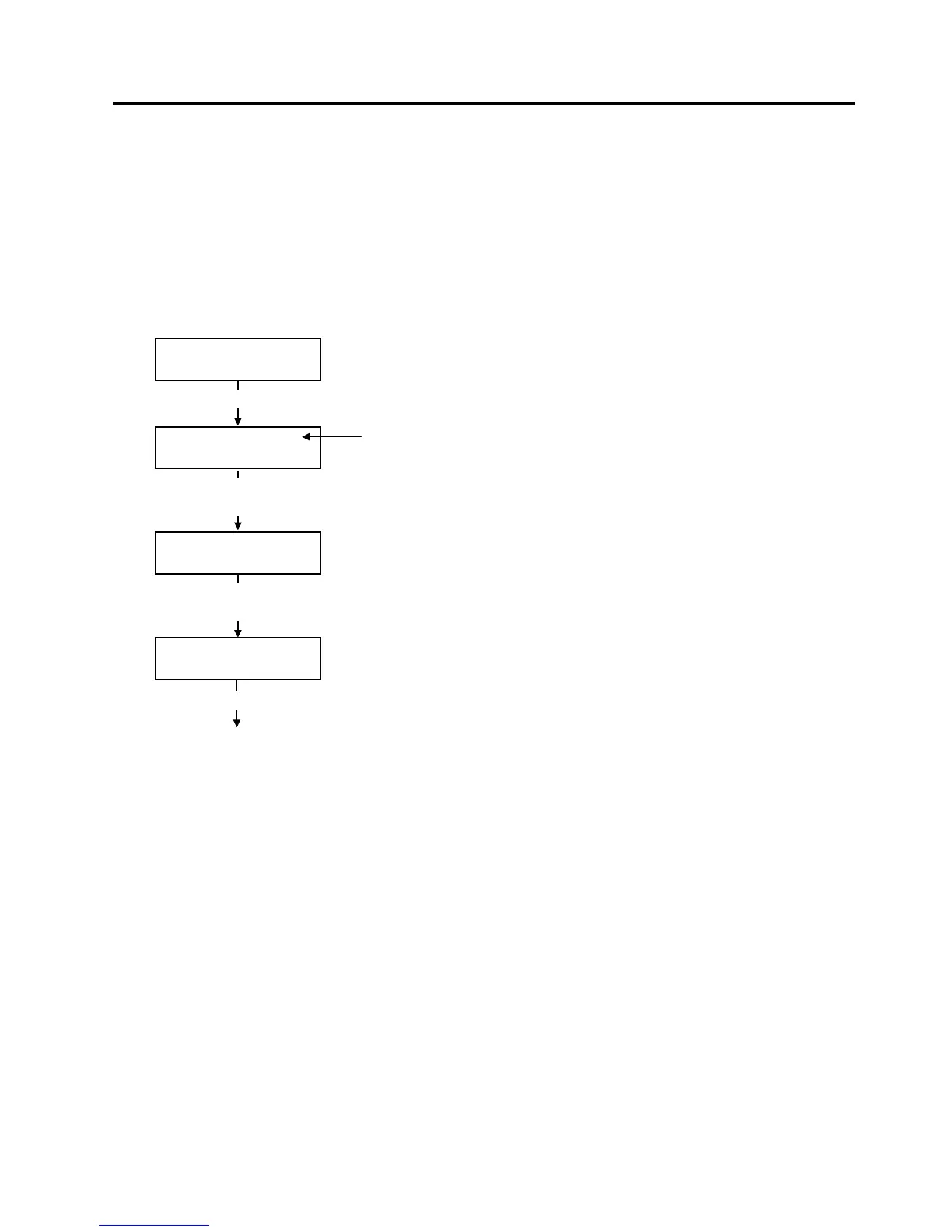3. ON LINE MODE EO13-33002
3.4 BASIC Expansion Mode
3- 8
3.4 BASIC Expansion Mode
It is possible to execute the BASIC expansion mode program in BASIC expansion mode under the following
conditions:
• The BASIC expansion mode program has already been loaded.
• The BASIC enable setting mode is selected.
The basic expansion mode ends when the basic expansion program is exited.
How to Perform BASIC Expansion
[PAUSE]
<1>RESET
ON LINE
B-SX8T Vx.x
Press and hold the [RESTART]
key for 3 seconds or longer.
PAUSE 52
B-SX8T Vx.x
Press the [FEED] key until
<5>EXPAND MODE is displayed.
Press the [PAUSE] key to stop printing.
The number of remaining print count
NOTE: When the [PAUSE] key is pressed during printing, the number o
