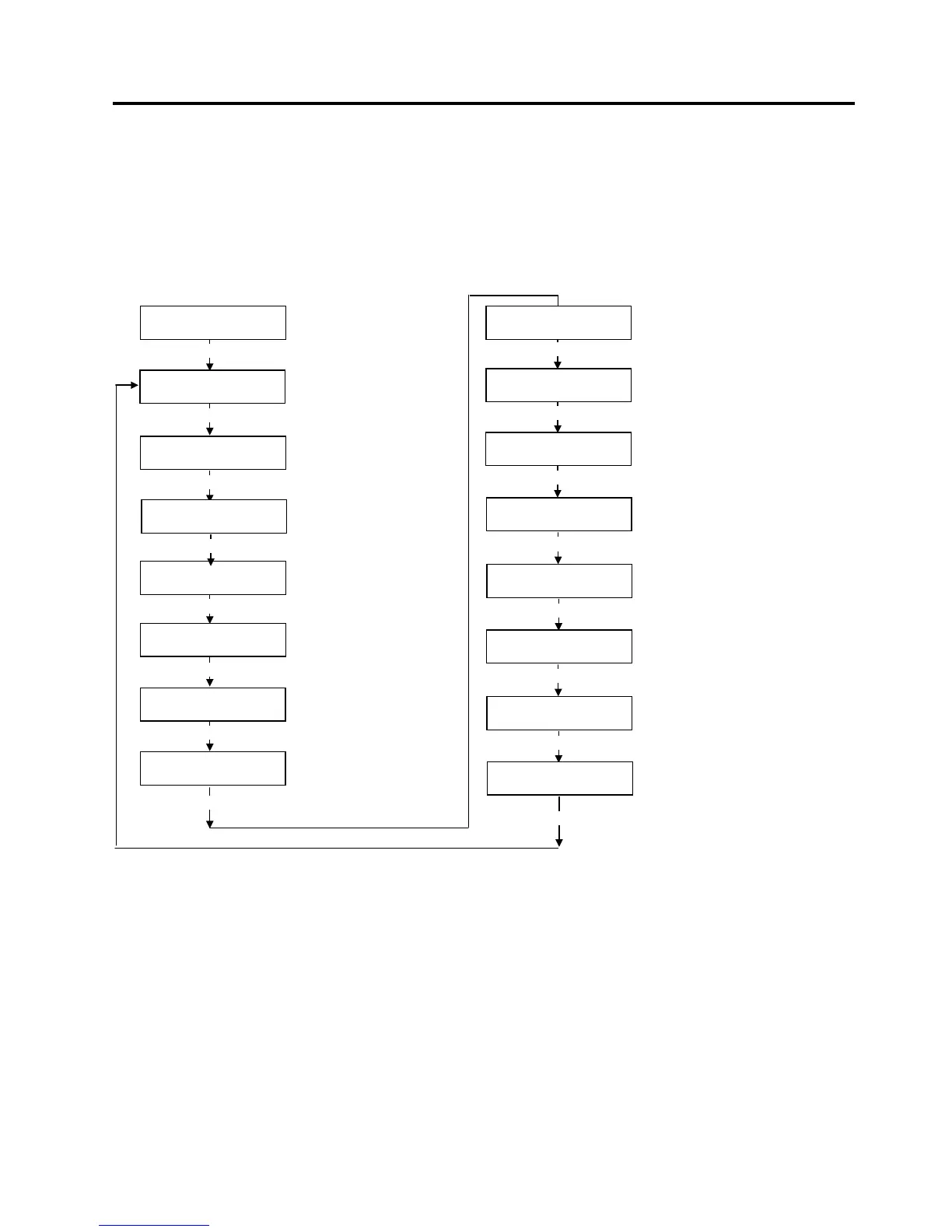2. SYSTEM MODE EO13-33002
(Revision Date: Jul. 24, 2008)
2.9 RFID Module Setting
2-73
2.9 RFID Module Setting
Outline of the RFID Module Setting
In the RFID Module Setting mode, you can set various parameters related to the RFID module.
It is necessary to set these parameters before operating the RFID module.
If a read or write error occurs frequently, adjust the values for the parameters.
The RFID Module Setting menu contains the following:
RFID read test
RFID module type
RFID error tag detection
Maximum number of issue
retries
Maximum number of read
retries
[PAUSE]
<10>RFID
READ TEST OFF
<10>RFID
MODULE NONE
<10>RFID
ERR CHK OFF
<10>RFID
ISSUE RETRY 3
<10>RFID
R CYCLE CNT 5
<10>RFID
Read retry time-out
<10>RFID
R CYCLE TIM 4.0
<10>RFID
W CYCLE TIM 2.0
<10>RFID
