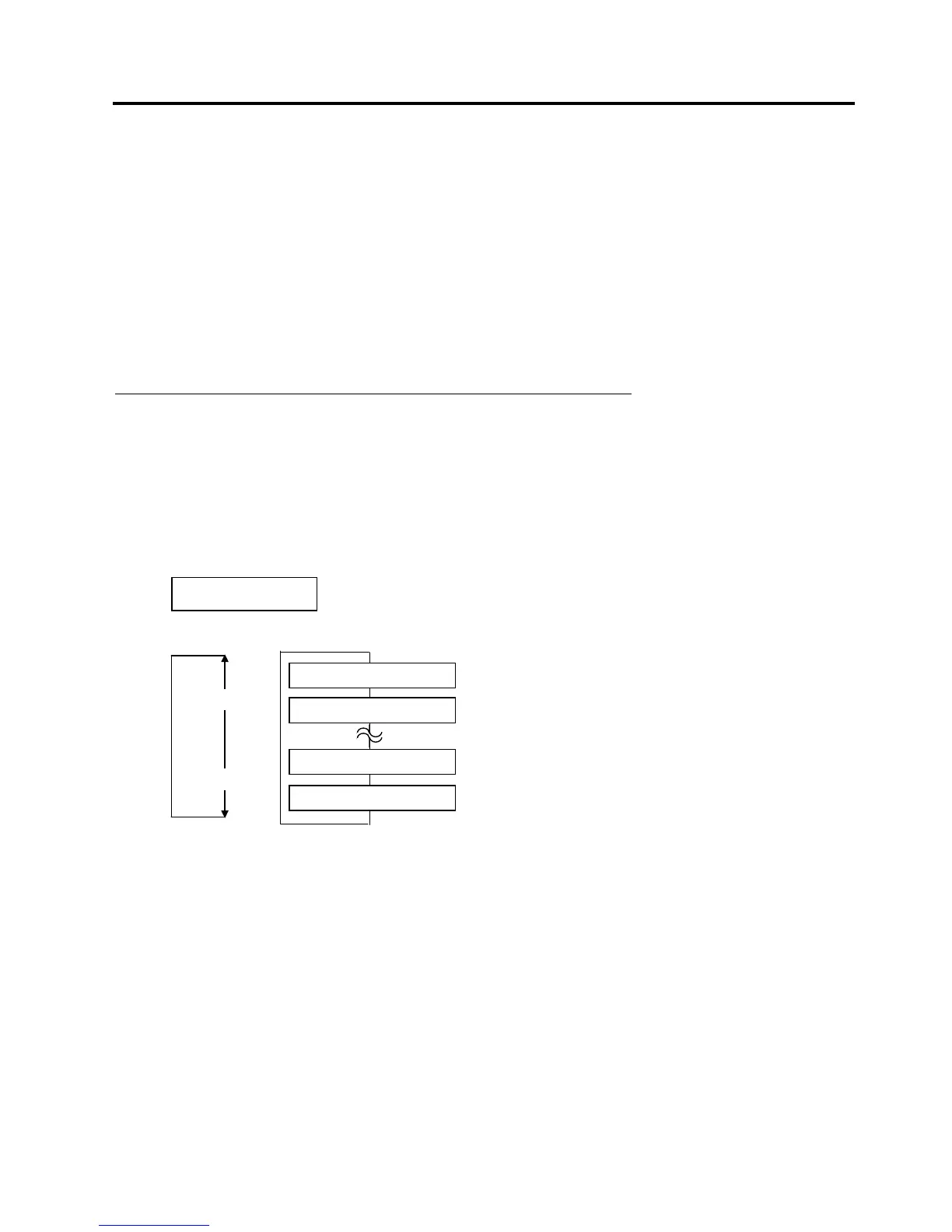2. SYSTEM MODE EO13-33002
(Revision Date: Jul. 24, 2008)
2.9 RFID Module Setting
2-85
2.9.14 AGC Threshold for Data Write Setting
This parameter is to set the AGC threshold for data write.
When the Q value is set to 1 or greater, the AGC threshold for data write becomes effective.
When the obtained gain of an RFID tag is lower than the AGC threshold for data write, a data write
operation is not performed. In other words, setting an AGC threshold for data write enables writing data
only to a tag placed just above the antenna.
Supposing that the gain of a tag just above the antenna is 14 and that of a tag off the antenna is 7, setting
the threshold to 11 (a value between 8 and 14) enables the printer to write data only to the tag just above
the antenna.
When the threshold is set to 0, a data write operation is performed regardless of the gain of a tag.
The optimum value differs depending on the tag type. (For details, refer to Section 8 of Option Installation
Manual.)
Difference between the AGC threshold and the AGC threshold for data write
Both of the AGC threshold and the AGC threshold for data write are used to determine whether a tag is
defective or not, but the timing of a gain measurement is different. In the case of the AGC threshold, this is
performed after data is written to a tag.
On the contrary, when the AGC threshold for data write is effective a measurement is performed before
data is written. And if a gain value is lower than the threshold, a data write operation is not performed.
Set an AGC threshold for data write with the [FEED] or [RESTART] key, if necessary.
When “WT AGC” is displayed, press the [PAUSE] key.
Use the [FEED] or [RESTART] key to select a desired option. (Range: 0 to 15)
After selecting the adjustment value, press the [PAUSE] key.
<10>RFID
WT AGC 11
[RESTART]
[FEED]
WT AGC 15
WT AGC 14
WT AGC 1
WT AGC 0
