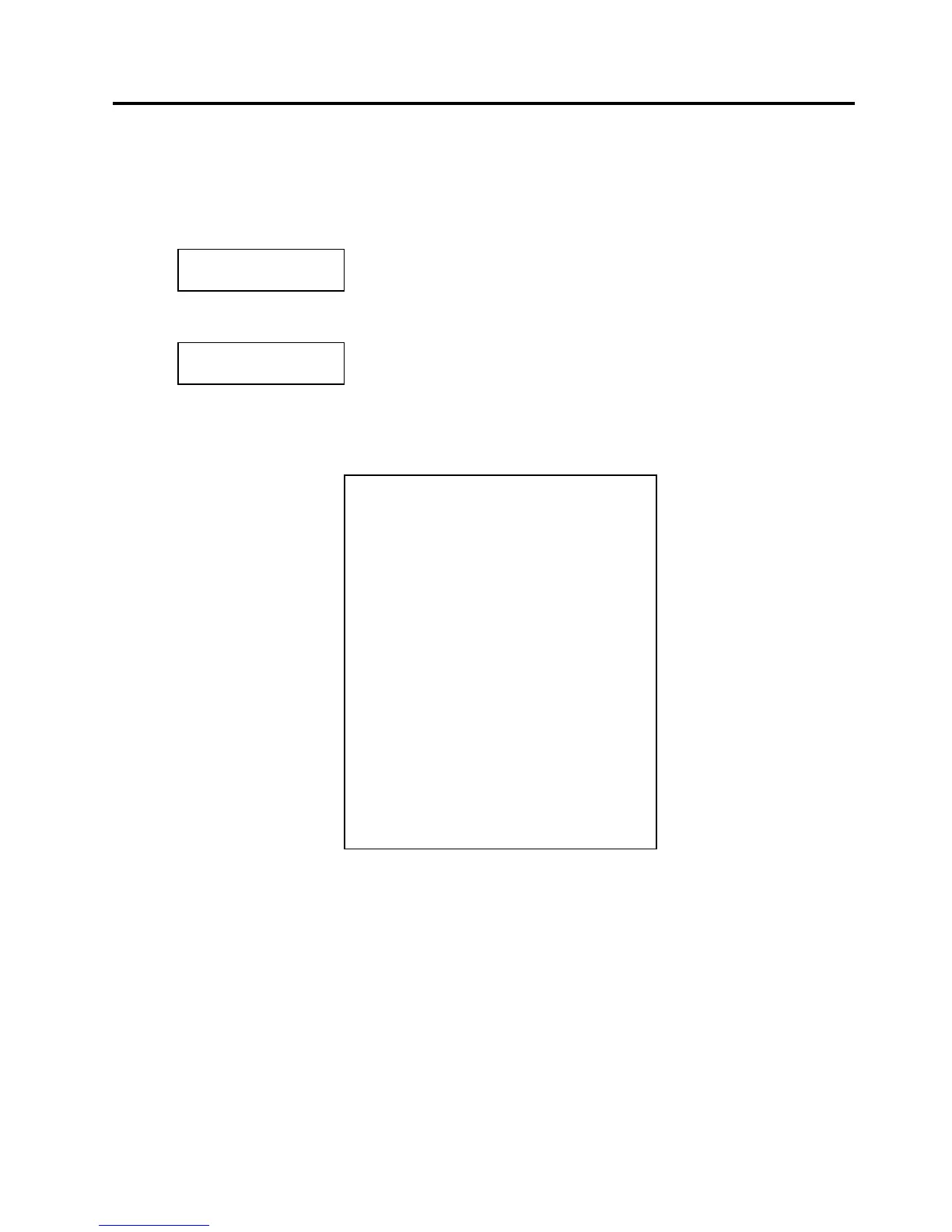2. SYSTEM MODE EO13-33002
(Revision Date: Jul. 24, 2008)
2.1 Self-diagnostic Test
2-11
2.1.4 Self-Diagnostic Test and Result Print Out
When the Maintenance Counter/Parameter Settings is printed, the message returns to “<1>DIAG. Vx.x”.
Press the [PAUSE] key twice.
The Self-Diagnostic Test is ready. Press the [PAUSE] key to start.
The printer starts a self-diagnosis, and prints out the result. During printing, the message below appears on
the display.
After printing is completed, the display returns to “<1>DIAG. Vx.x”.
NOTE: If an error occurs, an error message appears, the printer stops printing. After clearing the error, press the
[PAUSE] key to return the display to “<1>DIAG.Vx.x”. The printer does not restart printing automatically.
• Print Sample
NOTES: 1. Print conditions: Print speed: 4”/sec., Sensor: No sensor, Printing method: Thermal transfer/Direct
thermal
(*1)
, Media length: 87 mm, Issue mode: Batch printing
(*1) Depends on the printing mode setting.
2. Software version No., Part No. of ROM and checksum vary according to the
software version of PROGRAM ROM.
3. The last two digits of the checksum are usually “00”.
4. When Kanji ROM is not installed, the checksum becomes “0000”.
5. The symbol “°” of “°C” may not be printed depending on the type of character code.
PROGRAM B-SX8T
MAIN 15OCT2005 V1.0A: 1A00
BOOT 20SEP2005 V1.0: 8500
FONT AD00
KANJI GOTHIC :9F00
MINCHO :7400
EEPROM OK
SDRAM 16MB
SENSOR1 00000000, 00000111
SENSOR2 [H]23°C [A]22°C
[R]4.2V [T]2.5V
PE LV. [R]1.2V [T]4.3V
M THRE. [R]5.0V [T]5.0V
[RANK]1 305DPI
EXP.I/O NG
EX.232C NG
SIO NG NG
STRIP NG
RFID OK #00RV972 (EU0)
(1)
(2)
(3)
(4)
(5)
(6)
(7)
(8)
(9)
(10)
(11)
(12)
(13)
(14)
<1>DIAG. Vx.x
AUTO DIAGNOSTIC
<1>DIAG. Vx.x
CHECKING & PRINT
