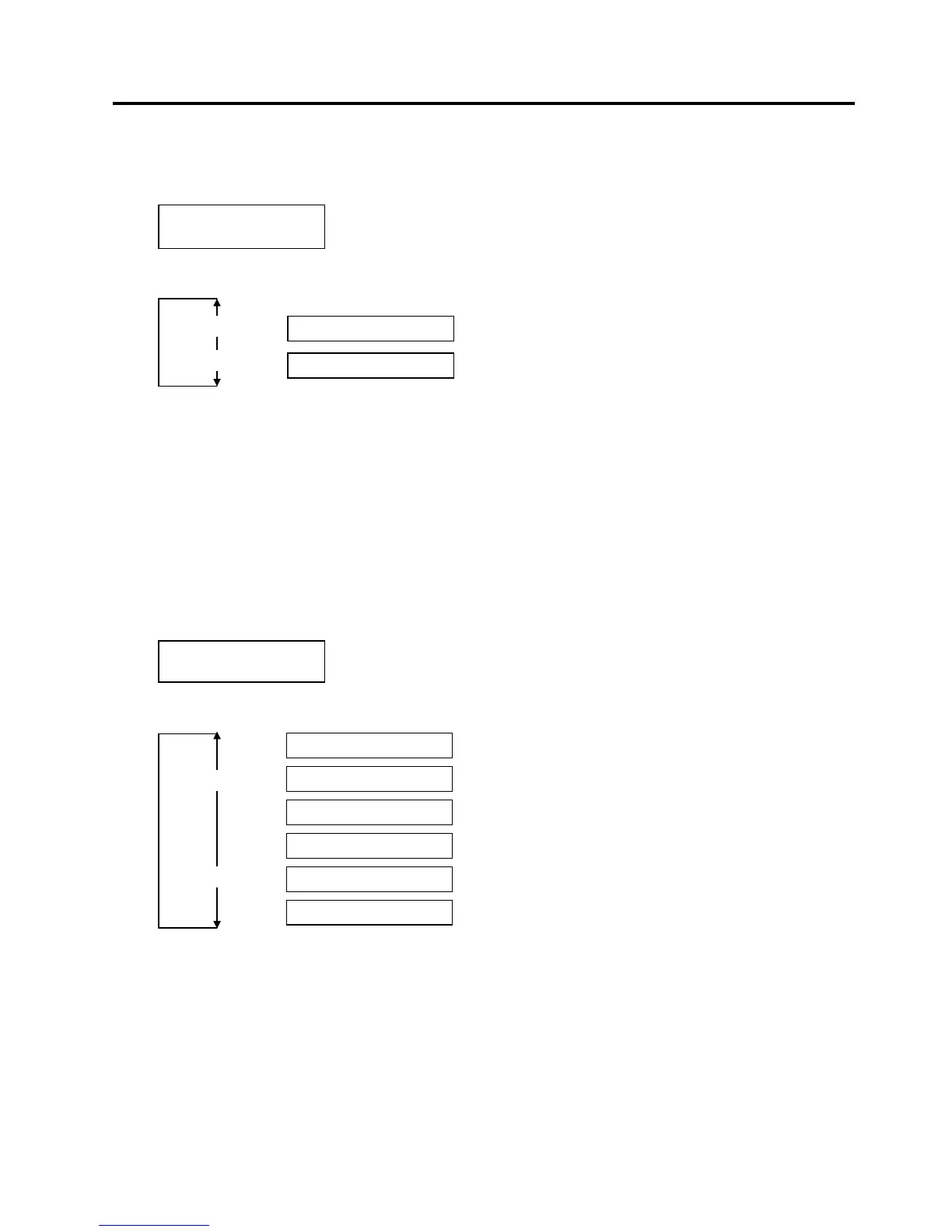2. SYSTEM MODE EO13-33002
2.2 Parameter Setting
2-20
2.2.2 Character Zero Selection
This parameter is to choose the way to indicate zero between “0” and “Ø”.
When “<2>PARAMETER SET” appears, press the [PAUSE] key twice.
Use the [FEED] or [RESTART] key to select a desired option.
After selecting a character zero, press the [PAUSE] key.
NOTE: The following fonts do not support a zero with slash.
Bit Map Font: OCR-A, OCR-B, GOTHIC 725 Black, Kanji, Chinese
Outline Font: Price Font 1, Price Font 2, Price Font 3, DUTCH 801 Bold, BRUSH 738 Regular, GOTHIC
725 Black, True Type Font
2.2.3 Baud Rate Selection
This parameter is to choose a baud rate of the RS-232C interface. When the printer communicates with a
host computer by serial interface, be sure to match the setting with the host.
When “<2>PARAMETER SET” appears, press the [PAUSE] key until the following display appears.
Use the [FEED] or [RESTART] key to select a desired option.
After selecting a baud rate, press the [PAUSE] key.
<2>PARAMETER SET
ZERO FONT 0
ZERO FONT 0
ZERO FONT Ø
[RESTART]
[FEED]
(Without slash)
(With slash)
<2>PARAMETER SET
SPEED 9600bps
[RESTART]
[FEED]
SPEED 19200 bps
SPEED 9600 bps
SPEED 4800 bps
SPEED 2400 bps
SPEED 115200 bps
SPEED 38400 bps
