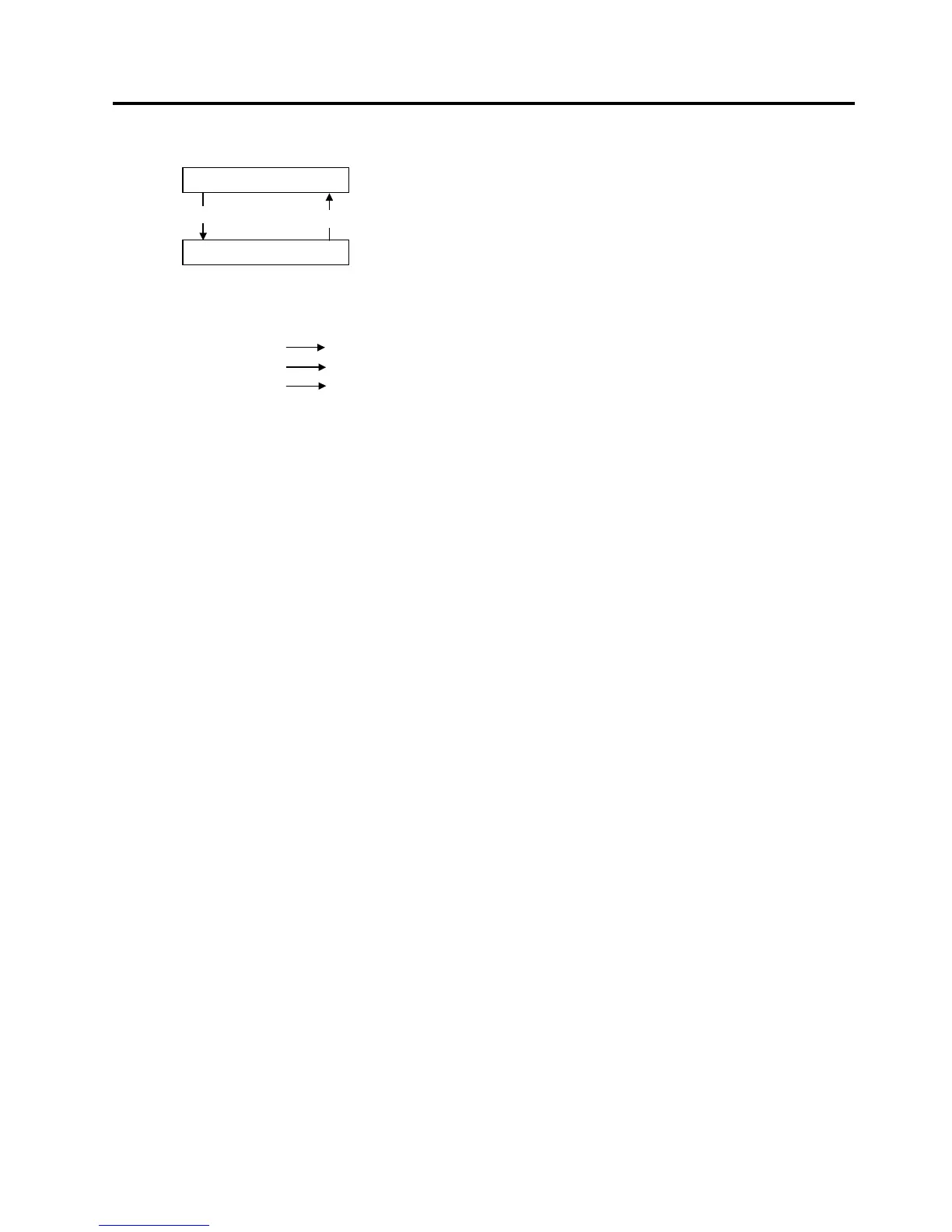2. SYSTEM MODE EO13-33002
2.4 Test Print
2-57
2.4.9 Auto Print
Pressing the [PAUSE] key while AUTO PRINT (TRAN) or AUTO PRINT (REFL) is displayed causes the
following automatic test print:
(1) [PAUSE] key Feeds one media and prints slant lines (3 dots) on 5 pieces of media
(2) [PAUSE] key Prints bar codes on 5 pieces of media
(3) [PAUSE] key Prints characters on 5 pieces of media
NOTES: 1. Select “AUTO PRINT (TRAN)” when using labels, and “AUTO PRINT (REFL)” when using tag
paper with black marks.
2. Auto print is performed on the conditions below. Parameter setting and print tone fine
adjustment value is ignored.
Print speed: 8 inches/second
Sensor type: Black mark or feed gap sensor
Printing method: Thermal transfer
Issuing mode: Batch printing
Label size: 76mm
Print tone fine adjustment value:
±
0
AUTO PRINT(TRAN)
AUTO PRINT(REFL)
Feed Gap Sensor is chosen.
Black Mark Sensor is chosen.
[FEED]
[RESTART]
