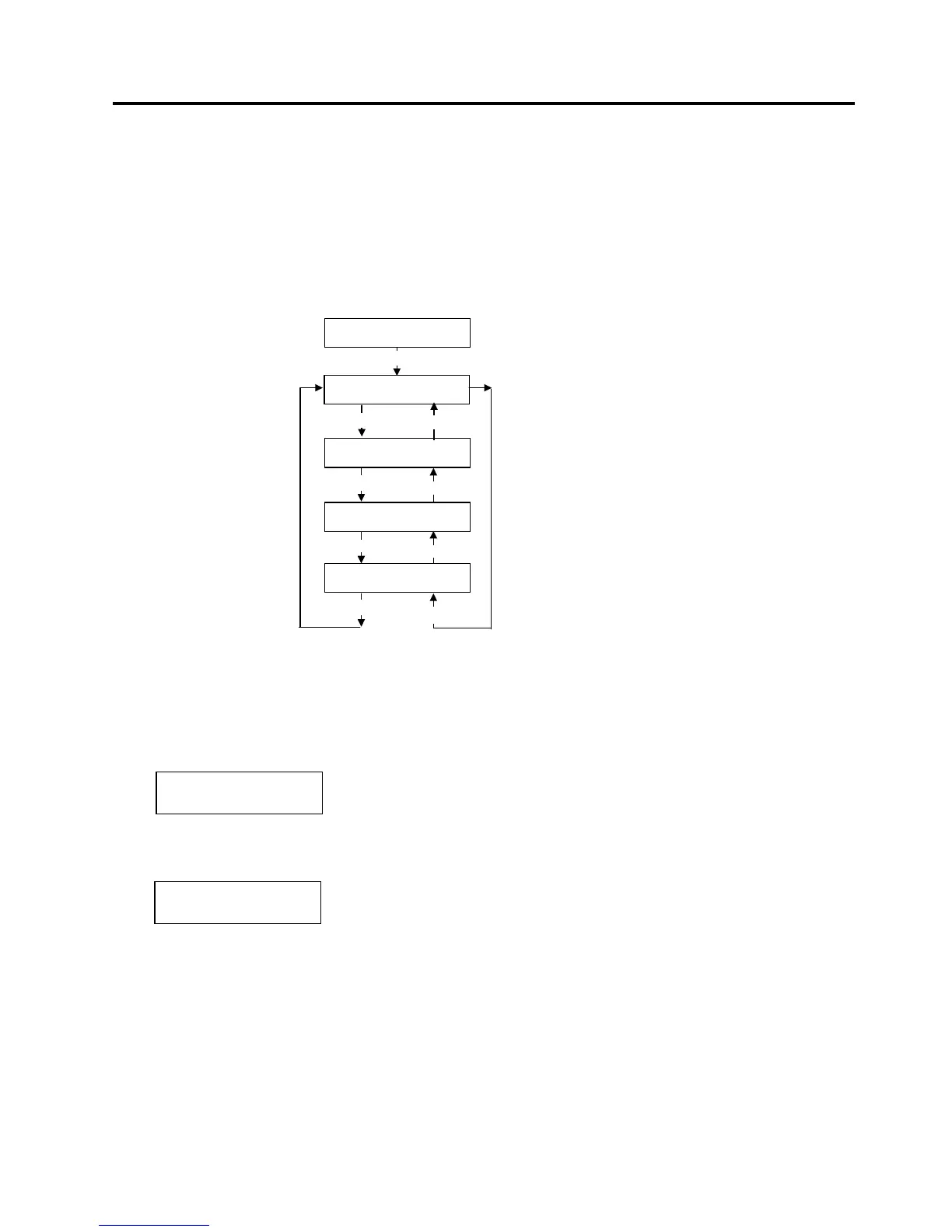2. SYSTEM MODE EO13-33002
2.8 BASIC Setting
2-70
2.8 BASIC Setting
Outline of Basic Setting
The Basic function enables the printer to operate with the program created for other printers, by converting
it to Basic program and downloading this Basic program to the printer. Setting the downloaded Basic
program to be enabled/disabled, browsing the program file, data file, and area file, etc. are available in this
mode. For details, refer to the Basic Interpreter Specification and the Specification of Program Loader for
Basic Interpreter.
The Basic Setting menu contains the following.
How to Enter Basic Setting Mode
While pressing the [FEED] and [PAUSE] keys at the same time, turn on the printer. Hold both keys until
the “<1>DIAG. Vx.x” Message appears.
Press the [FEED] key until the following display appears.
The printer is at the start of the BASIC setting menu.
<8>BASIC
BASIC Specification Selection Mode
BASIC File Browser
BASIC Trace Selection Mode
[PAUSE]
<8>BASIC
BASIC ENABLE
<8>BASIC
FILE MAINTENANCE
<8>BASIC
BASIC TRACE
<8>BASIC
[RESTART]
[FEED]
[RESTART]
[FEED]
