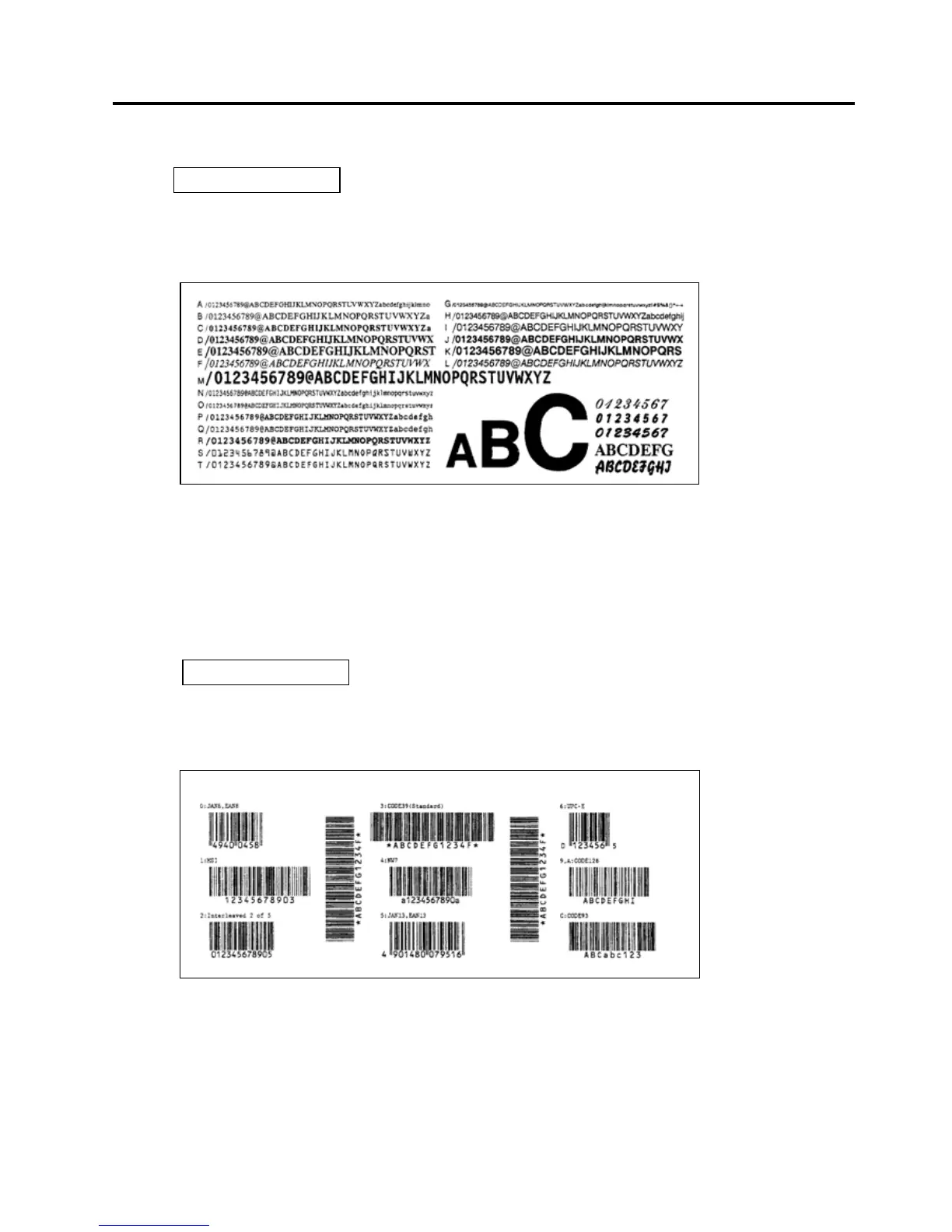2. SYSTEM MODE EO13-33002
2.4 Test Print
2-55
2.4.5 Characters
Pressing the [PAUSE] key while CHARACTERS is displayed causes the characters to be printed.
Print Sample of Characters
After printing is completed, the display returns to “<4>TEST PRINT”.
Pressing the [PAUSE] key causes the display to show “CHARACTERS” again. Then, press the [FEED]
key to display “BARCODE”.
2.4.6 Barcode
Pressing the [PAUSE] key while BARCODE is displayed causes the bar codes to be printed.
Print Sample of Barcodes
After printing is completed, the display returns to “<4>TEST PRINT”.
Pressing the [PAUSE] key causes the display to show “BARCODE” again. Then, press the [FEED] key to
display “NON-PRINTING”.
CHARACTERS
BARCODE
